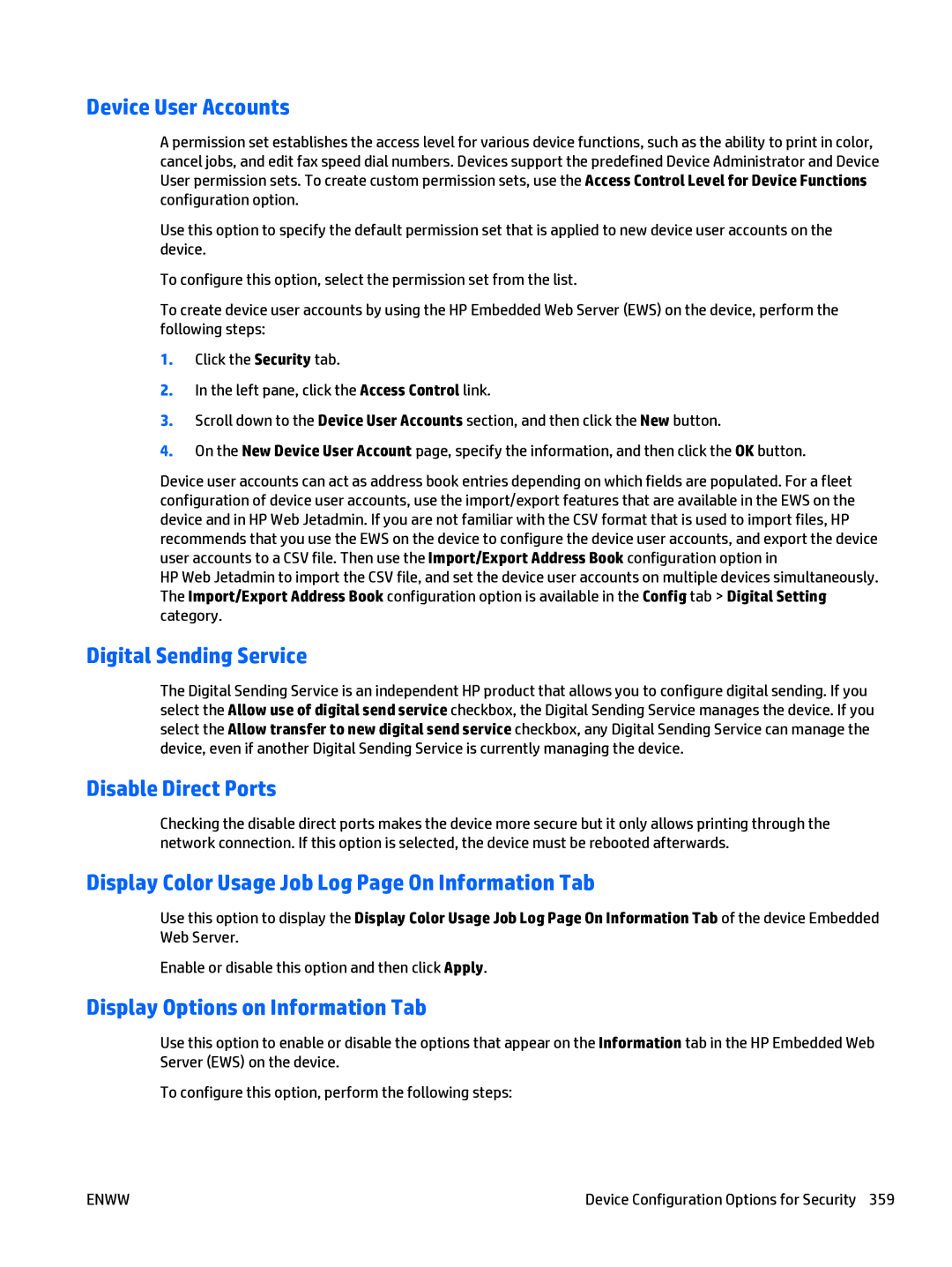Device User Accounts
A permission set establishes the access level for various device functions, such as the ability to print in color, cancel jobs, and edit fax speed dial numbers. Devices support the predefined Device Administrator and Device User permission sets. To create custom permission sets, use the Access Control Level for Device Functions configuration option.
Use this option to specify the default permission set that is applied to new device user accounts on the device.
To configure this option, select the permission set from the list.
To create device user accounts by using the HP Embedded Web Server (EWS) on the device, perform the following steps:
1.Click the Security tab.
2.In the left pane, click the Access Control link.
3.Scroll down to the Device User Accounts section, and then click the New button.
4.On the New Device User Account page, specify the information, and then click the OK button.
Device user accounts can act as address book entries depending on which fields are populated. For a fleet configuration of device user accounts, use the import/export features that are available in the EWS on the device and in HP Web Jetadmin. If you are not familiar with the CSV format that is used to import files, HP recommends that you use the EWS on the device to configure the device user accounts, and export the device user accounts to a CSV file. Then use the Import/Export Address Book configuration option in
HP Web Jetadmin to import the CSV file, and set the device user accounts on multiple devices simultaneously. The Import/Export Address Book configuration option is available in the Config tab > Digital Setting category.
Digital Sending Service
The Digital Sending Service is an independent HP product that allows you to configure digital sending. If you select the Allow use of digital send service checkbox, the Digital Sending Service manages the device. If you select the Allow transfer to new digital send service checkbox, any Digital Sending Service can manage the device, even if another Digital Sending Service is currently managing the device.
Disable Direct Ports
Checking the disable direct ports makes the device more secure but it only allows printing through the network connection. If this option is selected, the device must be rebooted afterwards.
Display Color Usage Job Log Page On Information Tab
Use this option to display the Display Color Usage Job Log Page On Information Tab of the device Embedded Web Server.
Enable or disable this option and then click Apply.
Display Options on Information Tab
Use this option to enable or disable the options that appear on the Information tab in the HP Embedded Web Server (EWS) on the device.
To configure this option, perform the following steps:
ENWW | Device Configuration Options for Security 359 |