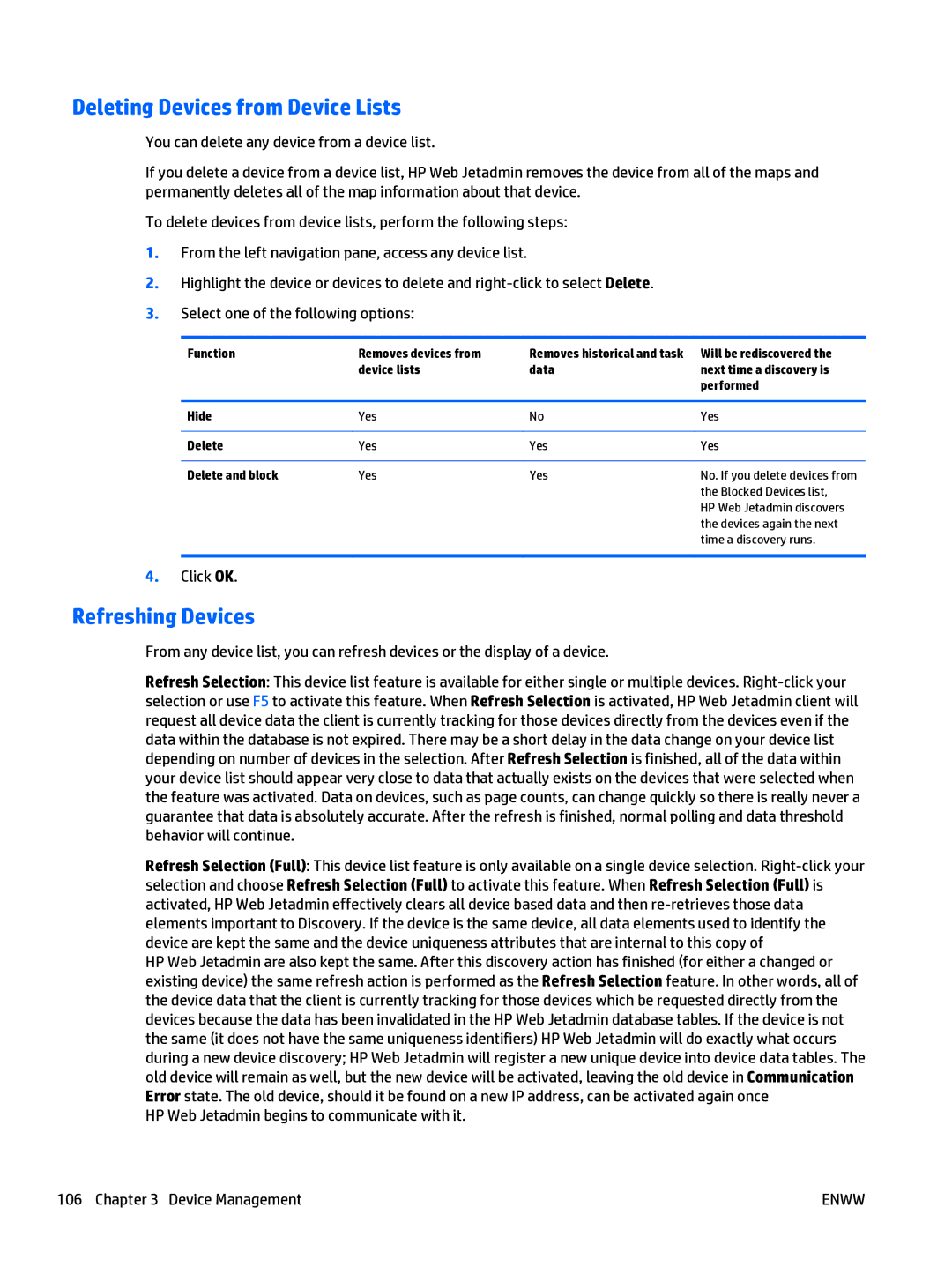Deleting Devices from Device Lists
You can delete any device from a device list.
If you delete a device from a device list, HP Web Jetadmin removes the device from all of the maps and permanently deletes all of the map information about that device.
To delete devices from device lists, perform the following steps:
1.From the left navigation pane, access any device list.
2.Highlight the device or devices to delete and
3.Select one of the following options:
Function | Removes devices from | Removes historical and task | Will be rediscovered the |
| device lists | data | next time a discovery is |
|
|
| performed |
|
|
|
|
Hide | Yes | No | Yes |
|
|
|
|
Delete | Yes | Yes | Yes |
|
|
|
|
Delete and block | Yes | Yes | No. If you delete devices from |
|
|
| the Blocked Devices list, |
|
|
| HP Web Jetadmin discovers |
|
|
| the devices again the next |
|
|
| time a discovery runs. |
|
|
|
|
4.Click OK.
Refreshing Devices
From any device list, you can refresh devices or the display of a device.
Refresh Selection: This device list feature is available for either single or multiple devices.
Refresh Selection (Full): This device list feature is only available on a single device selection.
HP Web Jetadmin are also kept the same. After this discovery action has finished (for either a changed or existing device) the same refresh action is performed as the Refresh Selection feature. In other words, all of the device data that the client is currently tracking for those devices which be requested directly from the devices because the data has been invalidated in the HP Web Jetadmin database tables. If the device is not the same (it does not have the same uniqueness identifiers) HP Web Jetadmin will do exactly what occurs during a new device discovery; HP Web Jetadmin will register a new unique device into device data tables. The old device will remain as well, but the new device will be activated, leaving the old device in Communication Error state. The old device, should it be found on a new IP address, can be activated again once
HP Web Jetadmin begins to communicate with it.
106 Chapter 3 Device Management | ENWW |