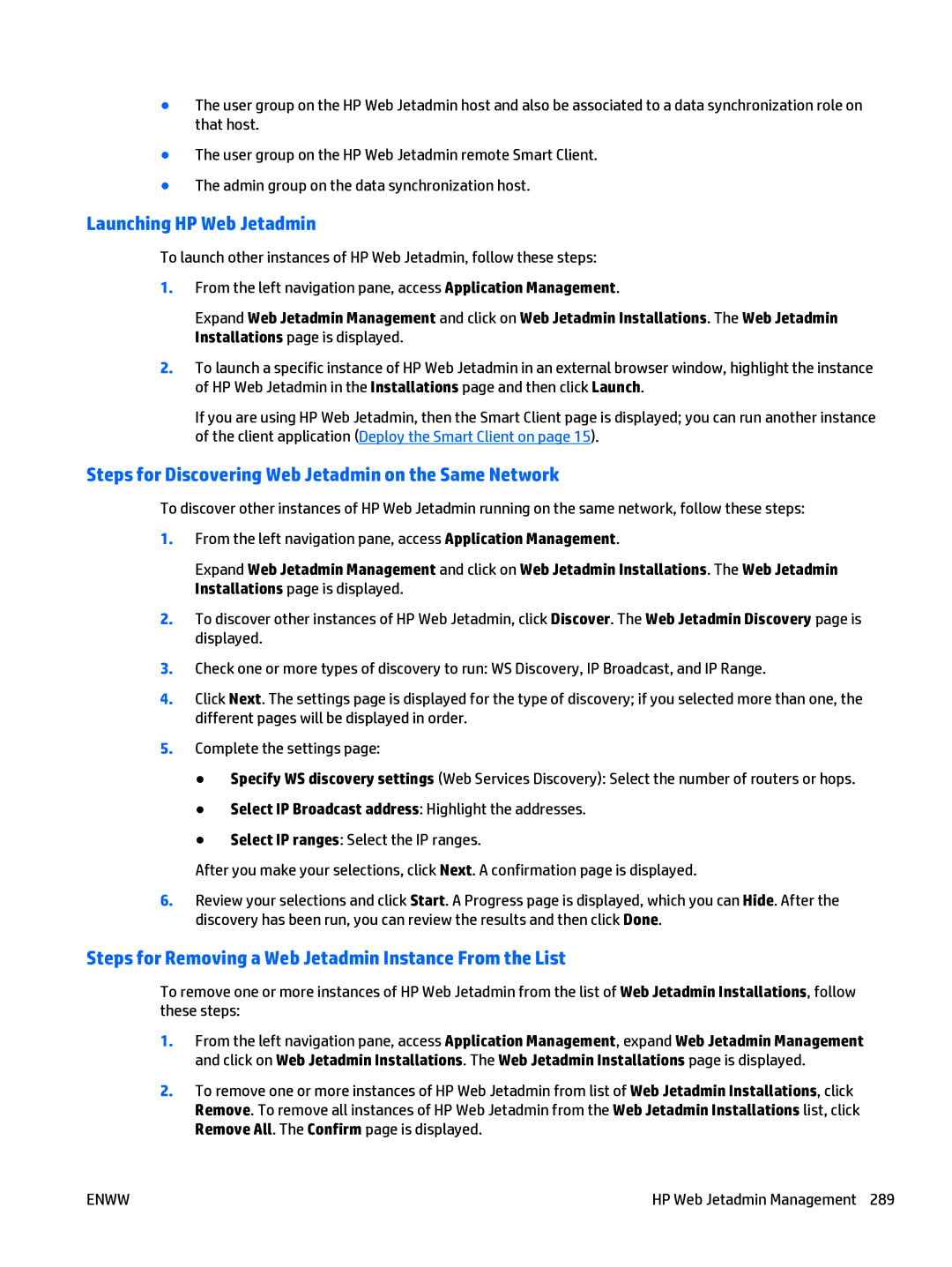●The user group on the HP Web Jetadmin host and also be associated to a data synchronization role on that host.
●The user group on the HP Web Jetadmin remote Smart Client.
●The admin group on the data synchronization host.
Launching HP Web Jetadmin
To launch other instances of HP Web Jetadmin, follow these steps:
1.From the left navigation pane, access Application Management.
Expand Web Jetadmin Management and click on Web Jetadmin Installations. The Web Jetadmin Installations page is displayed.
2.To launch a specific instance of HP Web Jetadmin in an external browser window, highlight the instance of HP Web Jetadmin in the Installations page and then click Launch.
If you are using HP Web Jetadmin, then the Smart Client page is displayed; you can run another instance of the client application (Deploy the Smart Client on page 15).
Steps for Discovering Web Jetadmin on the Same Network
To discover other instances of HP Web Jetadmin running on the same network, follow these steps:
1.From the left navigation pane, access Application Management.
Expand Web Jetadmin Management and click on Web Jetadmin Installations. The Web Jetadmin Installations page is displayed.
2.To discover other instances of HP Web Jetadmin, click Discover. The Web Jetadmin Discovery page is displayed.
3.Check one or more types of discovery to run: WS Discovery, IP Broadcast, and IP Range.
4.Click Next. The settings page is displayed for the type of discovery; if you selected more than one, the different pages will be displayed in order.
5.Complete the settings page:
●Specify WS discovery settings (Web Services Discovery): Select the number of routers or hops.
●Select IP Broadcast address: Highlight the addresses.
●Select IP ranges: Select the IP ranges.
After you make your selections, click Next. A confirmation page is displayed.
6.Review your selections and click Start. A Progress page is displayed, which you can Hide. After the discovery has been run, you can review the results and then click Done.
Steps for Removing a Web Jetadmin Instance From the List
To remove one or more instances of HP Web Jetadmin from the list of Web Jetadmin Installations, follow these steps:
1.From the left navigation pane, access Application Management, expand Web Jetadmin Management and click on Web Jetadmin Installations. The Web Jetadmin Installations page is displayed.
2.To remove one or more instances of HP Web Jetadmin from list of Web Jetadmin Installations, click Remove. To remove all instances of HP Web Jetadmin from the Web Jetadmin Installations list, click Remove All. The Confirm page is displayed.
ENWW | HP Web Jetadmin Management 289 |