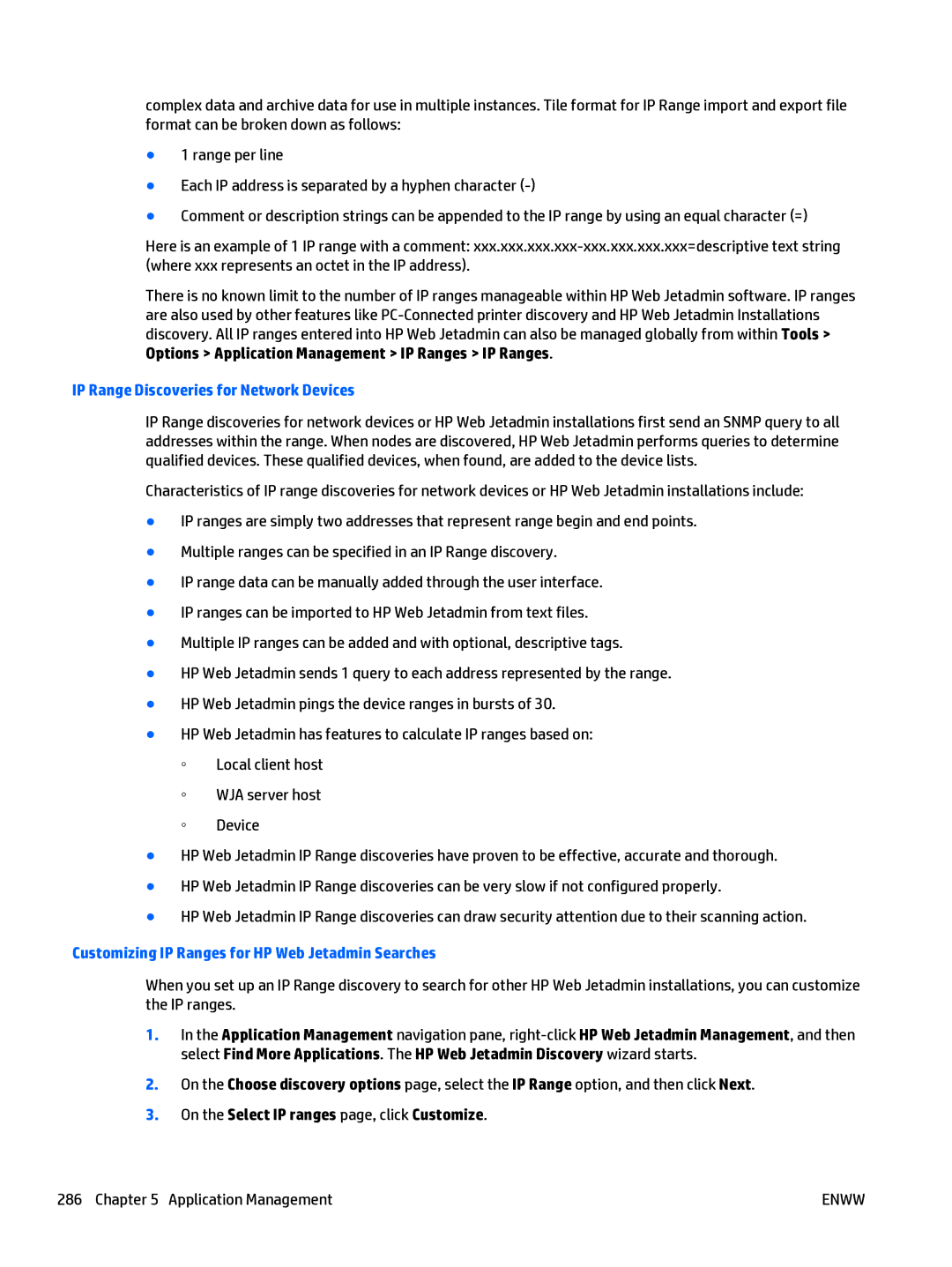complex data and archive data for use in multiple instances. Tile format for IP Range import and export file format can be broken down as follows:
●1 range per line
●Each IP address is separated by a hyphen character
●Comment or description strings can be appended to the IP range by using an equal character (=)
Here is an example of 1 IP range with a comment:
There is no known limit to the number of IP ranges manageable within HP Web Jetadmin software. IP ranges are also used by other features like
IP Range Discoveries for Network Devices
IP Range discoveries for network devices or HP Web Jetadmin installations first send an SNMP query to all addresses within the range. When nodes are discovered, HP Web Jetadmin performs queries to determine qualified devices. These qualified devices, when found, are added to the device lists.
Characteristics of IP range discoveries for network devices or HP Web Jetadmin installations include:
●IP ranges are simply two addresses that represent range begin and end points.
●Multiple ranges can be specified in an IP Range discovery.
●IP range data can be manually added through the user interface.
●IP ranges can be imported to HP Web Jetadmin from text files.
●Multiple IP ranges can be added and with optional, descriptive tags.
●HP Web Jetadmin sends 1 query to each address represented by the range.
●HP Web Jetadmin pings the device ranges in bursts of 30.
●HP Web Jetadmin has features to calculate IP ranges based on:
◦Local client host
◦WJA server host
◦Device
●HP Web Jetadmin IP Range discoveries have proven to be effective, accurate and thorough.
●HP Web Jetadmin IP Range discoveries can be very slow if not configured properly.
●HP Web Jetadmin IP Range discoveries can draw security attention due to their scanning action.
Customizing IP Ranges for HP Web Jetadmin Searches
When you set up an IP Range discovery to search for other HP Web Jetadmin installations, you can customize the IP ranges.
1.In the Application Management navigation pane,
2.On the Choose discovery options page, select the IP Range option, and then click Next.
3.On the Select IP ranges page, click Customize.
286 Chapter 5 Application Management | ENWW |