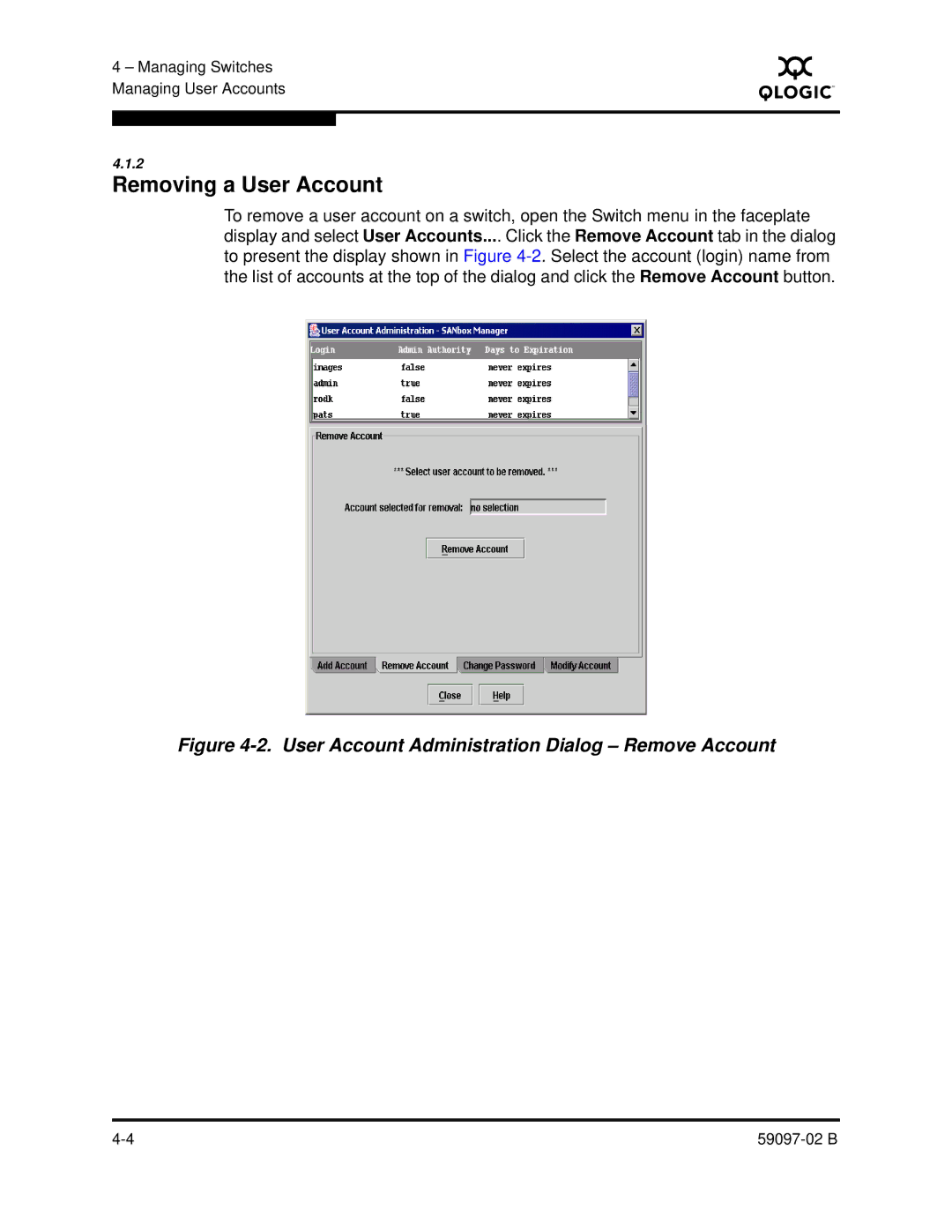4 – Managing Switches Managing User Accounts
S
4.1.2
Removing a User Account
To remove a user account on a switch, open the Switch menu in the faceplate display and select User Accounts.... Click the Remove Account tab in the dialog to present the display shown in Figure