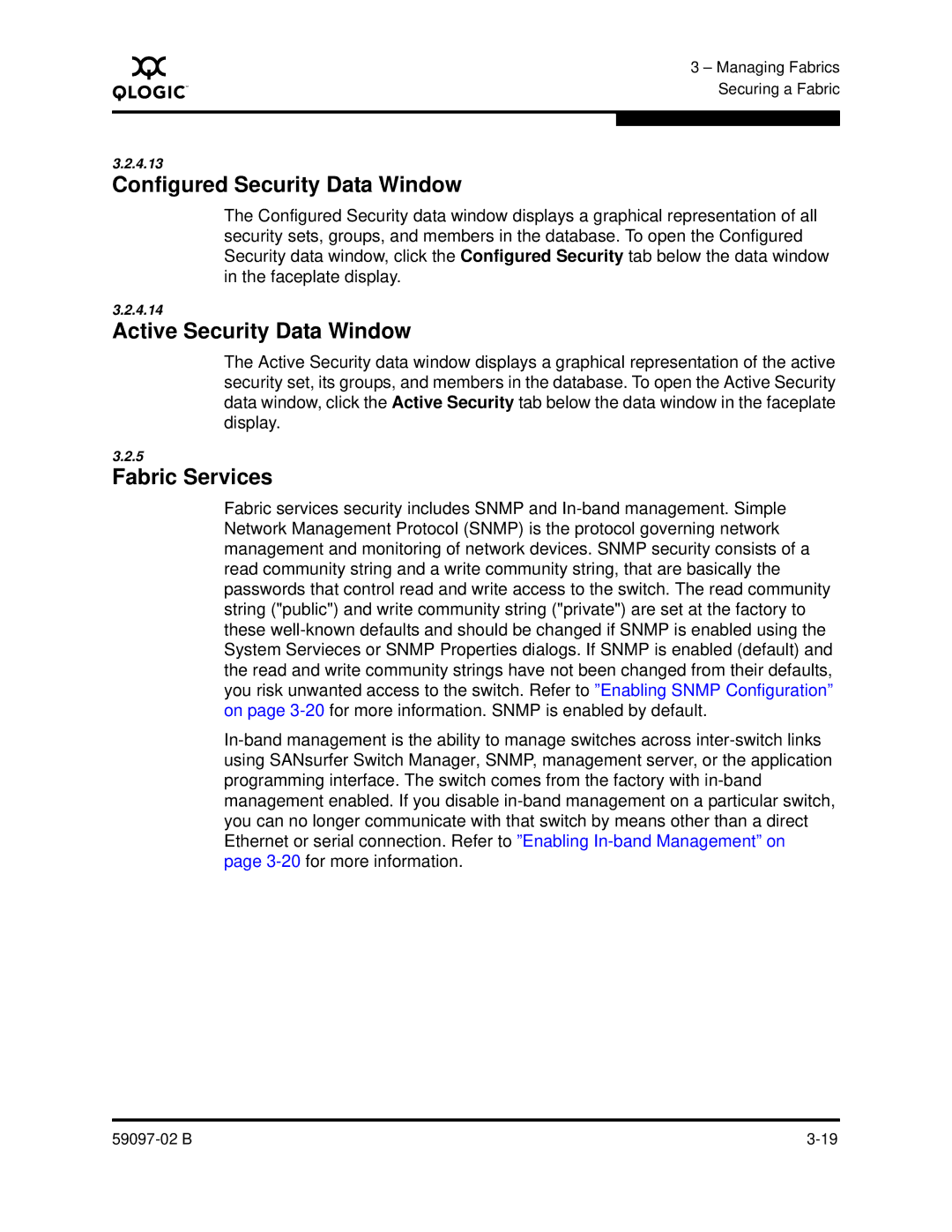A
3 – Managing Fabrics Securing a Fabric
3.2.4.13
Configured Security Data Window
The Configured Security data window displays a graphical representation of all security sets, groups, and members in the database. To open the Configured Security data window, click the Configured Security tab below the data window in the faceplate display.
3.2.4.14
Active Security Data Window
The Active Security data window displays a graphical representation of the active security set, its groups, and members in the database. To open the Active Security data window, click the Active Security tab below the data window in the faceplate display.
3.2.5
Fabric Services
Fabric services security includes SNMP and