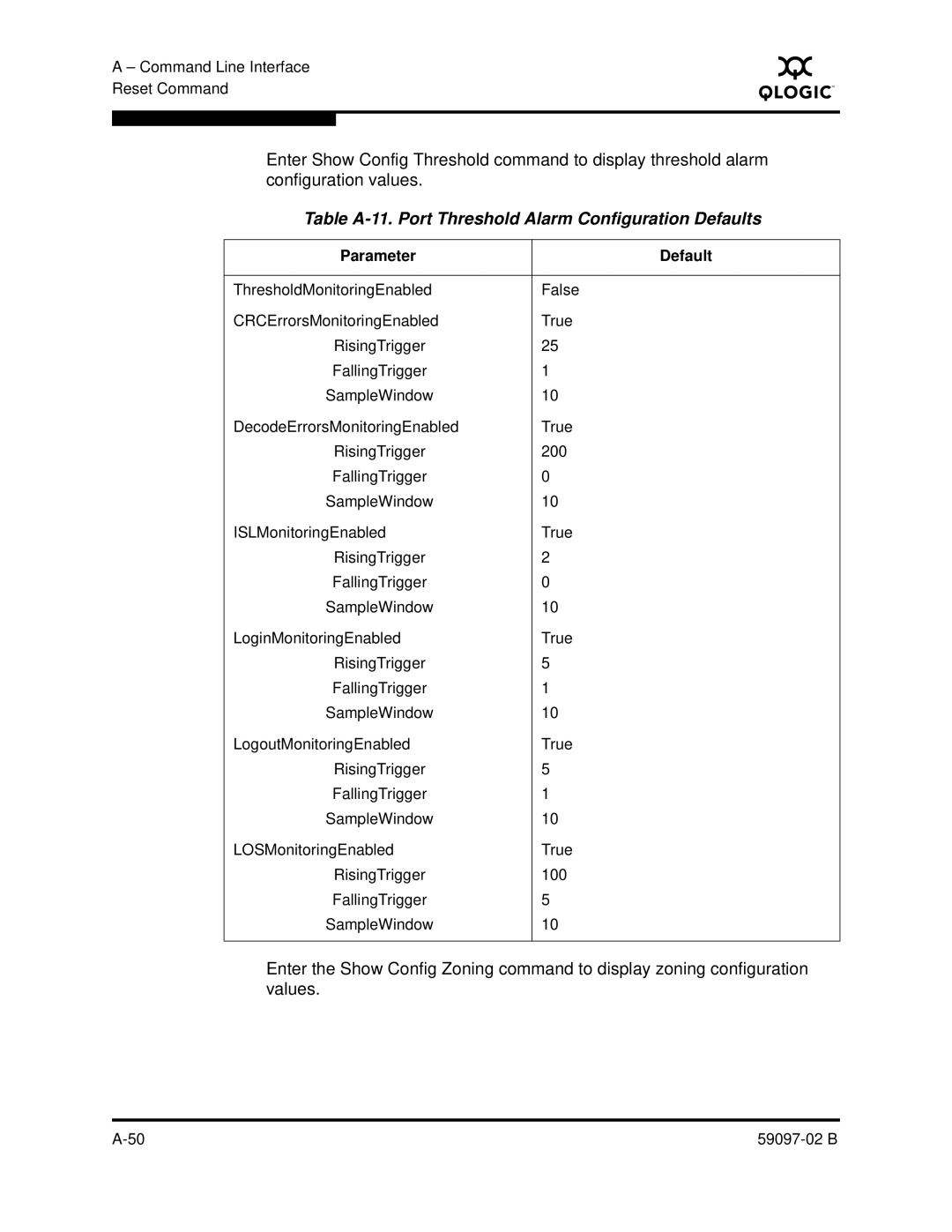A – Command Line Interface Reset Command
S
Enter Show Config Threshold command to display threshold alarm configuration values.
Table A-11. Port Threshold Alarm Configuration Defaults
Parameter | Default |
|
|
ThresholdMonitoringEnabled | False |
CRCErrorsMonitoringEnabled | True |
RisingTrigger | 25 |
FallingTrigger | 1 |
SampleWindow | 10 |
DecodeErrorsMonitoringEnabled | True |
RisingTrigger | 200 |
FallingTrigger | 0 |
SampleWindow | 10 |
ISLMonitoringEnabled | True |
RisingTrigger | 2 |
FallingTrigger | 0 |
SampleWindow | 10 |
LoginMonitoringEnabled | True |
RisingTrigger | 5 |
FallingTrigger | 1 |
SampleWindow | 10 |
LogoutMonitoringEnabled | True |
RisingTrigger | 5 |
FallingTrigger | 1 |
SampleWindow | 10 |
LOSMonitoringEnabled | True |
RisingTrigger | 100 |
FallingTrigger | 5 |
SampleWindow | 10 |
|
|
Enter the Show Config Zoning command to display zoning configuration values.