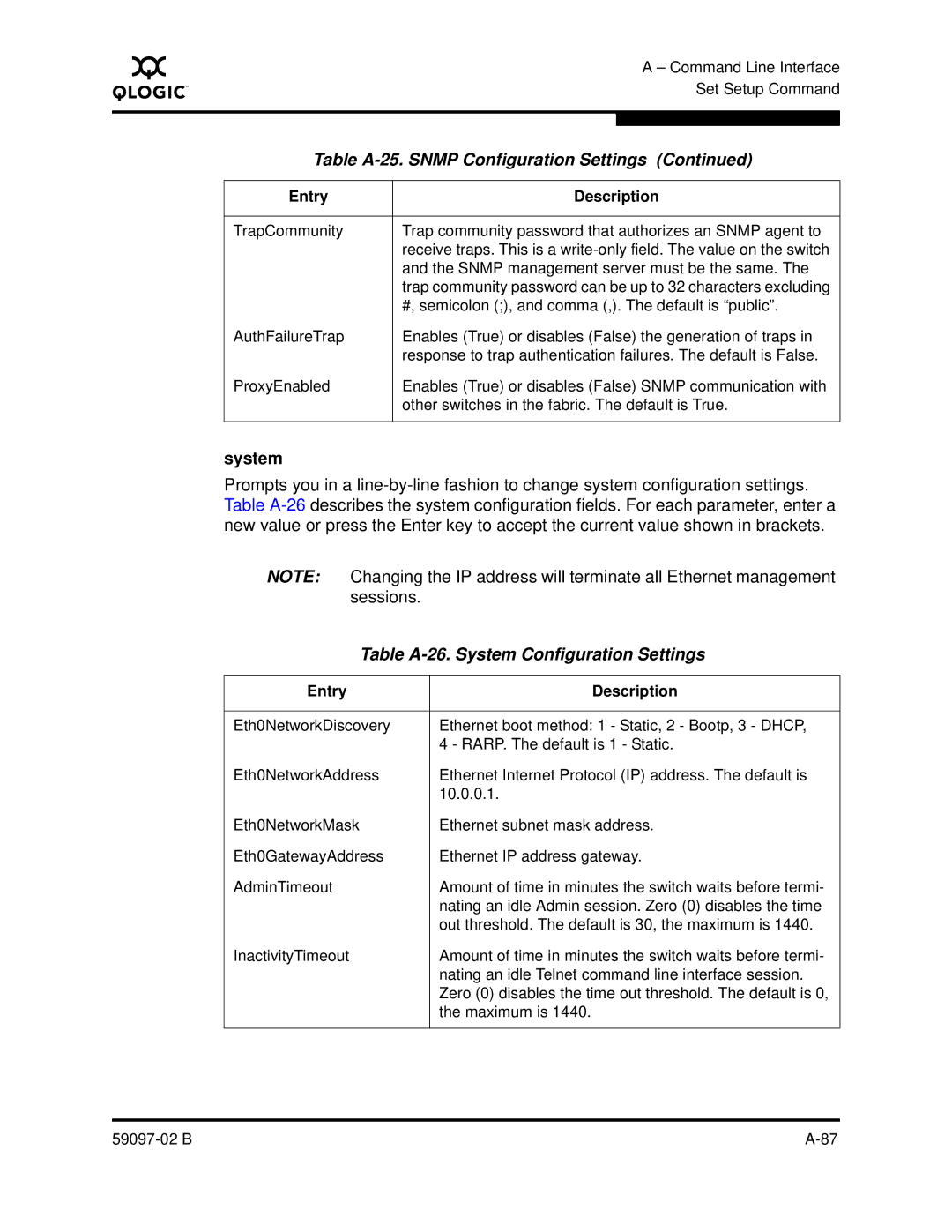A
A – Command Line Interface Set Setup Command
Table A-25. SNMP Configuration Settings (Continued)
Entry | Description |
|
|
TrapCommunity | Trap community password that authorizes an SNMP agent to |
| receive traps. This is a |
| and the SNMP management server must be the same. The |
| trap community password can be up to 32 characters excluding |
| #, semicolon (;), and comma (,). The default is “public”. |
AuthFailureTrap | Enables (True) or disables (False) the generation of traps in |
| response to trap authentication failures. The default is False. |
ProxyEnabled | Enables (True) or disables (False) SNMP communication with |
| other switches in the fabric. The default is True. |
|
|
system
Prompts you in a
NOTE: Changing the IP address will terminate all Ethernet management sessions.
Table A-26. System Configuration Settings
Entry | Description |
|
|
Eth0NetworkDiscovery | Ethernet boot method: 1 - Static, 2 - Bootp, 3 - DHCP, |
| 4 - RARP. The default is 1 - Static. |
Eth0NetworkAddress | Ethernet Internet Protocol (IP) address. The default is |
| 10.0.0.1. |
Eth0NetworkMask | Ethernet subnet mask address. |
Eth0GatewayAddress | Ethernet IP address gateway. |
AdminTimeout | Amount of time in minutes the switch waits before termi- |
| nating an idle Admin session. Zero (0) disables the time |
| out threshold. The default is 30, the maximum is 1440. |
InactivityTimeout | Amount of time in minutes the switch waits before termi- |
| nating an idle Telnet command line interface session. |
| Zero (0) disables the time out threshold. The default is 0, |
| the maximum is 1440. |
|
|