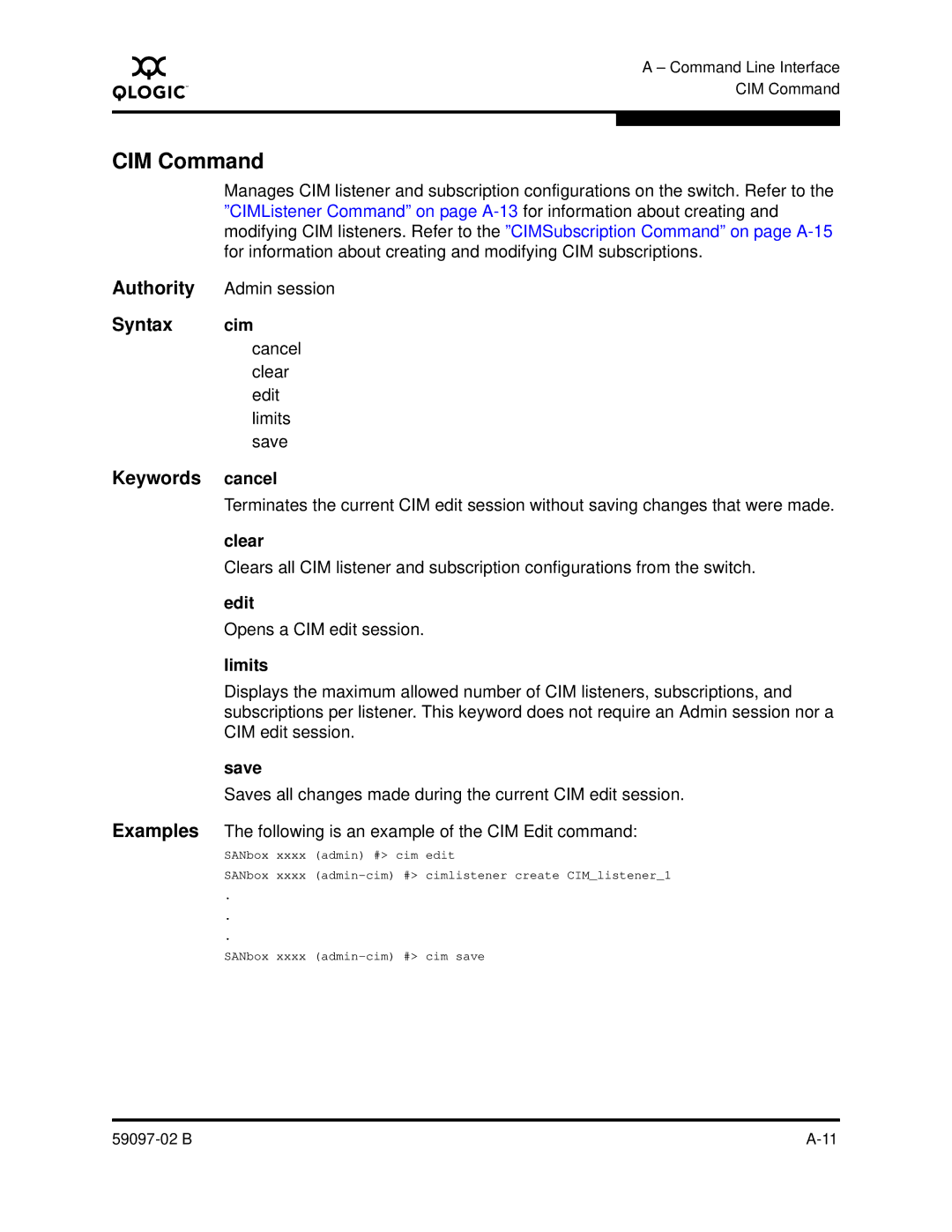A
A – Command Line Interface CIM Command
CIM Command
Manages CIM listener and subscription configurations on the switch. Refer to the ”CIMListener Command” on page
Authority | Admin session |
Syntax | cim |
| cancel |
| clear |
| edit |
| limits |
| save |
Keywords | cancel |
| Terminates the current CIM edit session without saving changes that were made. |
| clear |
| Clears all CIM listener and subscription configurations from the switch. |
| edit |
| Opens a CIM edit session. |
| limits |
| Displays the maximum allowed number of CIM listeners, subscriptions, and |
| subscriptions per listener. This keyword does not require an Admin session nor a |
| CIM edit session. |
| save |
| Saves all changes made during the current CIM edit session. |
Examples | The following is an example of the CIM Edit command: |
| SANbox xxxx (admin) #> cim edit |
| SANbox xxxx |
| . |
| . |
| . |
| SANbox xxxx |