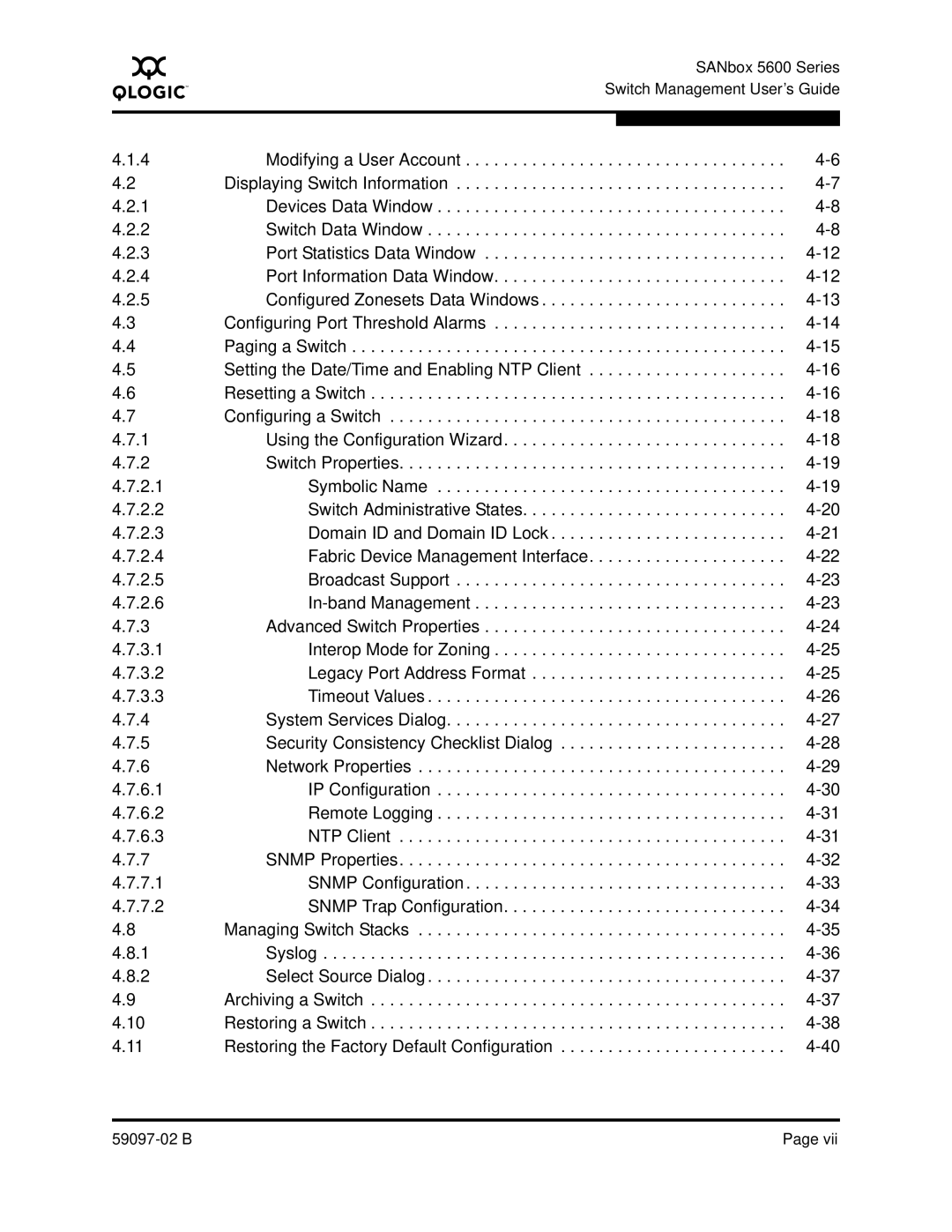A
SANbox 5600 Series Switch Management User’s Guide
4.1.4 | Modifying a User Account | |
4.2 | Displaying Switch Information | |
4.2.1 | Devices Data Window | |
4.2.2 | Switch Data Window | |
4.2.3 | Port Statistics Data Window | |
4.2.4 | Port Information Data Window | |
4.2.5 | Configured Zonesets Data Windows | |
4.3 | Configuring Port Threshold Alarms | |
4.4 | Paging a Switch | |
4.5 | Setting the Date/Time and Enabling NTP Client | |
4.6 | Resetting a Switch | |
4.7 | Configuring a Switch | |
4.7.1 | Using the Configuration Wizard | |
4.7.2 | Switch Properties | |
4.7.2.1 | Symbolic Name | |
4.7.2.2 | Switch Administrative States | |
4.7.2.3 | Domain ID and Domain ID Lock | |
4.7.2.4 | Fabric Device Management Interface | |
4.7.2.5 | Broadcast Support | |
4.7.2.6 | ||
4.7.3 | Advanced Switch Properties | |
4.7.3.1 | Interop Mode for Zoning | |
4.7.3.2 | Legacy Port Address Format | |
4.7.3.3 | Timeout Values | |
4.7.4 | System Services Dialog | |
4.7.5 | Security Consistency Checklist Dialog | |
4.7.6 | Network Properties | |
4.7.6.1 | IP Configuration | |
4.7.6.2 | Remote Logging | |
4.7.6.3 | NTP Client | |
4.7.7 | SNMP Properties | |
4.7.7.1 | SNMP Configuration | |
4.7.7.2 | SNMP Trap Configuration | |
4.8 | Managing Switch Stacks | |
4.8.1 | Syslog | |
4.8.2 | Select Source Dialog | |
4.9 | Archiving a Switch | |
4.10 | Restoring a Switch | |
4.11 | Restoring the Factory Default Configuration |
Page vii |