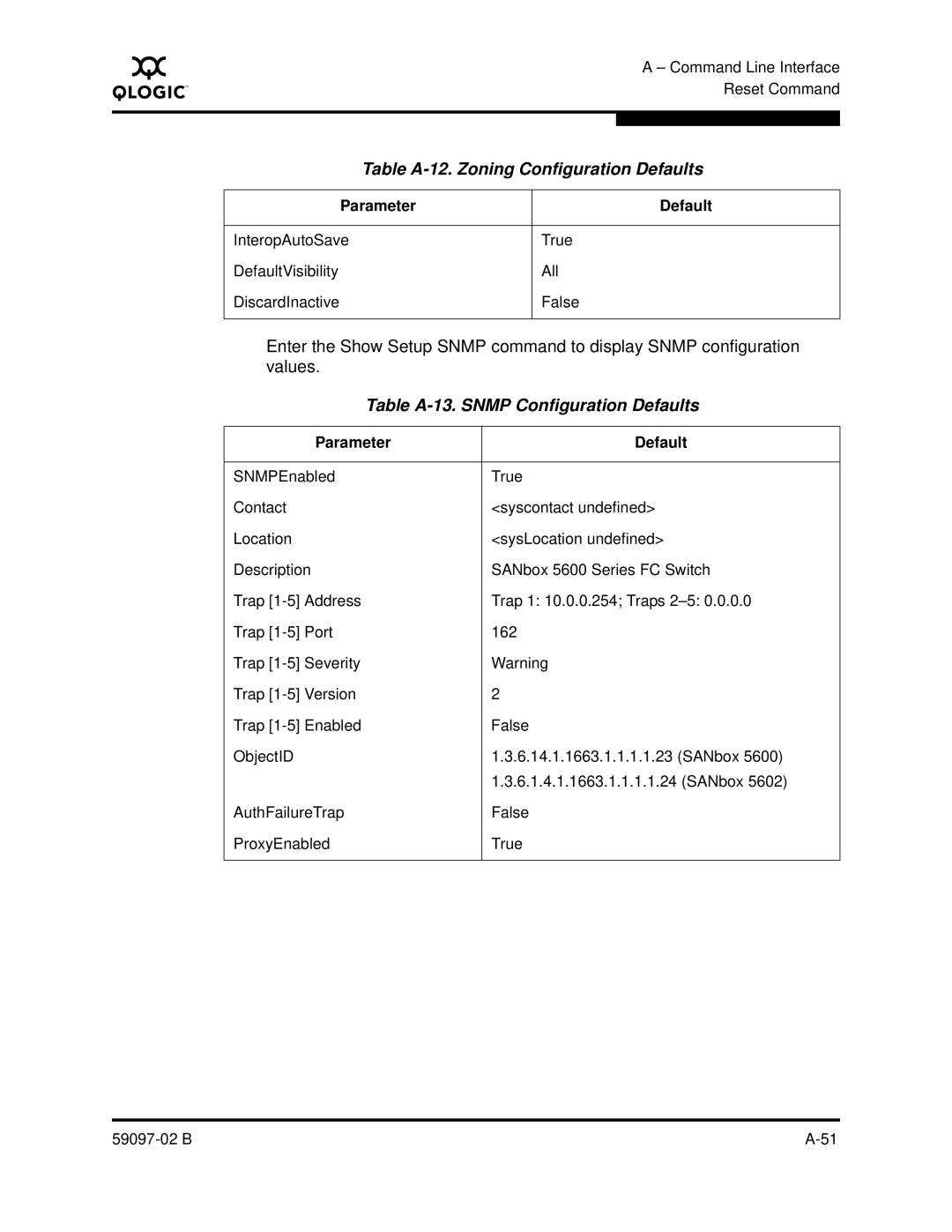A
A – Command Line Interface Reset Command
Table A-12. Zoning Configuration Defaults
Parameter | Default |
|
|
InteropAutoSave | True |
DefaultVisibility | All |
DiscardInactive | False |
|
|
Enter the Show Setup SNMP command to display SNMP configuration values.
Table A-13. SNMP Configuration Defaults
Parameter | Default |
|
|
SNMPEnabled | True |
Contact | <syscontact undefined> |
Location | <sysLocation undefined> |
Description | SANbox 5600 Series FC Switch |
Trap | Trap 1: 10.0.0.254; Traps |
Trap | 162 |
Trap | Warning |
Trap | 2 |
Trap | False |
ObjectID | 1.3.6.14.1.1663.1.1.1.1.23 (SANbox 5600) |
| 1.3.6.1.4.1.1663.1.1.1.1.24 (SANbox 5602) |
AuthFailureTrap | False |
ProxyEnabled | True |
|
|