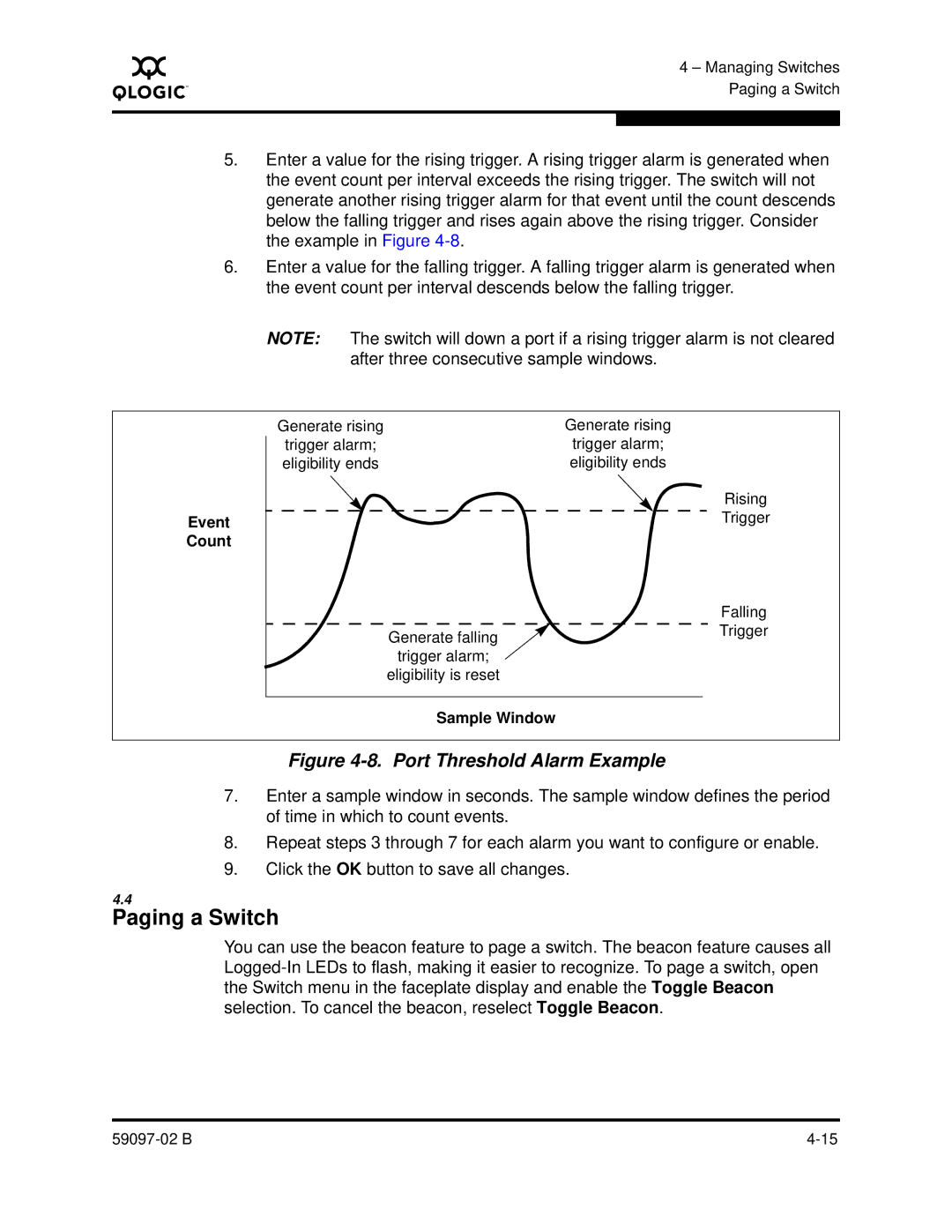A
4 – Managing Switches Paging a Switch
5.Enter a value for the rising trigger. A rising trigger alarm is generated when the event count per interval exceeds the rising trigger. The switch will not generate another rising trigger alarm for that event until the count descends below the falling trigger and rises again above the rising trigger. Consider the example in Figure
6.Enter a value for the falling trigger. A falling trigger alarm is generated when the event count per interval descends below the falling trigger.
NOTE: The switch will down a port if a rising trigger alarm is not cleared after three consecutive sample windows.
Generate rising |
| Generate rising |
trigger alarm; |
| trigger alarm; |
eligibility ends |
| eligibility ends |
|
| Rising |
Event |
| Trigger |
Count |
|
|
|
| Falling |
| Generate falling | Trigger |
|
| |
| trigger alarm; |
|
| eligibility is reset |
|
Sample Window
Figure 4-8. Port Threshold Alarm Example
7.Enter a sample window in seconds. The sample window defines the period of time in which to count events.
8.Repeat steps 3 through 7 for each alarm you want to configure or enable.
9.Click the OK button to save all changes.
4.4
Paging a Switch
You can use the beacon feature to page a switch. The beacon feature causes all