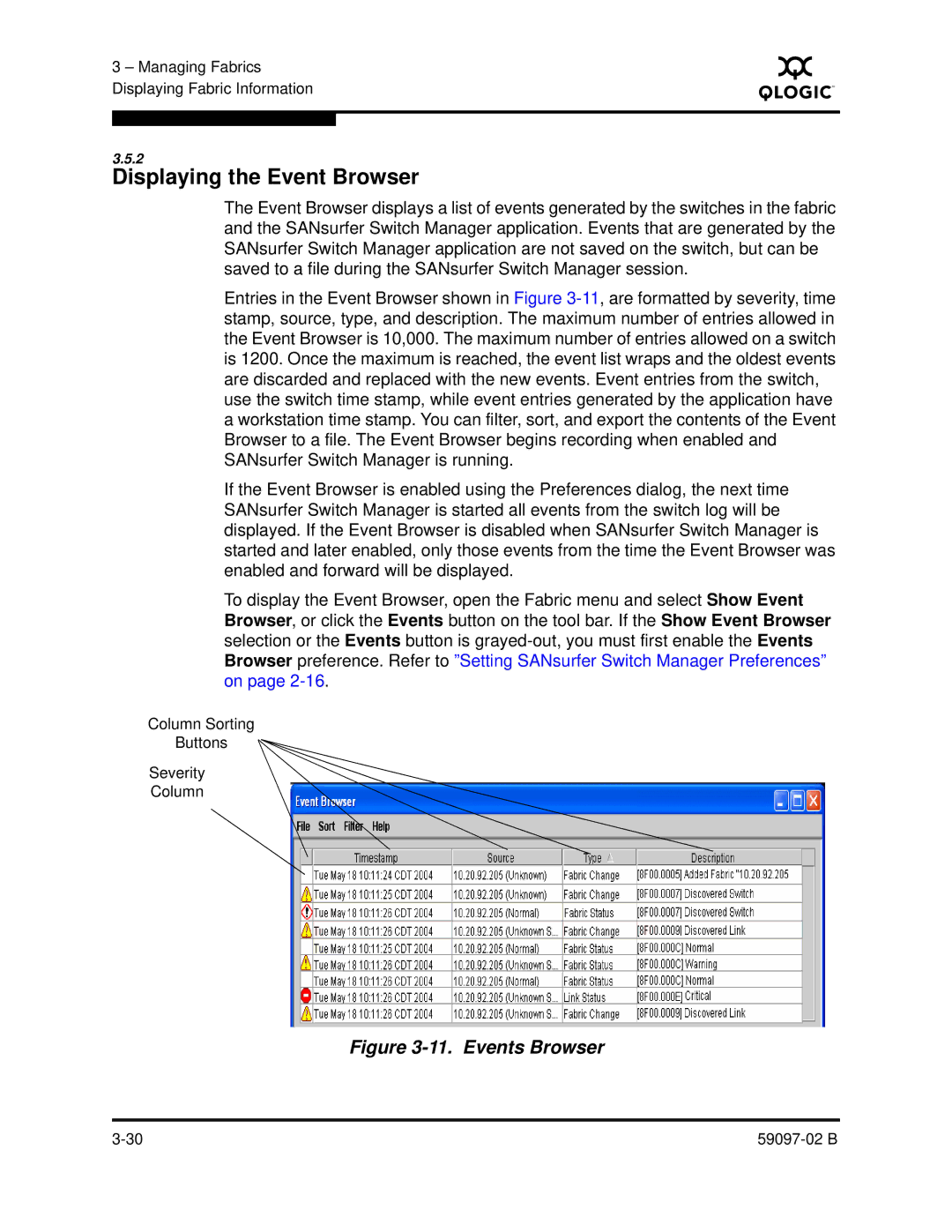3 – Managing Fabrics Displaying Fabric Information
S
3.5.2
Displaying the Event Browser
The Event Browser displays a list of events generated by the switches in the fabric and the SANsurfer Switch Manager application. Events that are generated by the SANsurfer Switch Manager application are not saved on the switch, but can be saved to a file during the SANsurfer Switch Manager session.
Entries in the Event Browser shown in Figure
If the Event Browser is enabled using the Preferences dialog, the next time SANsurfer Switch Manager is started all events from the switch log will be displayed. If the Event Browser is disabled when SANsurfer Switch Manager is started and later enabled, only those events from the time the Event Browser was enabled and forward will be displayed.
To display the Event Browser, open the Fabric menu and select Show Event Browser, or click the Events button on the tool bar. If the Show Event Browser selection or the Events button is
Column Sorting
Buttons
Severity
Column