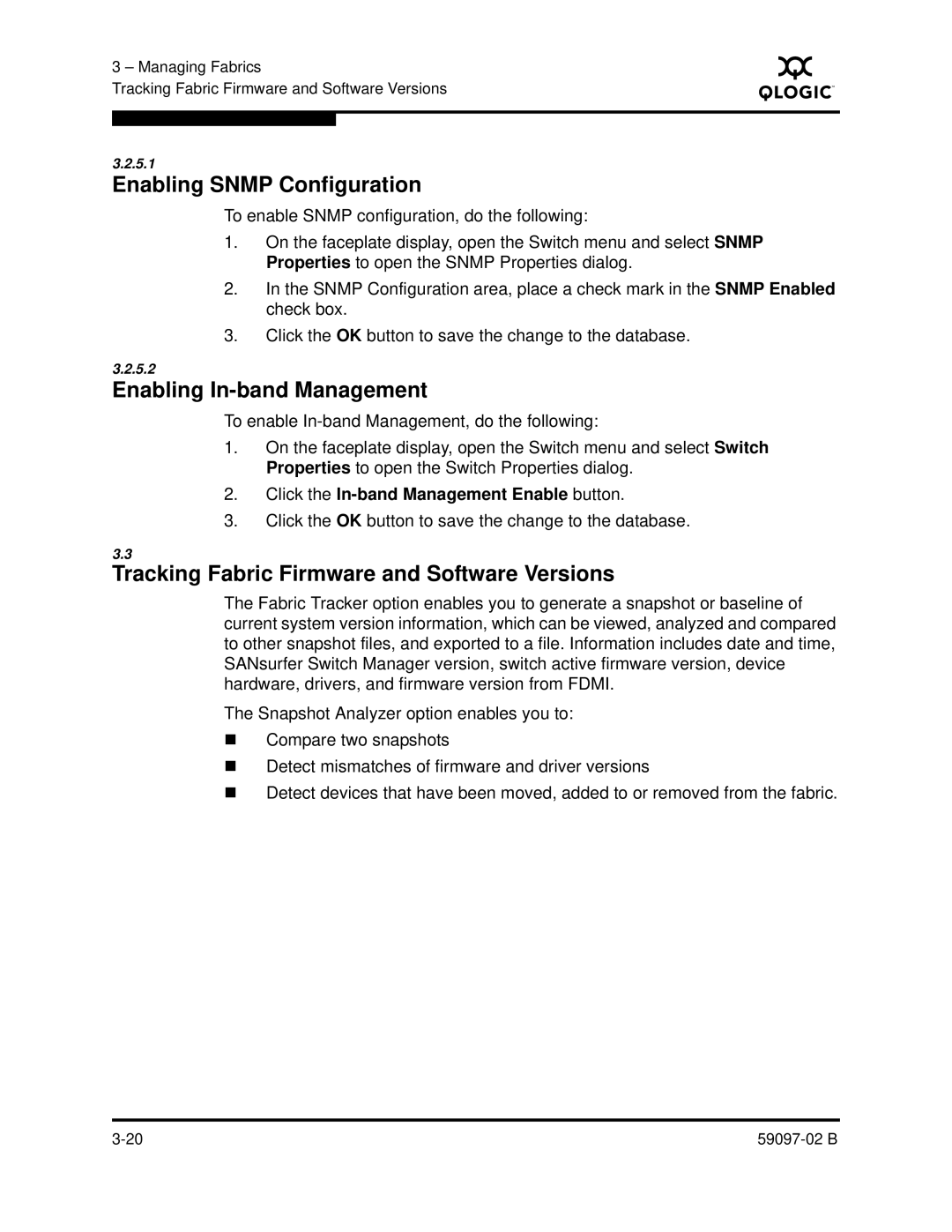3 – Managing Fabrics
Tracking Fabric Firmware and Software Versions
S
3.2.5.1
Enabling SNMP Configuration
To enable SNMP configuration, do the following:
1.On the faceplate display, open the Switch menu and select SNMP Properties to open the SNMP Properties dialog.
2.In the SNMP Configuration area, place a check mark in the SNMP Enabled check box.
3.Click the OK button to save the change to the database.
3.2.5.2
Enabling In-band Management
To enable
1.On the faceplate display, open the Switch menu and select Switch Properties to open the Switch Properties dialog.
2.Click the In-band Management Enable button.
3.Click the OK button to save the change to the database.
3.3
Tracking Fabric Firmware and Software Versions
The Fabric Tracker option enables you to generate a snapshot or baseline of current system version information, which can be viewed, analyzed and compared to other snapshot files, and exported to a file. Information includes date and time, SANsurfer Switch Manager version, switch active firmware version, device hardware, drivers, and firmware version from FDMI.
The Snapshot Analyzer option enables you to:
Compare two snapshots
Detect mismatches of firmware and driver versions
Detect devices that have been moved, added to or removed from the fabric.