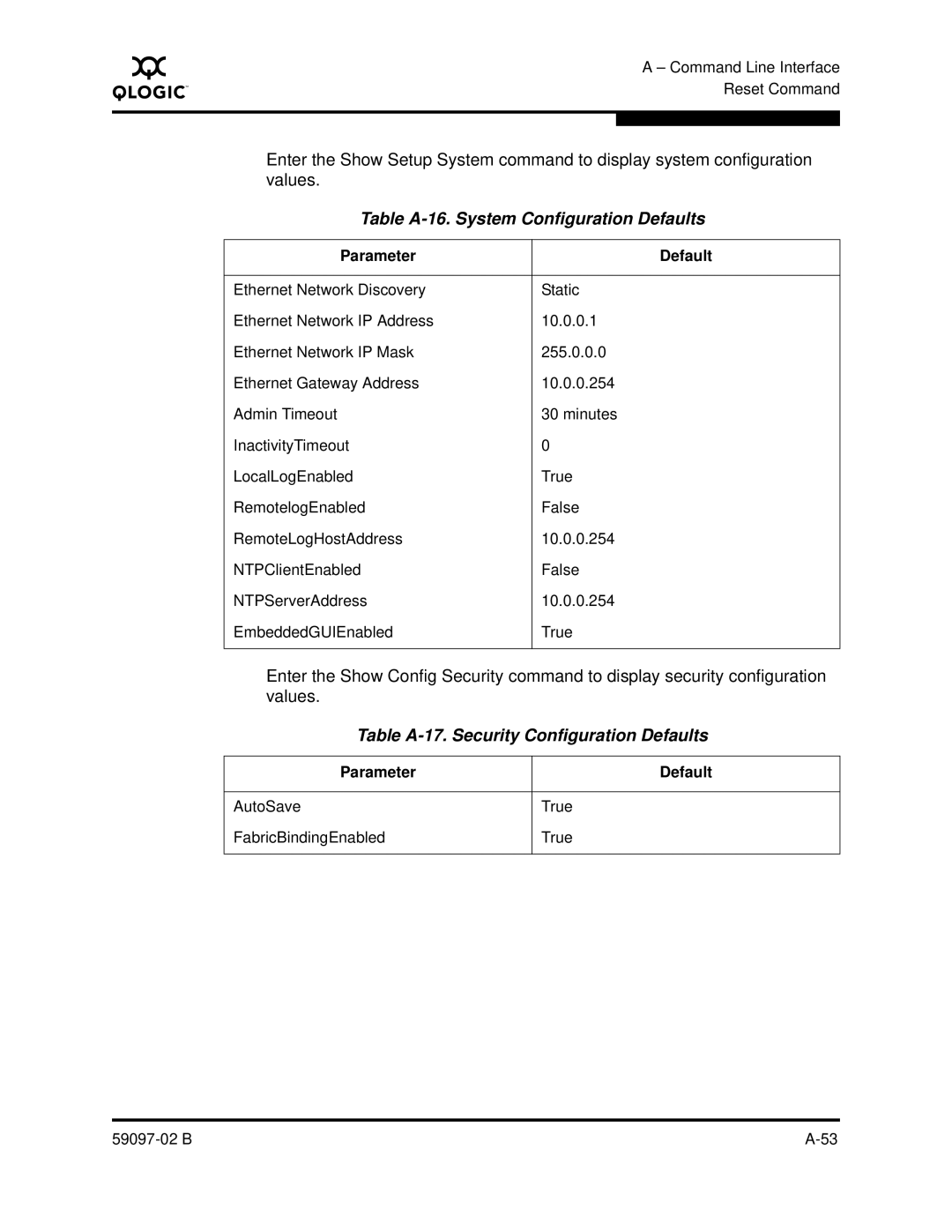A
A – Command Line Interface Reset Command
Enter the Show Setup System command to display system configuration values.
Table A-16. System Configuration Defaults
Parameter | Default |
|
|
Ethernet Network Discovery | Static |
Ethernet Network IP Address | 10.0.0.1 |
Ethernet Network IP Mask | 255.0.0.0 |
Ethernet Gateway Address | 10.0.0.254 |
Admin Timeout | 30 minutes |
InactivityTimeout | 0 |
LocalLogEnabled | True |
RemotelogEnabled | False |
RemoteLogHostAddress | 10.0.0.254 |
NTPClientEnabled | False |
NTPServerAddress | 10.0.0.254 |
EmbeddedGUIEnabled | True |
|
|
Enter the Show Config Security command to display security configuration values.
Table A-17. Security Configuration Defaults
Parameter | Default |
|
|
AutoSave | True |
FabricBindingEnabled | True |
|
|