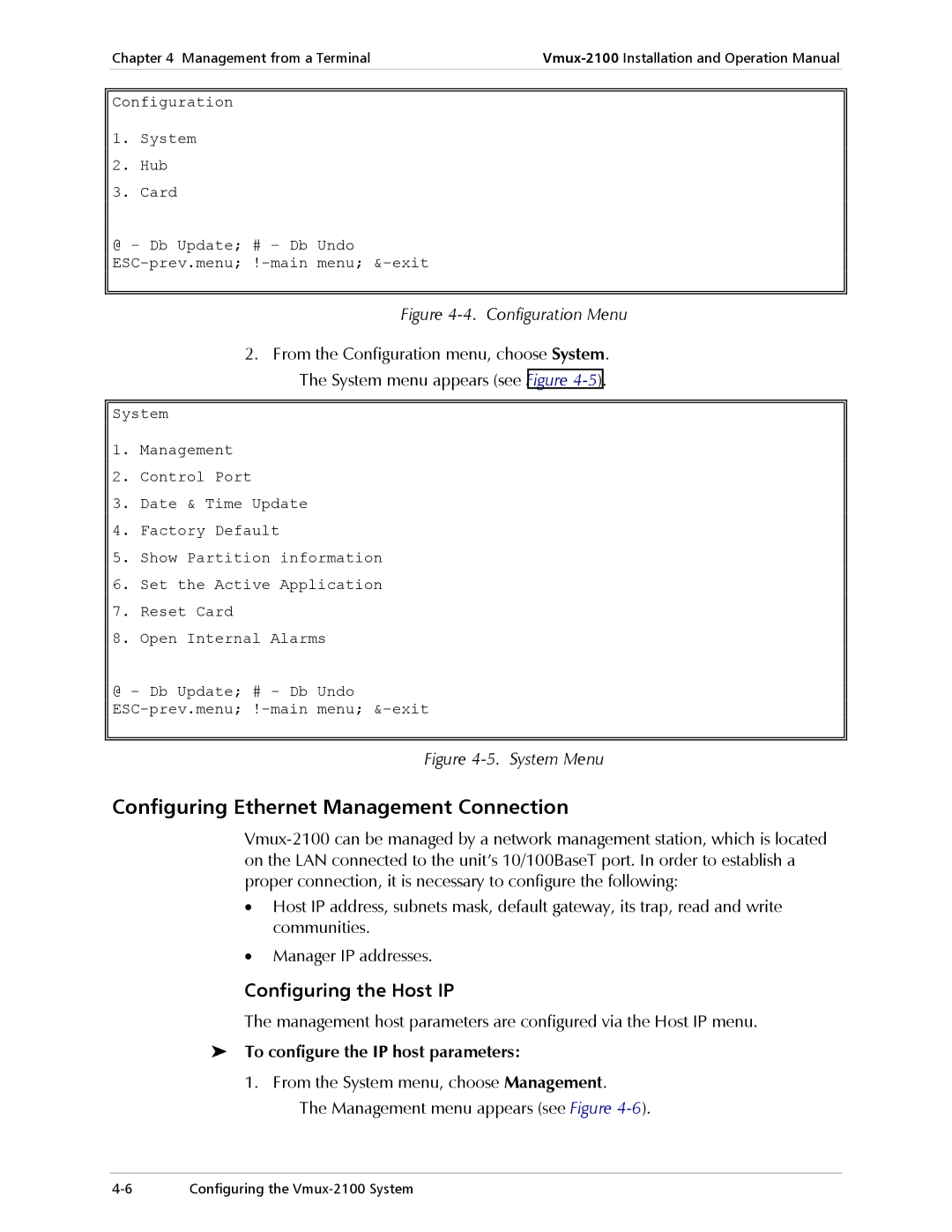Chapter 4 Management from a Terminal | |
|
|
Configuration
1.System
2.Hub
3.Card
@ - Db Update; # - Db Undo
Figure 4-4. Configuration Menu
2.From the Configuration menu, choose System. The System menu appears (see Figure
System
1.Management
2.Control Port
3.Date & Time Update
4.Factory Default
5.Show Partition information
6.Set the Active Application
7.Reset Card
8.Open Internal Alarms
@ - Db Update; # - Db Undo
Figure 4-5. System Menu
Configuring Ethernet Management Connection
•Host IP address, subnets mask, default gateway, its trap, read and write communities.
•Manager IP addresses.
Configuring the Host IP
The management host parameters are configured via the Host IP menu.
To configure the IP host parameters:
1. From the System menu, choose Management.
The Management menu appears (see Figure
Configuring the |