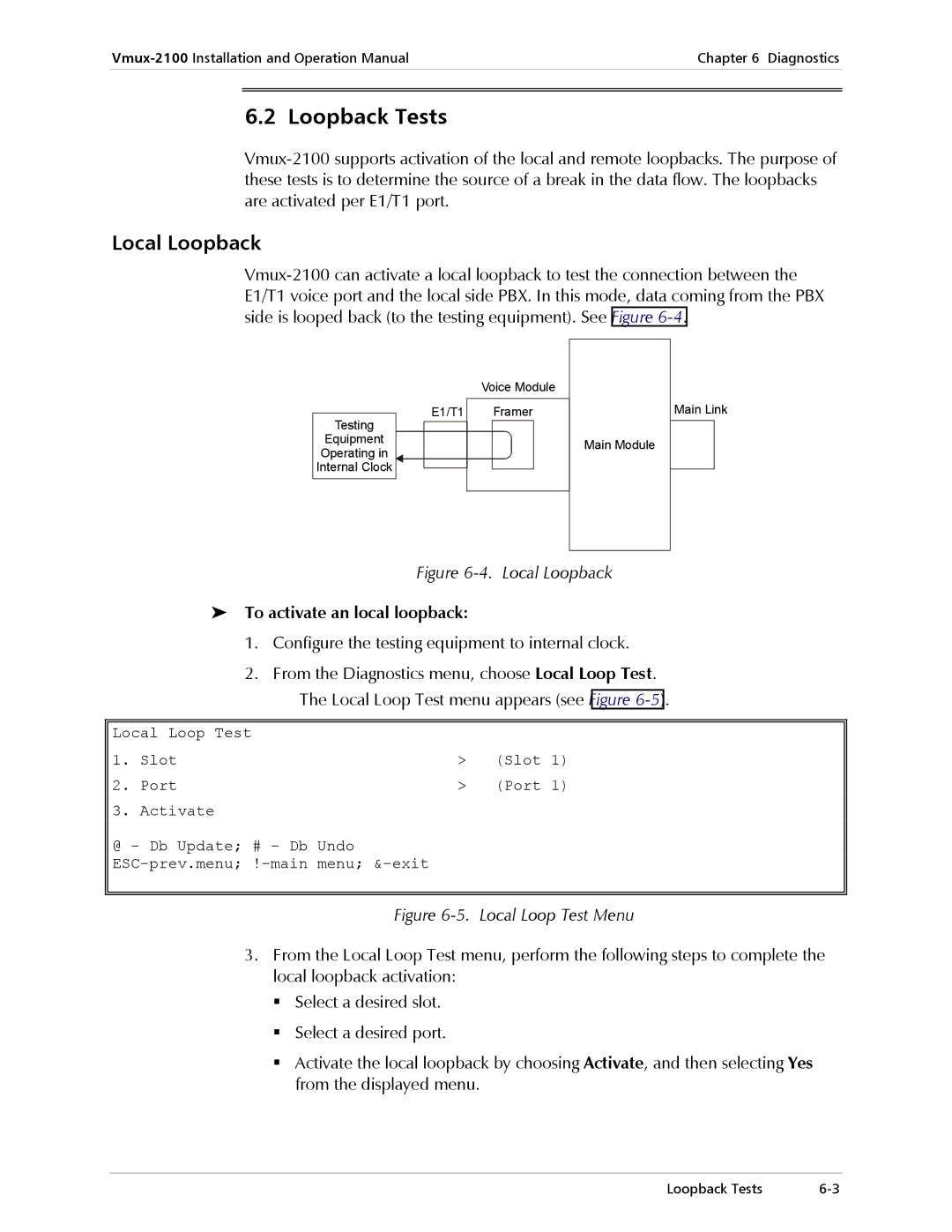Chapter 6 Diagnostics | ||
|
|
|
|
|
|
|
|
|
6.2 Loopback Tests
Local Loopback
Testing
Equipment
Operating in
Internal Clock
E1/T1
Voice Module
Framer
Main Module
Main Link
Figure 6-4. Local Loopback
To activate an local loopback:
1.Configure the testing equipment to internal clock.
2.From the Diagnostics menu, choose Local Loop Test. The Local Loop Test menu appears (see Figure
Local Loop Test |
|
|
| |
1. | Slot | > | (Slot | 1) |
2. | Port | > | (Port | 1) |
3. | Activate |
|
|
|
@ - Db Update; # - Db Undo
Figure 6-5. Local Loop Test Menu
3.From the Local Loop Test menu, perform the following steps to complete the local loopback activation:
Select a desired slot.
Select a desired port.
Activate the local loopback by choosing Activate, and then selecting Yes from the displayed menu.
Loopback Tests |