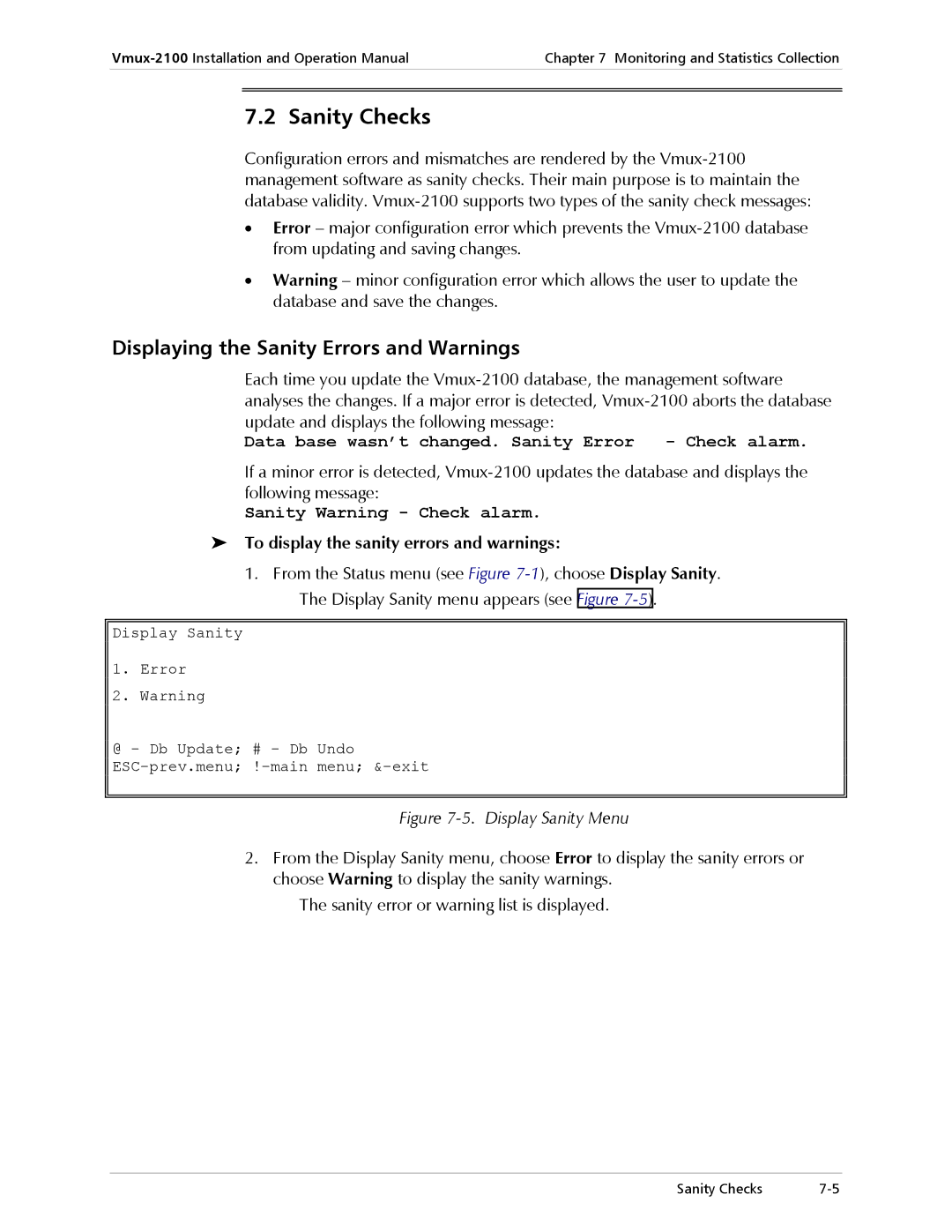Chapter 7 Monitoring and Statistics Collection | ||
|
|
|
|
|
|
|
|
|
7.2 Sanity Checks
Configuration errors and mismatches are rendered by the
•Error – major configuration error which prevents the
•Warning – minor configuration error which allows the user to update the database and save the changes.
Displaying the Sanity Errors and Warnings
Each time you update the
update and displays the following message: | - Check alarm. |
Data base wasn’t changed. Sanity Error |
If a minor error is detected,
Sanity Warning - Check alarm.
To display the sanity errors and warnings:
1.From the Status menu (see Figure
Display Sanity
1.Error
2.Warning
@ - Db Update; # - Db Undo
Figure 7-5. Display Sanity Menu
2.From the Display Sanity menu, choose Error to display the sanity errors or choose Warning to display the sanity warnings.
The sanity error or warning list is displayed.
Sanity Checks |