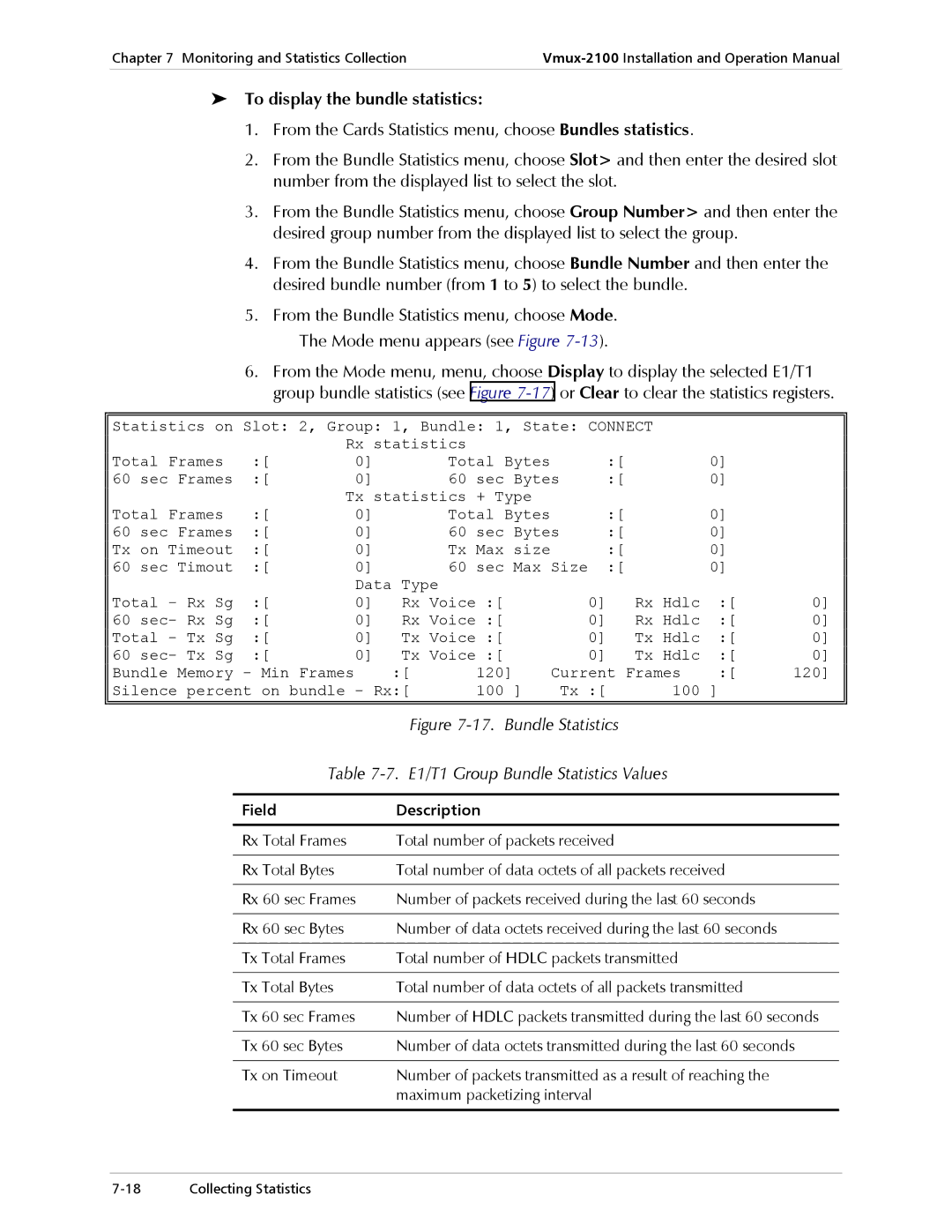Chapter 7 Monitoring and Statistics Collection | |
|
|
To display the bundle statistics:
1.From the Cards Statistics menu, choose Bundles statistics.
2.From the Bundle Statistics menu, choose Slot> and then enter the desired slot number from the displayed list to select the slot.
3.From the Bundle Statistics menu, choose Group Number> and then enter the desired group number from the displayed list to select the group.
4.From the Bundle Statistics menu, choose Bundle Number and then enter the desired bundle number (from 1 to 5) to select the bundle.
5.From the Bundle Statistics menu, choose Mode.
The Mode menu appears (see Figure
6.From the Mode menu, menu, choose Display to display the selected E1/T1 group bundle statistics (see Figure
Statistics on Slot: 2, Group: 1, Bundle: 1, State: CONNECT |
|
| |||||||
Total Frames | :[ | Rx statistics |
|
| :[ | 0] |
| ||
0] | Total Bytes |
|
| ||||||
60 | sec Frames | :[ | 0] | 60 | sec Bytes |
| :[ | 0] |
|
Total Frames | :[ | Tx statistics + Type |
| :[ | 0] |
| |||
0] | Total Bytes |
|
| ||||||
60 | sec Frames | :[ | 0] | 60 | sec Bytes |
| :[ | 0] |
|
Tx on Timeout | :[ | 0] | Tx | Max size |
| :[ | 0] |
| |
60 | sec Timout | :[ | 0] | 60 | sec Max Size |
| :[ | 0] |
|
Total - Rx Sg | :[ | Data Type |
| 0] | Rx Hdlc | :[ | 0] | ||
0] | Rx Voice :[ | ||||||||
60 | sec- Rx Sg | :[ | 0] | Rx Voice :[ | 0] | Rx Hdlc | :[ | 0] | |
Total - Tx Sg | :[ | 0] | Tx Voice :[ | 0] | Tx Hdlc | :[ | 0] | ||
60 | sec- Tx Sg | :[ | 0] | Tx Voice :[ | 0] | Tx Hdlc | :[ | 0] | |
| Bundle Memory - Min Frames | :[ | 120] | Current Frames | :[ | 120] |
|
| ||
| Silence percent on bundle - Rx:[ | 100 ] | Tx :[ | 100 ] |
|
|
|
| ||
|
|
|
|
|
|
|
|
|
|
|
|
|
| Figure |
|
|
|
|
| ||
|
| Table |
|
|
|
|
| |||
|
|
|
|
|
|
|
|
|
| |
|
| Field | Description |
|
|
|
|
|
| |
|
|
|
|
|
|
|
|
| ||
|
| Rx Total Frames | Total number of packets received |
|
|
|
|
| ||
|
|
|
|
|
|
| ||||
|
| Rx Total Bytes | Total number of data octets of all packets received |
|
|
| ||||
|
|
|
|
|
|
| ||||
|
| Rx 60 sec Frames | Number of packets received during the last 60 seconds |
|
|
| ||||
|
|
|
|
|
|
| ||||
|
| Rx 60 sec Bytes | Number of data octets received during the last 60 seconds |
|
|
| ||||
|
|
|
|
|
|
|
| |||
|
| Tx Total Frames | Total number of HDLC packets transmitted |
|
|
|
| |||
|
|
|
|
|
|
| ||||
|
| Tx Total Bytes | Total number of data octets of all packets transmitted |
|
|
| ||||
|
|
|
|
| ||||||
|
| Tx 60 sec Frames | Number of HDLC packets transmitted during the last 60 seconds | |||||||
|
|
|
|
| ||||||
|
| Tx 60 sec Bytes | Number of data octets transmitted during the last 60 seconds | |||||||
|
|
|
|
|
|
| ||||
|
| Tx on Timeout | Number of packets transmitted as a result of reaching the |
|
|
| ||||
|
|
| maximum packetizing interval |
|
|
|
|
| ||
|
|
|
|
|
|
|
|
|
|
|