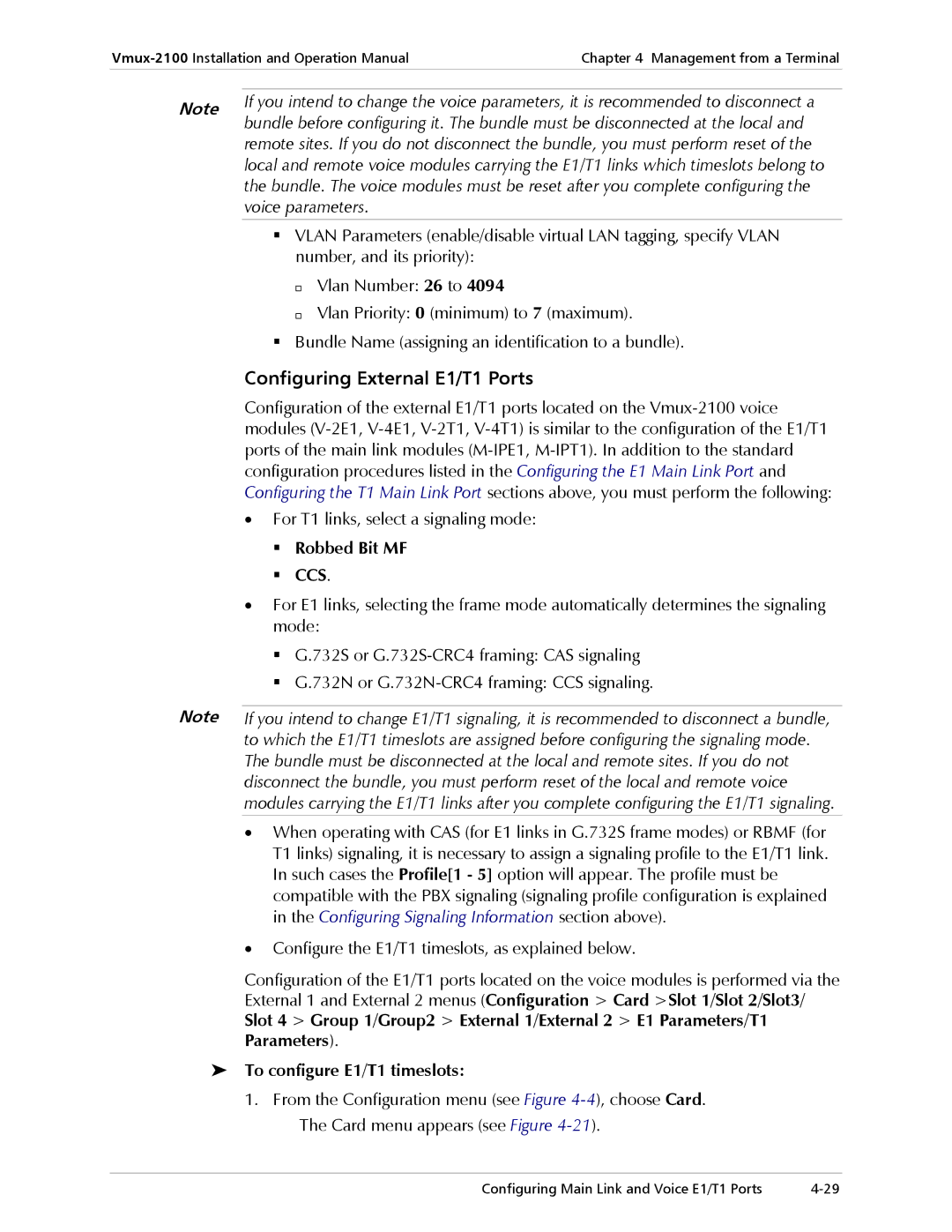Chapter 4 Management from a Terminal | |
|
|
Note
Note
If you intend to change the voice parameters, it is recommended to disconnect a bundle before configuring it. The bundle must be disconnected at the local and remote sites. If you do not disconnect the bundle, you must perform reset of the local and remote voice modules carrying the E1/T1 links which timeslots belong to the bundle. The voice modules must be reset after you complete configuring the voice parameters.
VLAN Parameters (enable/disable virtual LAN tagging, specify VLAN number, and its priority):
Vlan Number: 26 to 4094
Vlan Priority: 0 (minimum) to 7 (maximum). Bundle Name (assigning an identification to a bundle).
Configuring External E1/T1 Ports
Configuration of the external E1/T1 ports located on the
•For T1 links, select a signaling mode:
Robbed Bit MF CCS.
•For E1 links, selecting the frame mode automatically determines the signaling mode:
G.732S or
G.732N or
If you intend to change E1/T1 signaling, it is recommended to disconnect a bundle, to which the E1/T1 timeslots are assigned before configuring the signaling mode. The bundle must be disconnected at the local and remote sites. If you do not disconnect the bundle, you must perform reset of the local and remote voice modules carrying the E1/T1 links after you complete configuring the E1/T1 signaling.
•When operating with CAS (for E1 links in G.732S frame modes) or RBMF (for T1 links) signaling, it is necessary to assign a signaling profile to the E1/T1 link. In such cases the Profile[1 - 5] option will appear. The profile must be compatible with the PBX signaling (signaling profile configuration is explained in the Configuring Signaling Information section above).
•Configure the E1/T1 timeslots, as explained below.
Configuration of the E1/T1 ports located on the voice modules is performed via the External 1 and External 2 menus (Configuration > Card >Slot 1/Slot 2/Slot3/ Slot 4 > Group 1/Group2 > External 1/External 2 > E1 Parameters/T1 Parameters).
To configure E1/T1 timeslots:
1.From the Configuration menu (see Figure
Configuring Main Link and Voice E1/T1 Ports |