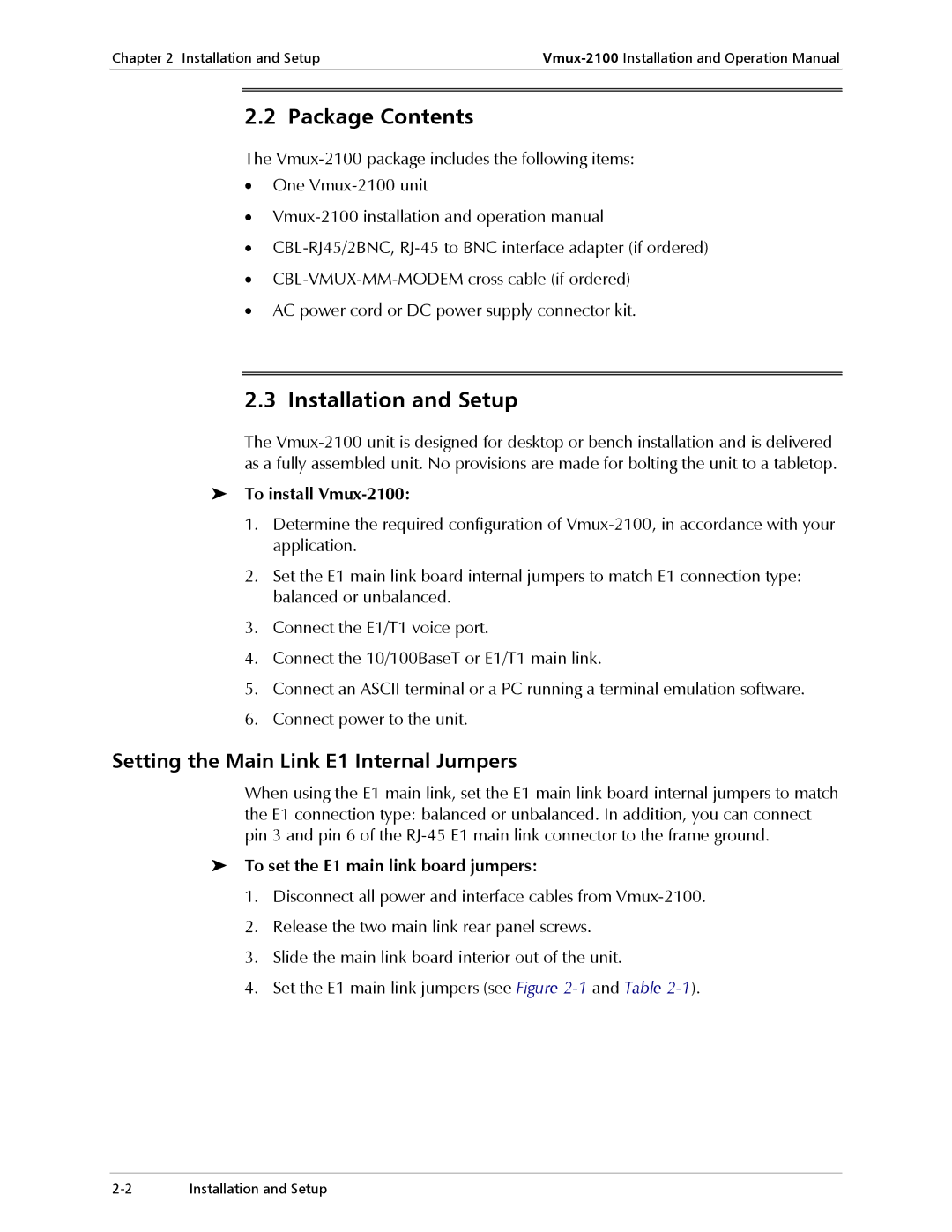Chapter 2 Installation and Setup | ||
|
|
|
|
|
|
|
|
|
2.2 Package Contents
The
•One
•
•
•
•AC power cord or DC power supply connector kit.
2.3 Installation and Setup
The
To install
1.Determine the required configuration of
2.Set the E1 main link board internal jumpers to match E1 connection type: balanced or unbalanced.
3.Connect the E1/T1 voice port.
4.Connect the 10/100BaseT or E1/T1 main link.
5.Connect an ASCII terminal or a PC running a terminal emulation software.
6.Connect power to the unit.
Setting the Main Link E1 Internal Jumpers
When using the E1 main link, set the E1 main link board internal jumpers to match the E1 connection type: balanced or unbalanced. In addition, you can connect pin 3 and pin 6 of the
To set the E1 main link board jumpers:
1.Disconnect all power and interface cables from
2.Release the two main link rear panel screws.
3.Slide the main link board interior out of the unit.
4.Set the E1 main link jumpers (see Figure
Installation and Setup |