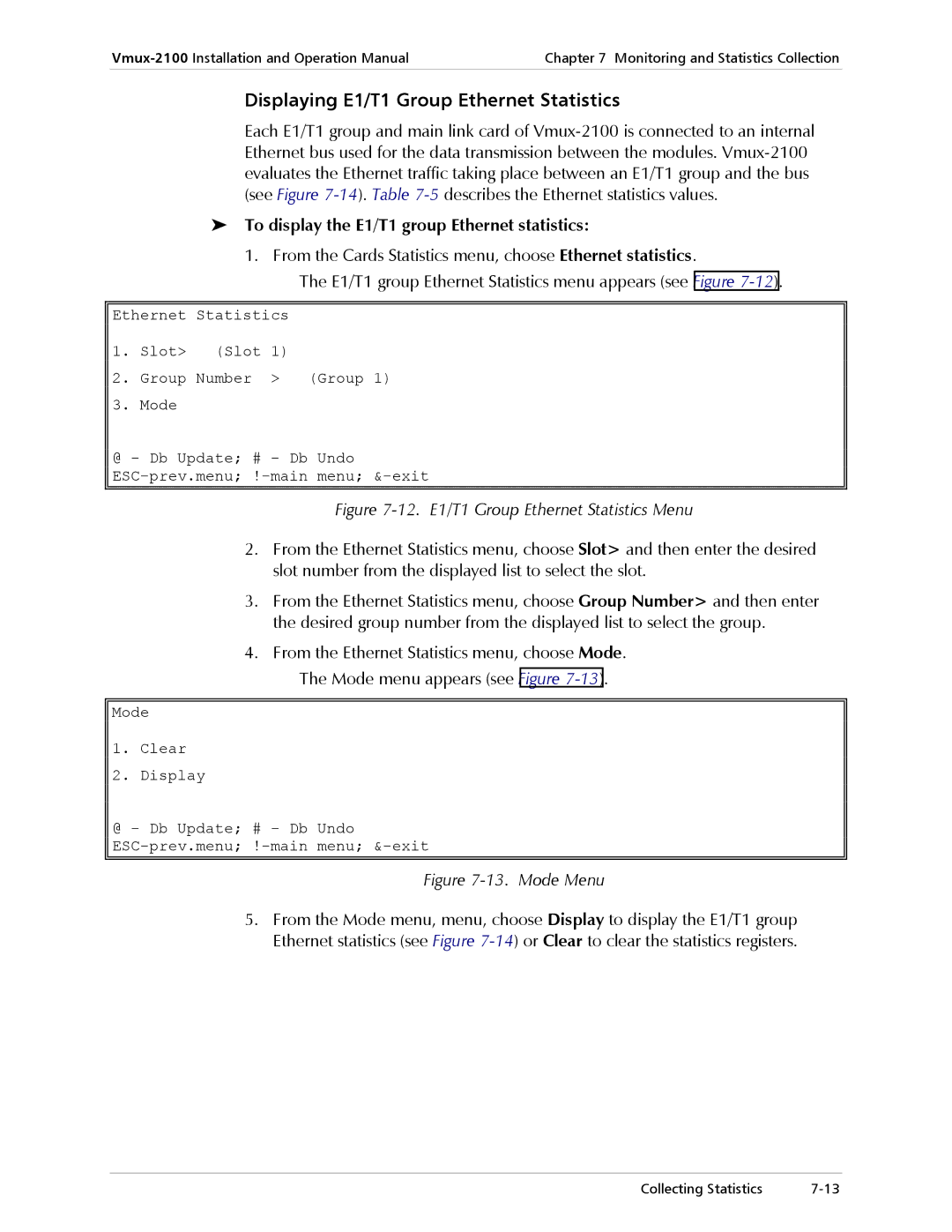Chapter 7 Monitoring and Statistics Collection | |
|
|
Displaying E1/T1 Group Ethernet Statistics
Each E1/T1 group and main link card of
To display the E1/T1 group Ethernet statistics:
1. From the Cards Statistics menu, choose Ethernet statistics.
The E1/T1 group Ethernet Statistics menu appears (see Figure
Ethernet Statistics
1. | Slot> (Slot | 1) |
2. | Group Number | > (Group 1) |
3. | Mode |
|
@ - Db Update; # - Db Undo
Figure 7-12. E1/T1 Group Ethernet Statistics Menu
2.From the Ethernet Statistics menu, choose Slot> and then enter the desired slot number from the displayed list to select the slot.
3.From the Ethernet Statistics menu, choose Group Number> and then enter the desired group number from the displayed list to select the group.
4.From the Ethernet Statistics menu, choose Mode.
The Mode menu appears (see Figure
Mode
1.Clear
2.Display
@ - Db Update; # - Db Undo
Figure 7-13. Mode Menu
5.From the Mode menu, menu, choose Display to display the E1/T1 group Ethernet statistics (see Figure
Collecting Statistics |