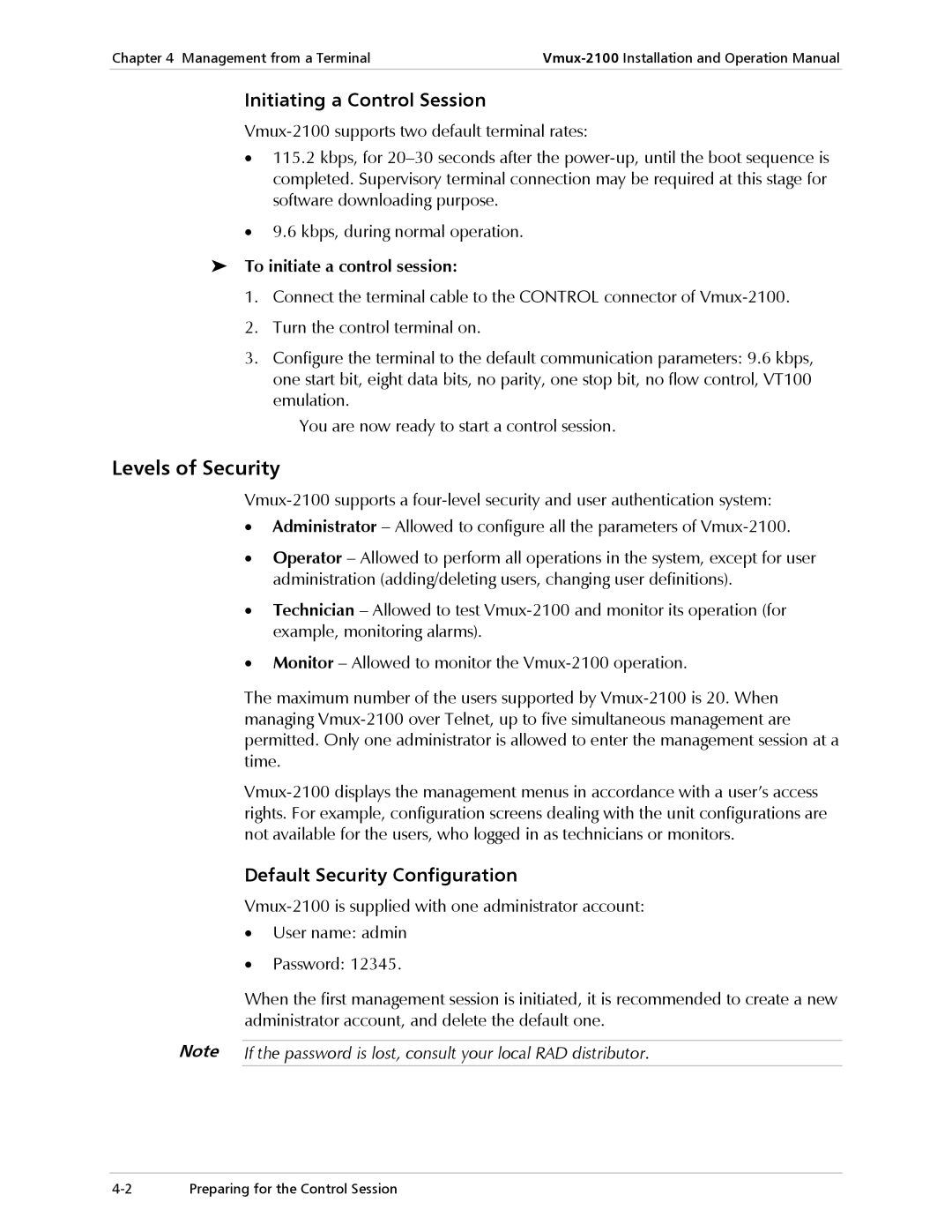Chapter 4 Management from a Terminal | |
|
|
Initiating a Control Session
•115.2 kbps, for
•9.6 kbps, during normal operation.
To initiate a control session:
1.Connect the terminal cable to the CONTROL connector of
2.Turn the control terminal on.
3.Configure the terminal to the default communication parameters: 9.6 kbps, one start bit, eight data bits, no parity, one stop bit, no flow control, VT100 emulation.
You are now ready to start a control session.
Levels of Security
•Administrator – Allowed to configure all the parameters of
•Operator – Allowed to perform all operations in the system, except for user administration (adding/deleting users, changing user definitions).
•Technician – Allowed to test
•Monitor – Allowed to monitor the
The maximum number of the users supported by
Default Security Configuration
•User name: admin
•Password: 12345.
When the first management session is initiated, it is recommended to create a new administrator account, and delete the default one.
Note If the password is lost, consult your local RAD distributor.
Preparing for the Control Session |