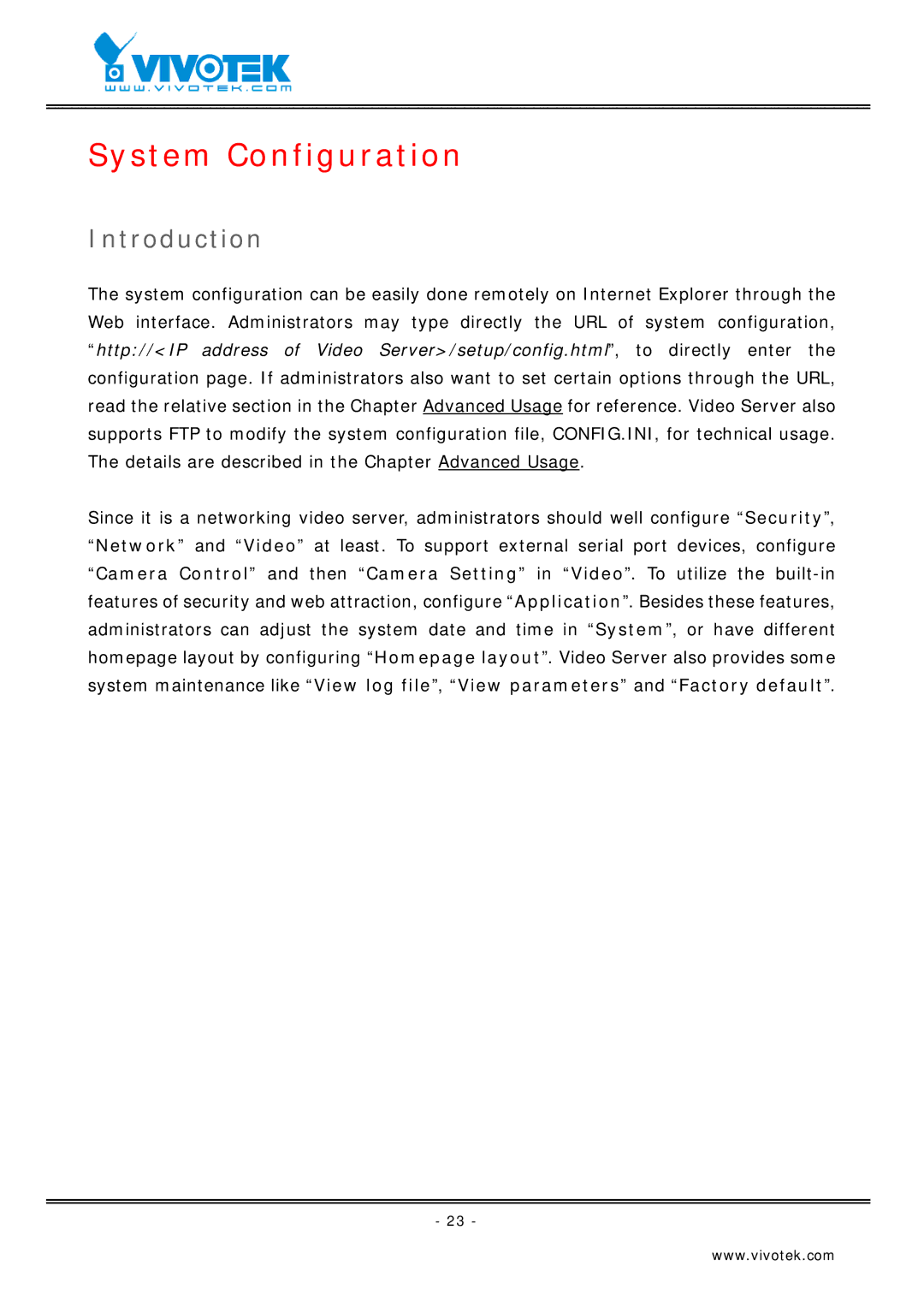System Configuration
Introduction
The system configuration can be easily done remotely on Internet Explorer through the Web interface. Administrators may type directly the URL of system configuration, “http://<IP address of Video Server>/setup/config.html”, to directly enter the configuration page. If administrators also want to set certain options through the URL, read the relative section in the Chapter Advanced Usage for reference. Video Server also supports FTP to modify the system configuration file, CONFIG.INI, for technical usage. The details are described in the Chapter Advanced Usage.
Since it is a networking video server, administrators should well configure “Security”, “Network” and “Video” at least. To support external serial port devices, configure “Camera Control” and then “Camera Setting” in “Video”. To utilize the
- 23 -
www.vivotek.com