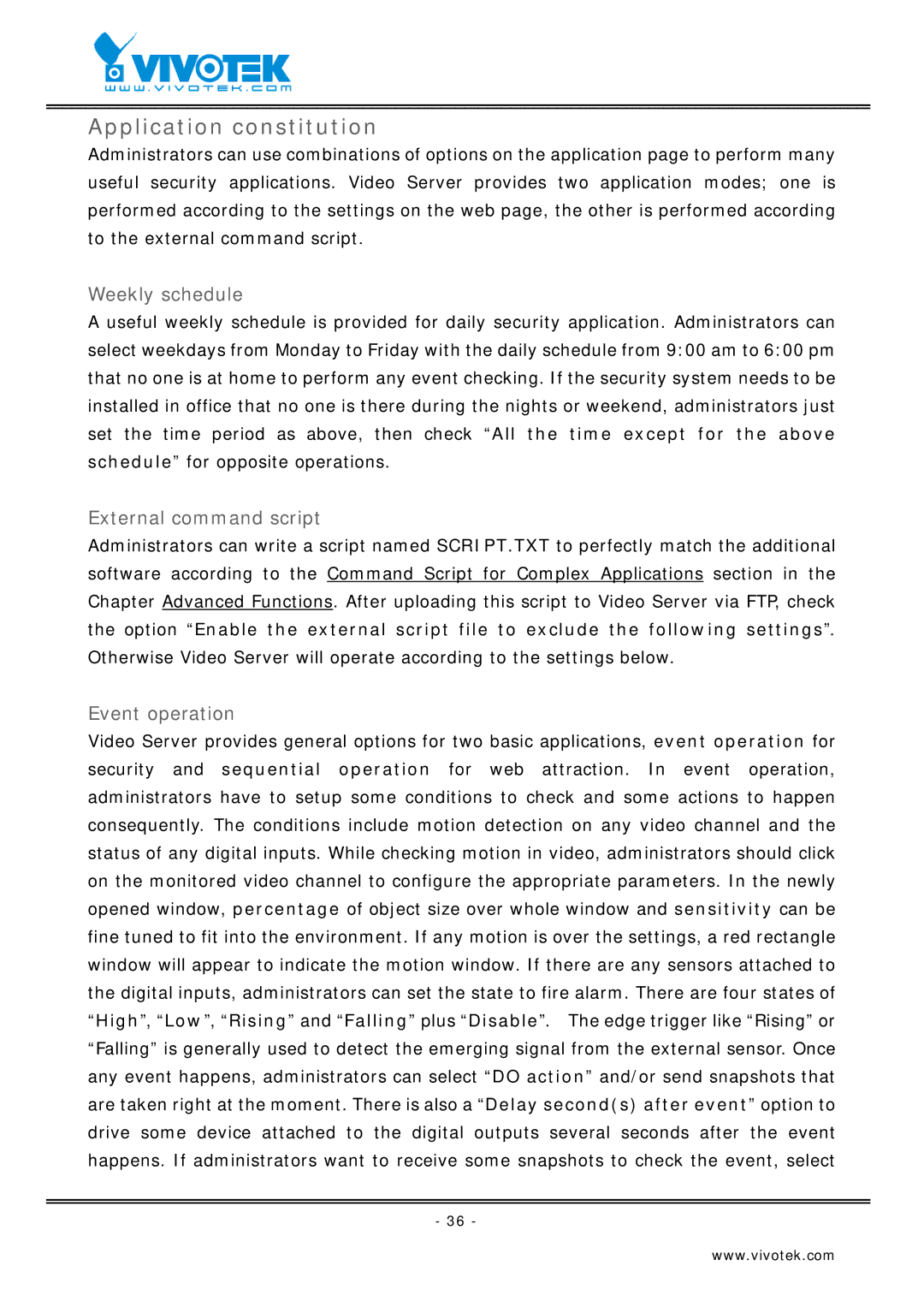Application constitution
Administrators can use combinations of options on the application page to perform many useful security applications. Video Server provides two application modes; one is performed according to the settings on the web page, the other is performed according to the external command script.
Weekly schedule
A useful weekly schedule is provided for daily security application. Administrators can select weekdays from Monday to Friday with the daily schedule from 9:00 am to 6:00 pm that no one is at home to perform any event checking. If the security system needs to be installed in office that no one is there during the nights or weekend, administrators just set the time period as above, then check “All the time except for the above schedule” for opposite operations.
External command script
Administrators can write a script named SCRIPT.TXT to perfectly match the additional software according to the Command Script for Complex Applications section in the Chapter Advanced Functions. After uploading this script to Video Server via FTP, check the option “Enable the external script file to exclude the following settings”. Otherwise Video Server will operate according to the settings below.
Event operation
Video Server provides general options for two basic applications, event operation for security and sequential operation for web attraction. In event operation, administrators have to setup some conditions to check and some actions to happen consequently. The conditions include motion detection on any video channel and the status of any digital inputs. While checking motion in video, administrators should click on the monitored video channel to configure the appropriate parameters. In the newly opened window, percentage of object size over whole window and sensitivity can be fine tuned to fit into the environment. If any motion is over the settings, a red rectangle window will appear to indicate the motion window. If there are any sensors attached to the digital inputs, administrators can set the state to fire alarm. There are four states of “High”, “Low”, “Rising” and “Falling” plus “Disable”. The edge trigger like “Rising” or “Falling” is generally used to detect the emerging signal from the external sensor. Once any event happens, administrators can select “DO action” and/or send snapshots that are taken right at the moment. There is also a “Delay second(s) after event” option to drive some device attached to the digital outputs several seconds after the event happens. If administrators want to receive some snapshots to check the event, select
- 36 -
www.vivotek.com