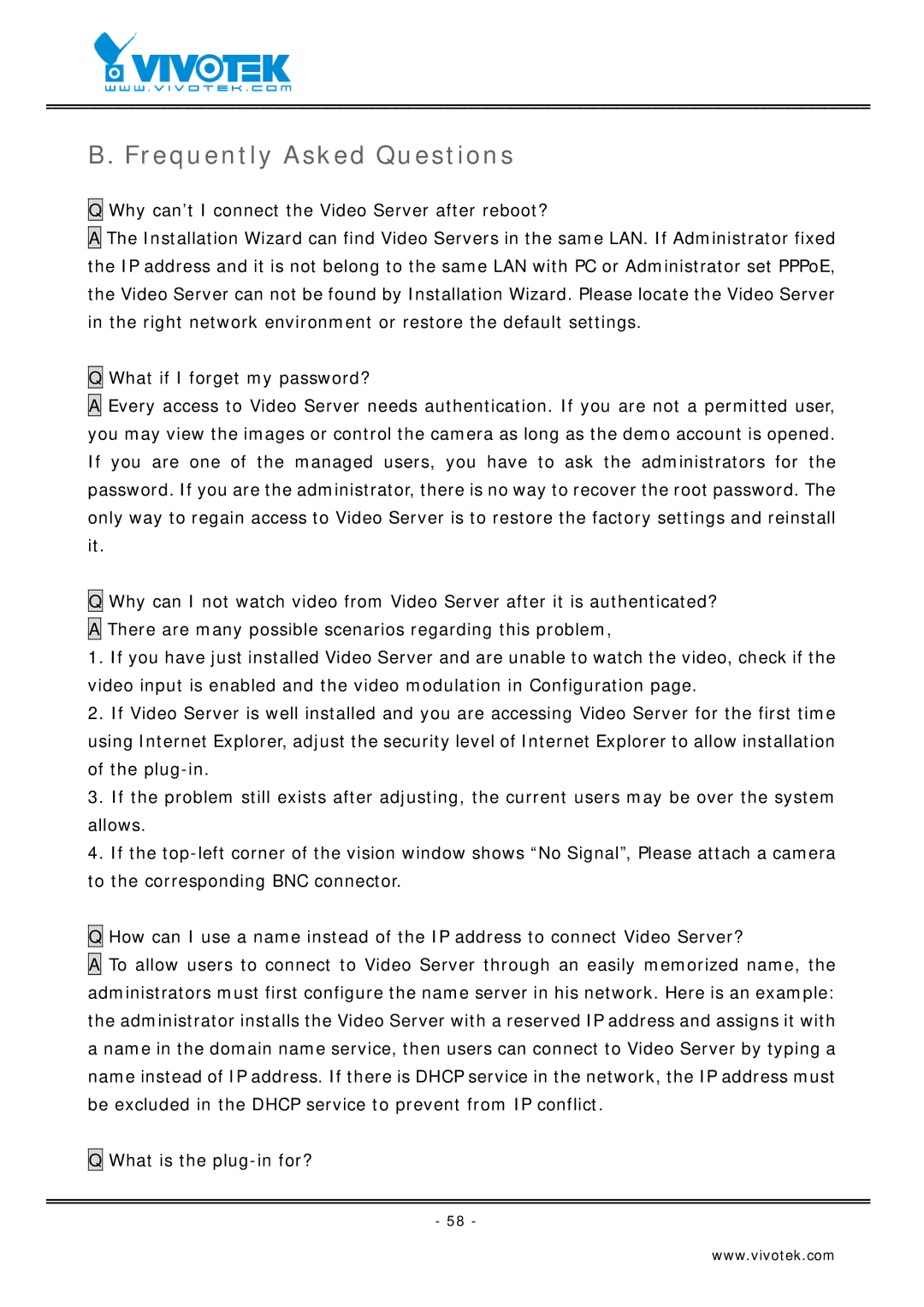B. Frequently Asked Questions
Q Why can’t I connect the Video Server after reboot?
A The Installation Wizard can find Video Servers in the same LAN. If Administrator fixed the IP address and it is not belong to the same LAN with PC or Administrator set PPPoE, the Video Server can not be found by Installation Wizard. Please locate the Video Server in the right network environment or restore the default settings.
Q What if I forget my password?
A Every access to Video Server needs authentication. If you are not a permitted user, you may view the images or control the camera as long as the demo account is opened. If you are one of the managed users, you have to ask the administrators for the password. If you are the administrator, there is no way to recover the root password. The only way to regain access to Video Server is to restore the factory settings and reinstall it.
Q Why can I not watch video from Video Server after it is authenticated? A There are many possible scenarios regarding this problem,
1.If you have just installed Video Server and are unable to watch the video, check if the video input is enabled and the video modulation in Configuration page.
2.If Video Server is well installed and you are accessing Video Server for the first time using Internet Explorer, adjust the security level of Internet Explorer to allow installation of the
3.If the problem still exists after adjusting, the current users may be over the system allows.
4.If the
Q How can I use a name instead of the IP address to connect Video Server?
A To allow users to connect to Video Server through an easily memorized name, the administrators must first configure the name server in his network. Here is an example: the administrator installs the Video Server with a reserved IP address and assigns it with a name in the domain name service, then users can connect to Video Server by typing a name instead of IP address. If there is DHCP service in the network, the IP address must be excluded in the DHCP service to prevent from IP conflict.
Q What is the
- 58 -
www.vivotek.com