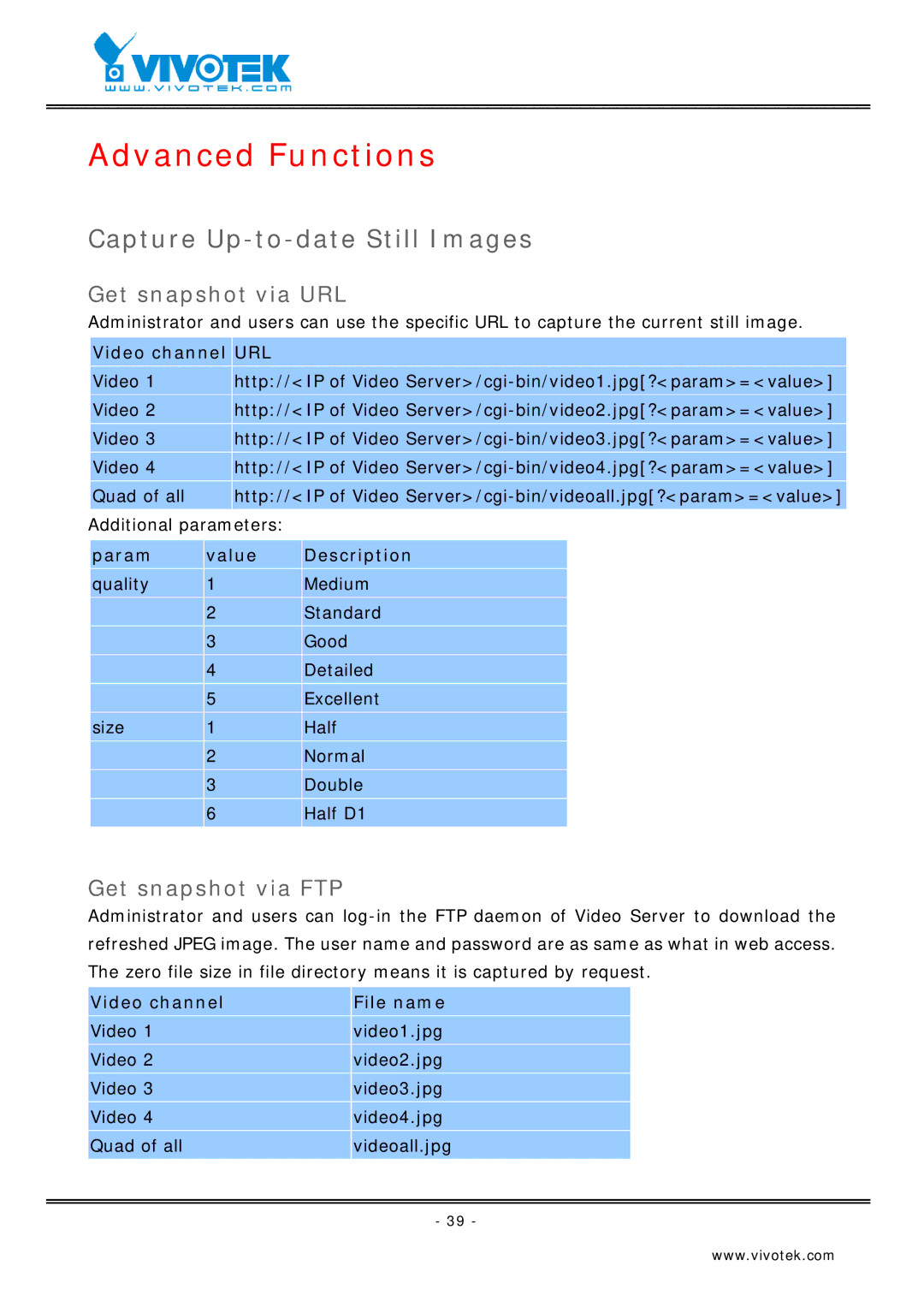Advanced Functions
Capture Up-to-date Still Images
Get snapshot via URL
Administrator and users can use the specific URL to capture the current still image.
| Video channel | URL |
|
| |
|
|
|
|
|
|
| Video 1 |
| http://<IP of Video | ||
|
|
|
|
|
|
| Video 2 |
| http://<IP of Video | ||
|
|
|
|
|
|
| Video 3 |
| http://<IP of Video | ||
|
|
|
|
|
|
| Video 4 |
| http://<IP of Video | ||
|
|
|
|
|
|
| Quad of all |
| http://<IP of Video | ||
Additional parameters: |
|
| |||
|
|
|
|
| |
| param | value | Description |
| |
|
|
|
|
|
|
| quality | 1 |
| Medium |
|
|
|
|
|
|
|
|
| 2 |
| Standard |
|
|
|
|
|
|
|
|
| 3 |
| Good |
|
|
|
|
|
|
|
|
| 4 |
| Detailed |
|
|
|
|
|
|
|
|
| 5 |
| Excellent |
|
|
|
|
|
|
|
| size | 1 |
| Half |
|
|
|
|
|
|
|
|
| 2 |
| Normal |
|
|
|
|
|
|
|
|
| 3 |
| Double |
|
|
|
|
|
|
|
|
| 6 |
| Half D1 |
|
|
|
|
|
|
|
Get snapshot via FTP
Administrator and users can
Video channel | File name |
|
|
Video 1 | video1.jpg |
|
|
Video 2 | video2.jpg |
|
|
Video 3 | video3.jpg |
|
|
Video 4 | video4.jpg |
|
|
Quad of all | videoall.jpg |
| - 39 - |
www.vivotek.com