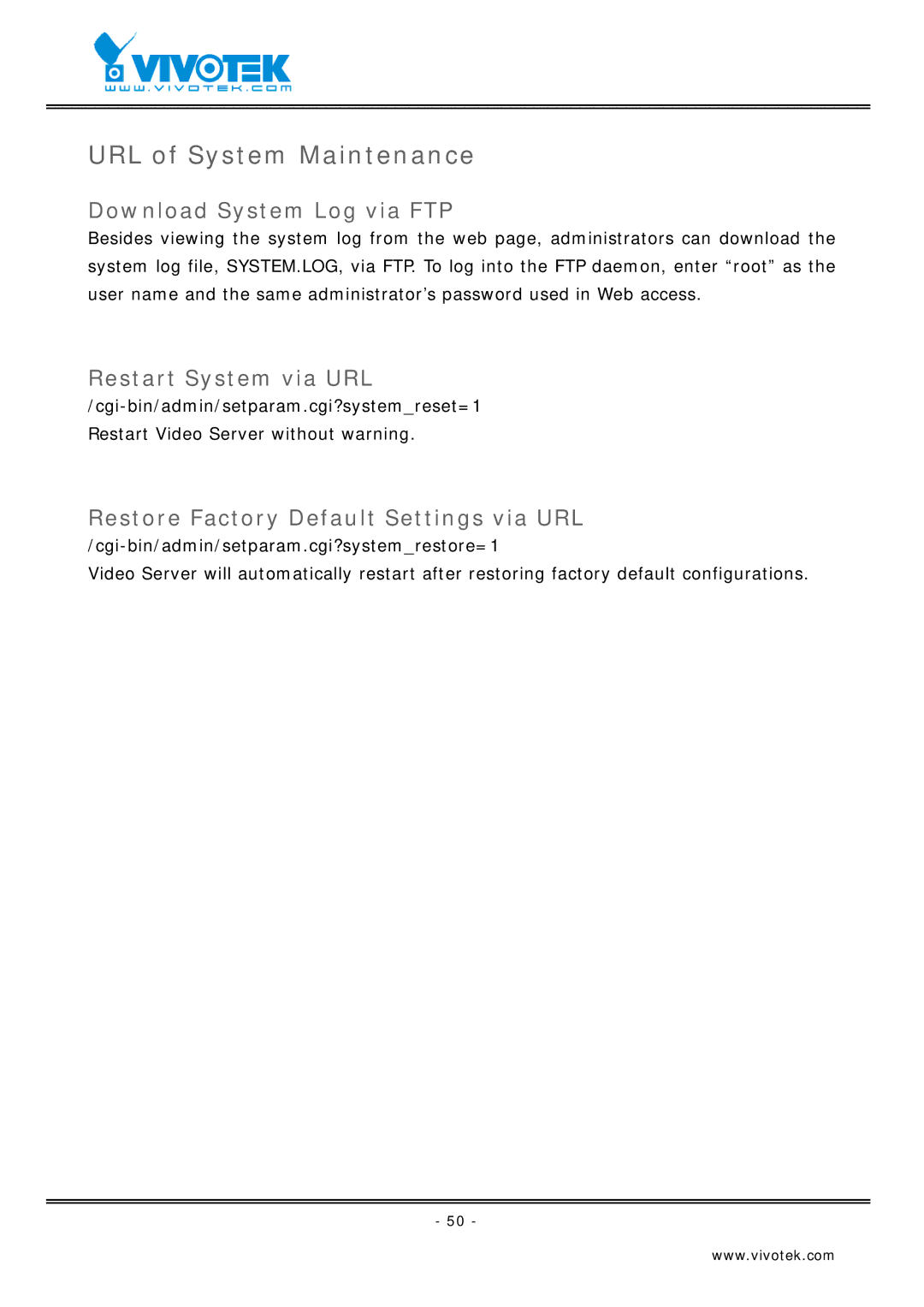URL of System Maintenance
Download System Log via FTP
Besides viewing the system log from the web page, administrators can download the system log file, SYSTEM.LOG, via FTP. To log into the FTP daemon, enter “root” as the user name and the same administrator’s password used in Web access.
Restart System via URL
Restore Factory Default Settings via URL
Video Server will automatically restart after restoring factory default configurations.
- 50 -
www.vivotek.com