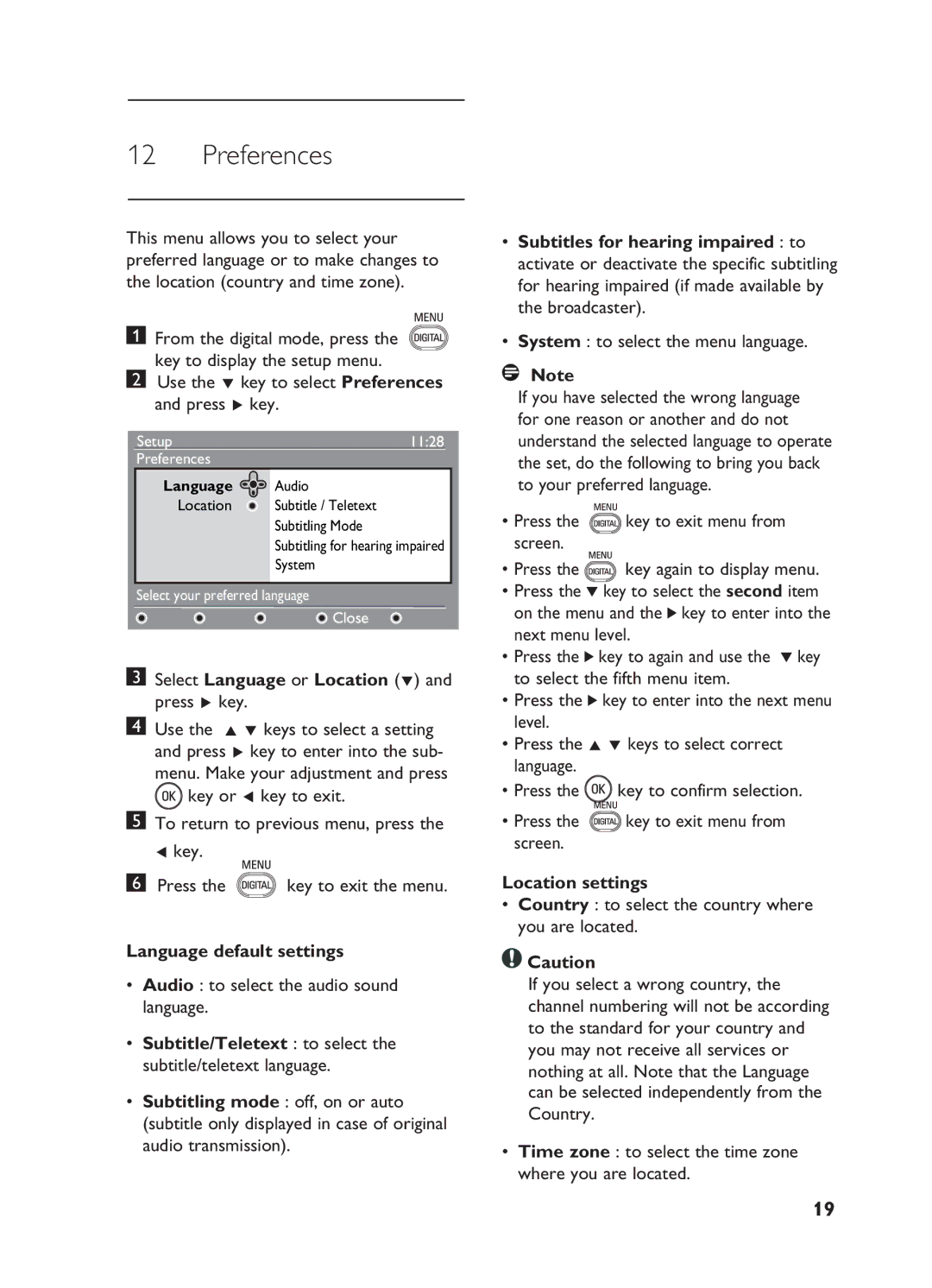12 Preferences
This menu allows you to select your preferred language or to make changes to the location (country and time zone).
1From the digital mode, press the ![]() key to display the setup menu.
key to display the setup menu.
2Use the ï key to select Preferences and press Æ key.
Setup | 11:28 |
|
Preferences |
|
|
Language | Audio |
|
Location | Subtitle / Teletext |
|
| Subtitling Mode |
|
| Subtitling for hearing impaired |
|
| System |
|
|
|
|
Select your preferred language
![]() Close
Close
3Select Language or Location (ï) and press Æ key.
4Use the Î ï keys to select a setting and press Æ key to enter into the sub- menu. Make your adjustment and press ![]() key or Í key to exit.
key or Í key to exit.
5To return to previous menu, press the Í key.
6Press the ![]() key to exit the menu.
key to exit the menu.
Language default settings
•Audio : to select the audio sound language.
•Subtitle/Teletext : to select the subtitle/teletext language.
•Subtitling mode : off, on or auto (subtitle only displayed in case of original audio transmission).
•Subtitles for hearing impaired : to activate or deactivate the specific subtitling for hearing impaired (if made available by the broadcaster).
•System : to select the menu language.
Note
If you have selected the wrong language for one reason or another and do not understand the selected language to operate the set, do the following to bring you back to your preferred language.
•Press the ![]() key to exit menu from screen.
key to exit menu from screen.
•Press the ![]() key again to display menu.
key again to display menu.
•Press the ![]() key to select the second item on the menu and the
key to select the second item on the menu and the ![]() key to enter into the next menu level.
key to enter into the next menu level.
•Press the ![]() key to again and use the
key to again and use the ![]() key to select the fifth menu item.
key to select the fifth menu item.
•Press the ![]() key to enter into the next menu level.
key to enter into the next menu level.
•Press the Î ï keys to select correct language.
•Press the ![]() key to confirm selection.
key to confirm selection.
•Press the ![]() key to exit menu from screen.
key to exit menu from screen.
Location settings
•Country : to select the country where you are located.
![]() Caution
Caution
If you select a wrong country, the channel numbering will not be according to the standard for your country and you may not receive all services or nothing at all. Note that the Language can be selected independently from the Country.
•Time zone : to select the time zone where you are located.
19