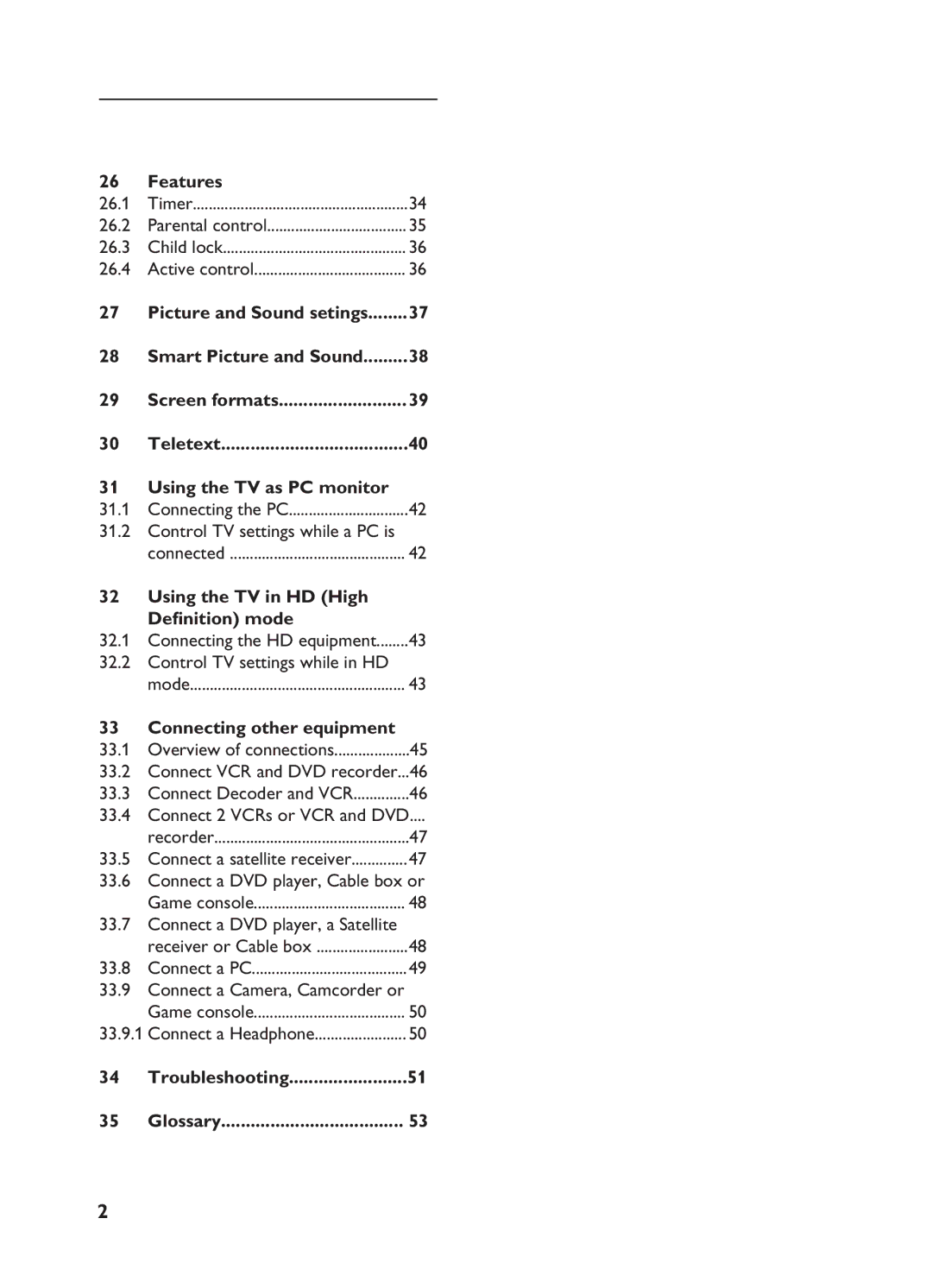26 | Features |
|
26.1 | Timer | 34 |
26.2 | Parental control | 35 |
26.3 | Child lock | 36 |
26.4 | Active control | 36 |
27 | Picture and Sound setings | 37 |
28 | Smart Picture and Sound | 38 |
29 | Screen formats | 39 |
30 | Teletext | 40 |
31 | Using the TV as PC monitor |
|
31.1 | Connecting the PC | 42 |
31.2 | Control TV settings while a PC is |
|
| connected | 42 |
32Using the TV in HD (High Definition) mode
32.1 | Connecting the HD equipment | 43 |
32.2 | Control TV settings while in HD |
|
| mode | 43 |
33 | Connecting other equipment |
|
33.1 | Overview of connections | 45 |
33.2 | Connect VCR and DVD recorder... | 46 |
33.3 | Connect Decoder and VCR | 46 |
33.4 | Connect 2 VCRs or VCR and DVD.... | |
| recorder | 47 |
33.5 | Connect a satellite receiver | 47 |
33.6 | Connect a DVD player, Cable box or | |
| Game console | 48 |
33.7 | Connect a DVD player, a Satellite |
|
| receiver or Cable box | 48 |
33.8 | Connect a PC | 49 |
33.9 | Connect a Camera, Camcorder or |
|
| Game console | 50 |
33.9.1 Connect a Headphone | 50 | |
34 | Troubleshooting | 51 |
35 | Glossary | 53 |
2