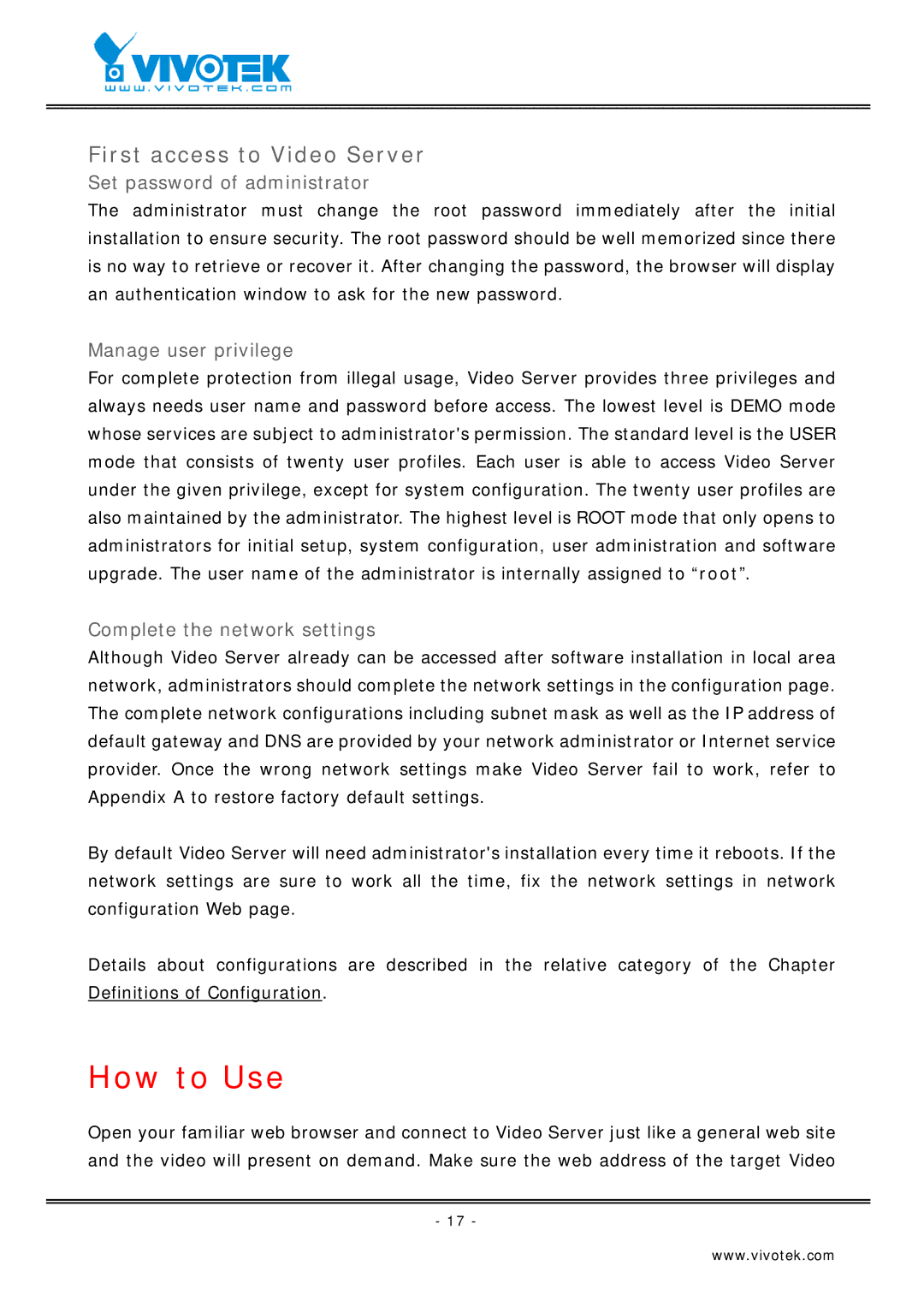First access to Video Server
Set password of administrator
The administrator must change the root password immediately after the initial installation to ensure security. The root password should be well memorized since there is no way to retrieve or recover it. After changing the password, the browser will display an authentication window to ask for the new password.
Manage user privilege
For complete protection from illegal usage, Video Server provides three privileges and always needs user name and password before access. The lowest level is DEMO mode whose services are subject to administrator's permission. The standard level is the USER mode that consists of twenty user profiles. Each user is able to access Video Server under the given privilege, except for system configuration. The twenty user profiles are also maintained by the administrator. The highest level is ROOT mode that only opens to administrators for initial setup, system configuration, user administration and software upgrade. The user name of the administrator is internally assigned to “root”.
Complete the network settings
Although Video Server already can be accessed after software installation in local area network, administrators should complete the network settings in the configuration page. The complete network configurations including subnet mask as well as the IP address of default gateway and DNS are provided by your network administrator or Internet service provider. Once the wrong network settings make Video Server fail to work, refer to Appendix A to restore factory default settings.
By default Video Server will need administrator's installation every time it reboots. If the network settings are sure to work all the time, fix the network settings in network configuration Web page.
Details about configurations are described in the relative category of the Chapter Definitions of Configuration.
How to Use
Open your familiar web browser and connect to Video Server just like a general web site and the video will present on demand. Make sure the web address of the target Video
- 17 -
www.vivotek.com