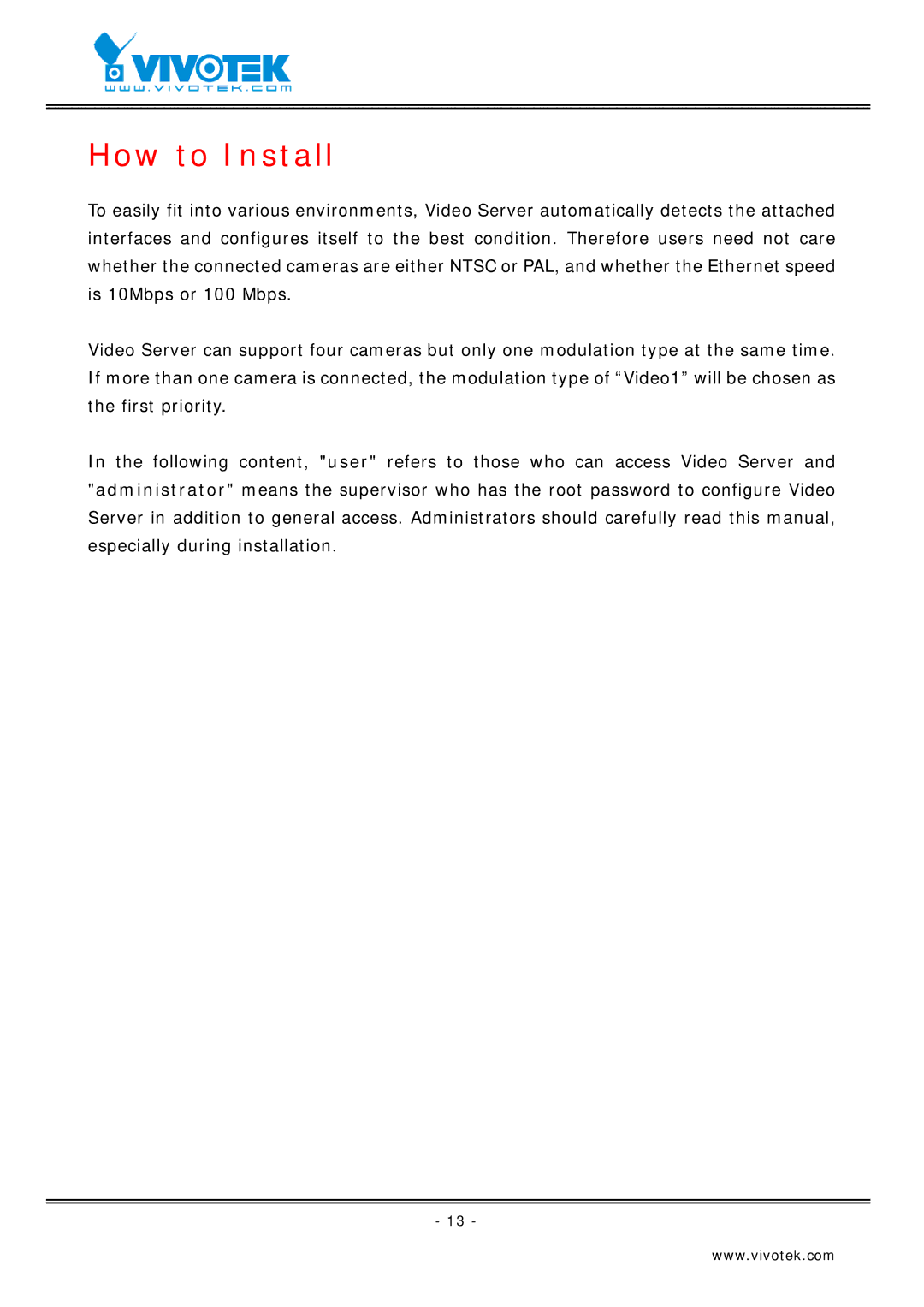How to Install
To easily fit into various environments, Video Server automatically detects the attached interfaces and configures itself to the best condition. Therefore users need not care whether the connected cameras are either NTSC or PAL, and whether the Ethernet speed is 10Mbps or 100 Mbps.
Video Server can support four cameras but only one modulation type at the same time. If more than one camera is connected, the modulation type of “Video1” will be chosen as the first priority.
In the following content, "user" refers to those who can access Video Server and "administrator" means the supervisor who has the root password to configure Video Server in addition to general access. Administrators should carefully read this manual, especially during installation.
- 13 -
www.vivotek.com