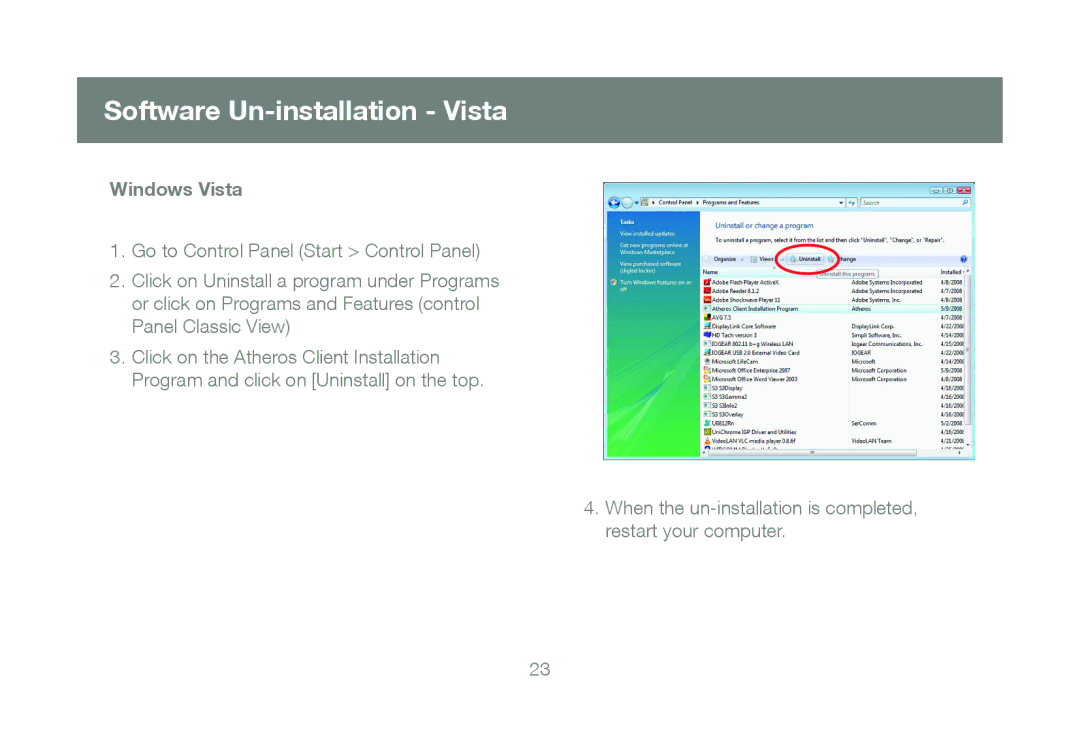Software Un-installation - Vista
Windows Vista
1.Go to Control Panel (Start > Control Panel)
2.Click on Uninstall a program under Programs or click on Programs and Features (control Panel Classic View)
3.Click on the Atheros Client Installation Program and click on [Uninstall] on the top.
4. When the
23