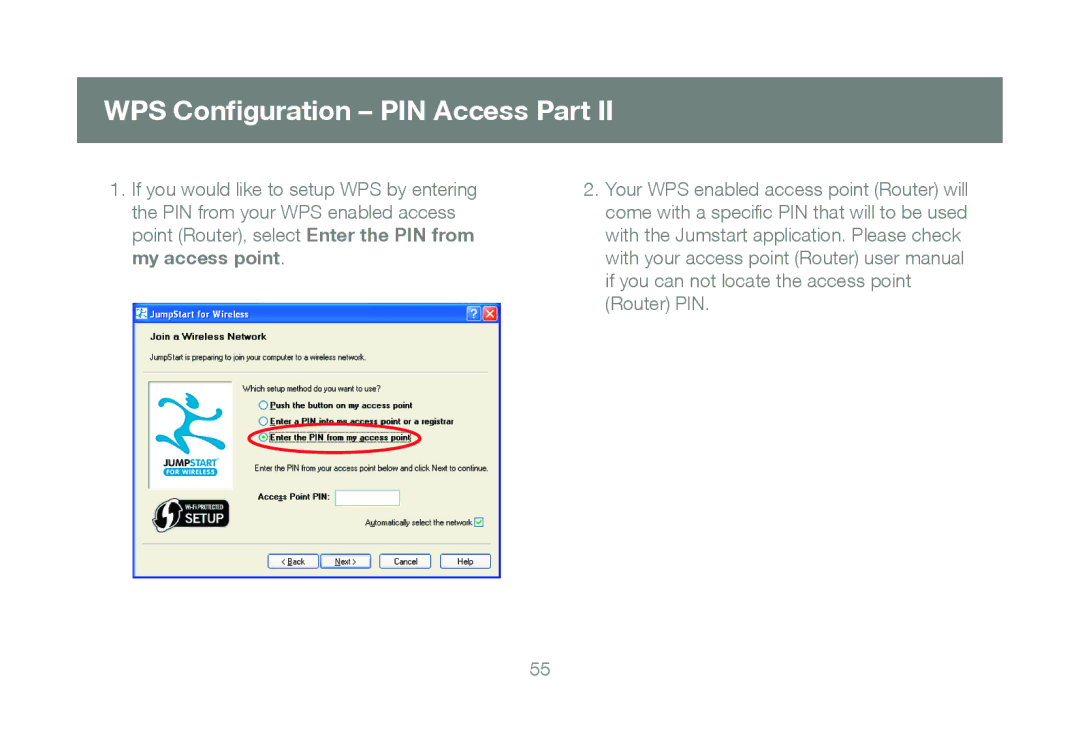WPS Configuration – PIN Access Part II
1.If you would like to setup WPS by entering the PIN from your WPS enabled access point (Router), select Enter the PIN from my access point.
2.Your WPS enabled access point (Router) will come with a specific PIN that will to be used with the Jumstart application. Please check with your access point (Router) user manual if you can not locate the access point (Router) PIN.
55