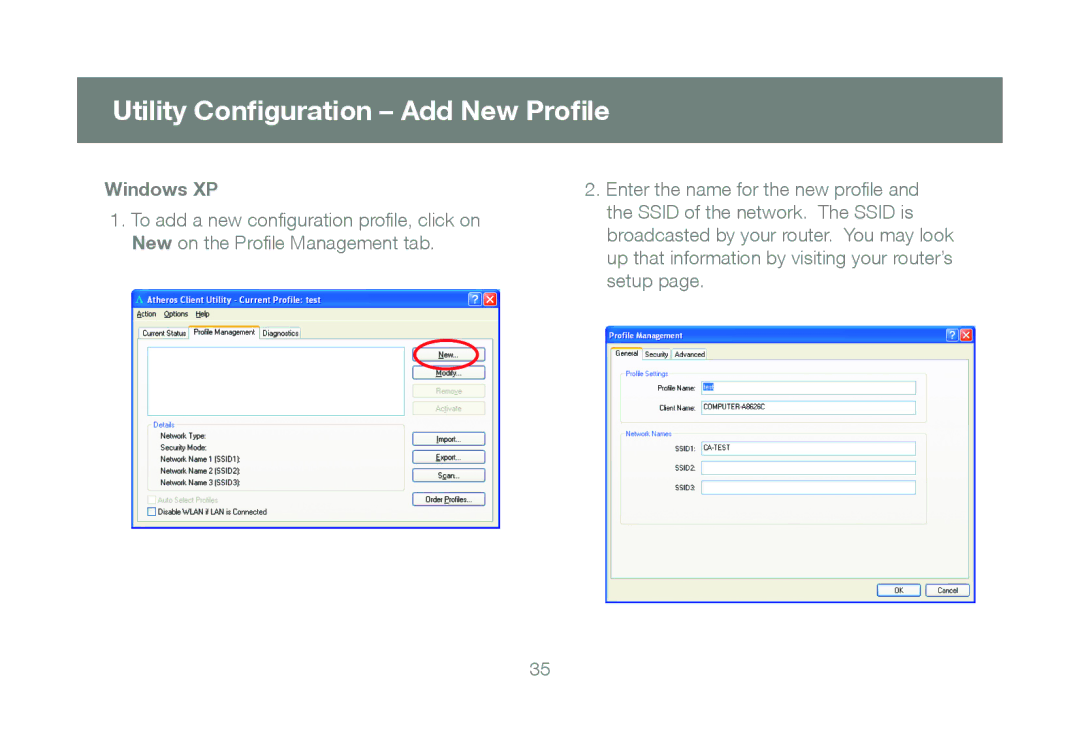Utility Configuration – Add New Profile
Windows XP
1.To add a new configuration profile, click on New on the Profile Management tab.
2.Enter the name for the new profile and the SSID of the network. The SSID is broadcasted by your router. You may look up that information by visiting your router’s setup page.
35