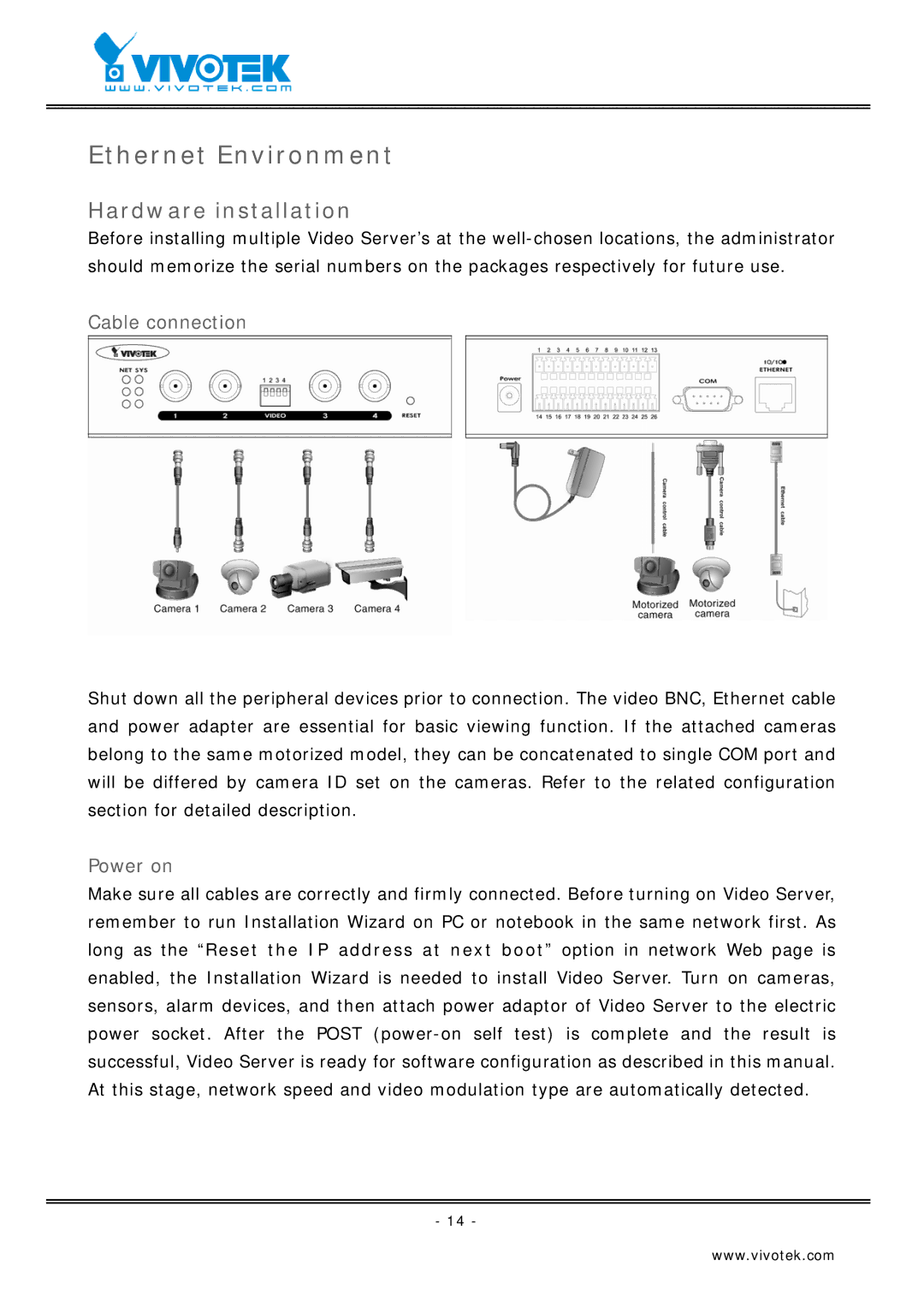Ethernet Environment
Hardware installation
Before installing multiple Video Server’s at the
Cable connection
Shut down all the peripheral devices prior to connection. The video BNC, Ethernet cable and power adapter are essential for basic viewing function. If the attached cameras belong to the same motorized model, they can be concatenated to single COM port and will be differed by camera ID set on the cameras. Refer to the related configuration section for detailed description.
Power on
Make sure all cables are correctly and firmly connected. Before turning on Video Server, remember to run Installation Wizard on PC or notebook in the same network first. As long as the “Reset the IP address at next boot” option in network Web page is enabled, the Installation Wizard is needed to install Video Server. Turn on cameras, sensors, alarm devices, and then attach power adaptor of Video Server to the electric power socket. After the POST
- 14 -
www.vivotek.com