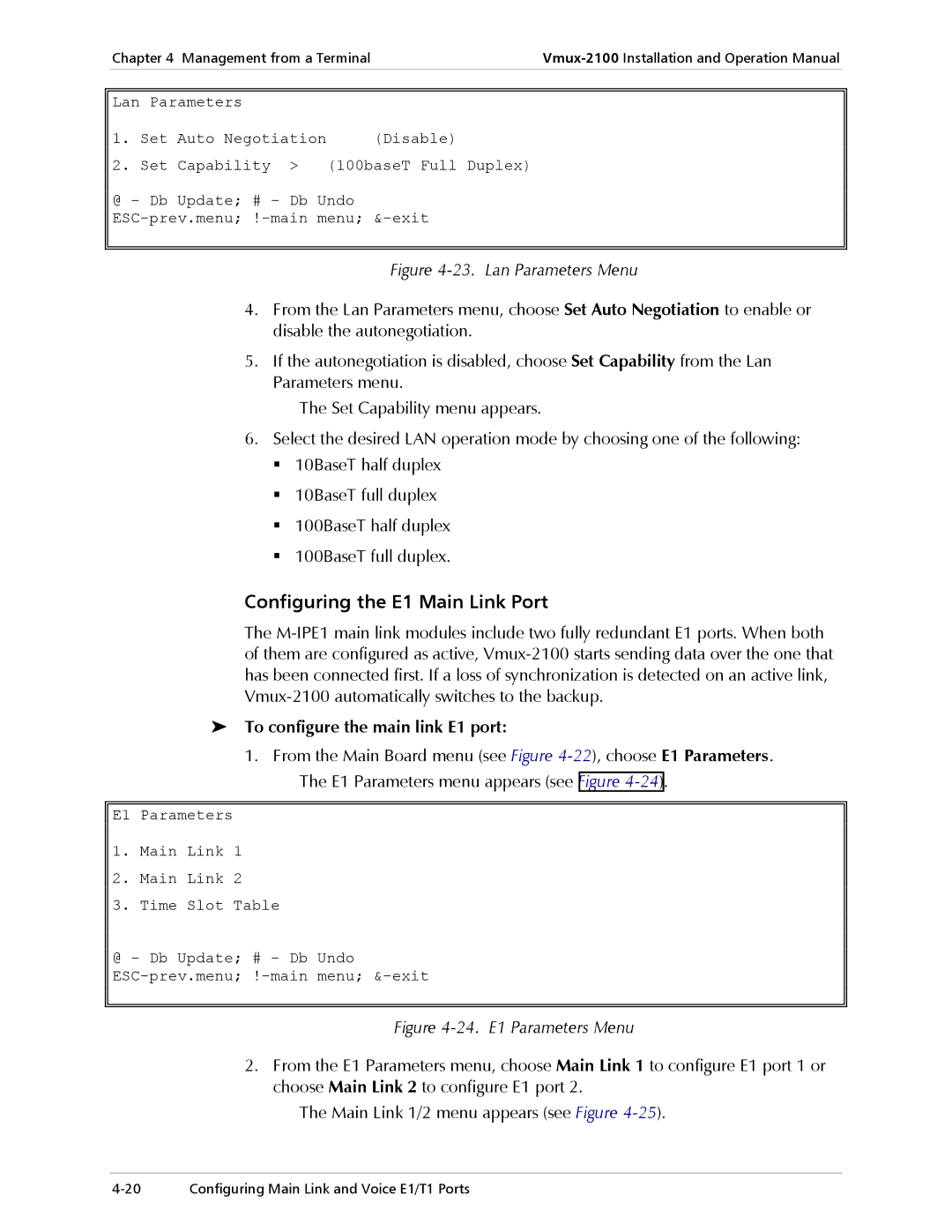|
| Chapter 4 Management from a Terminal |
|
| ||
|
|
|
|
|
| |
|
|
|
|
|
| |
|
|
|
|
|
| |
|
| Lan Parameters |
|
|
| |
|
| 1. | Set Auto Negotiation | (Disable) |
|
|
|
| 2. | Set Capability > (100baseT Full Duplex) |
|
| |
@ - Db Update; # - Db Undo
Figure 4-23. Lan Parameters Menu
4.From the Lan Parameters menu, choose Set Auto Negotiation to enable or disable the autonegotiation.
5.If the autonegotiation is disabled, choose Set Capability from the Lan Parameters menu.
The Set Capability menu appears.
6.Select the desired LAN operation mode by choosing one of the following: 10BaseT half duplex
10BaseT full duplex 100BaseT half duplex 100BaseT full duplex.
Configuring the E1 Main Link Port
The
To configure the main link E1 port:
1.From the Main Board menu (see Figure
E1 Parameters
1.Main Link 1
2.Main Link 2
3.Time Slot Table
@ - Db Update; # - Db Undo
Figure 4-24. E1 Parameters Menu
2.From the E1 Parameters menu, choose Main Link 1 to configure E1 port 1 or choose Main Link 2 to configure E1 port 2.
The Main Link 1/2 menu appears (see Figure