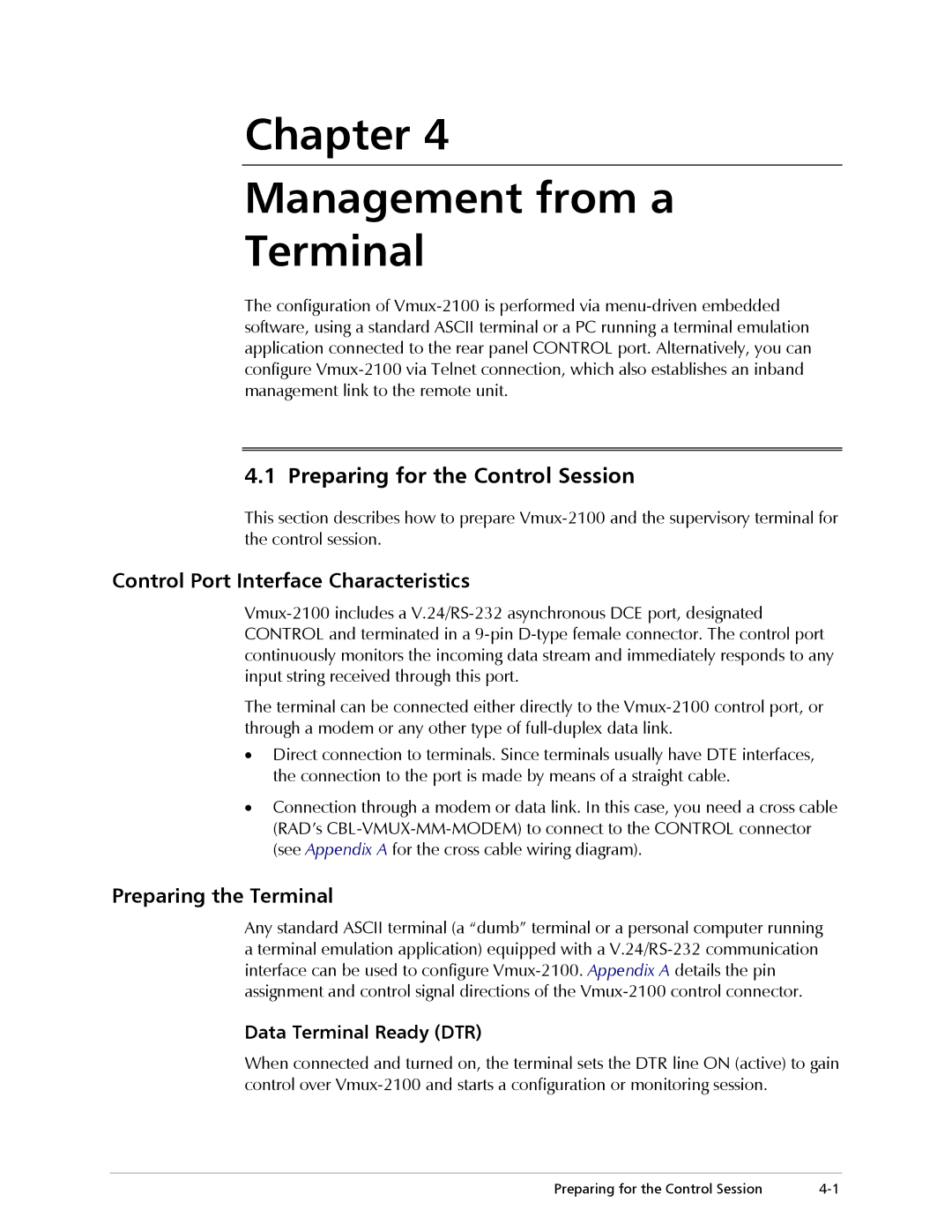Chapter 4
Management from a
Terminal
The configuration of
4.1 Preparing for the Control Session
This section describes how to prepare
Control Port Interface Characteristics
The terminal can be connected either directly to the
•Direct connection to terminals. Since terminals usually have DTE interfaces, the connection to the port is made by means of a straight cable.
•Connection through a modem or data link. In this case, you need a cross cable (RAD’s
Preparing the Terminal
Any standard ASCII terminal (a “dumb” terminal or a personal computer running
aterminal emulation application) equipped with a
Data Terminal Ready (DTR)
When connected and turned on, the terminal sets the DTR line ON (active) to gain control over
Preparing for the Control Session |