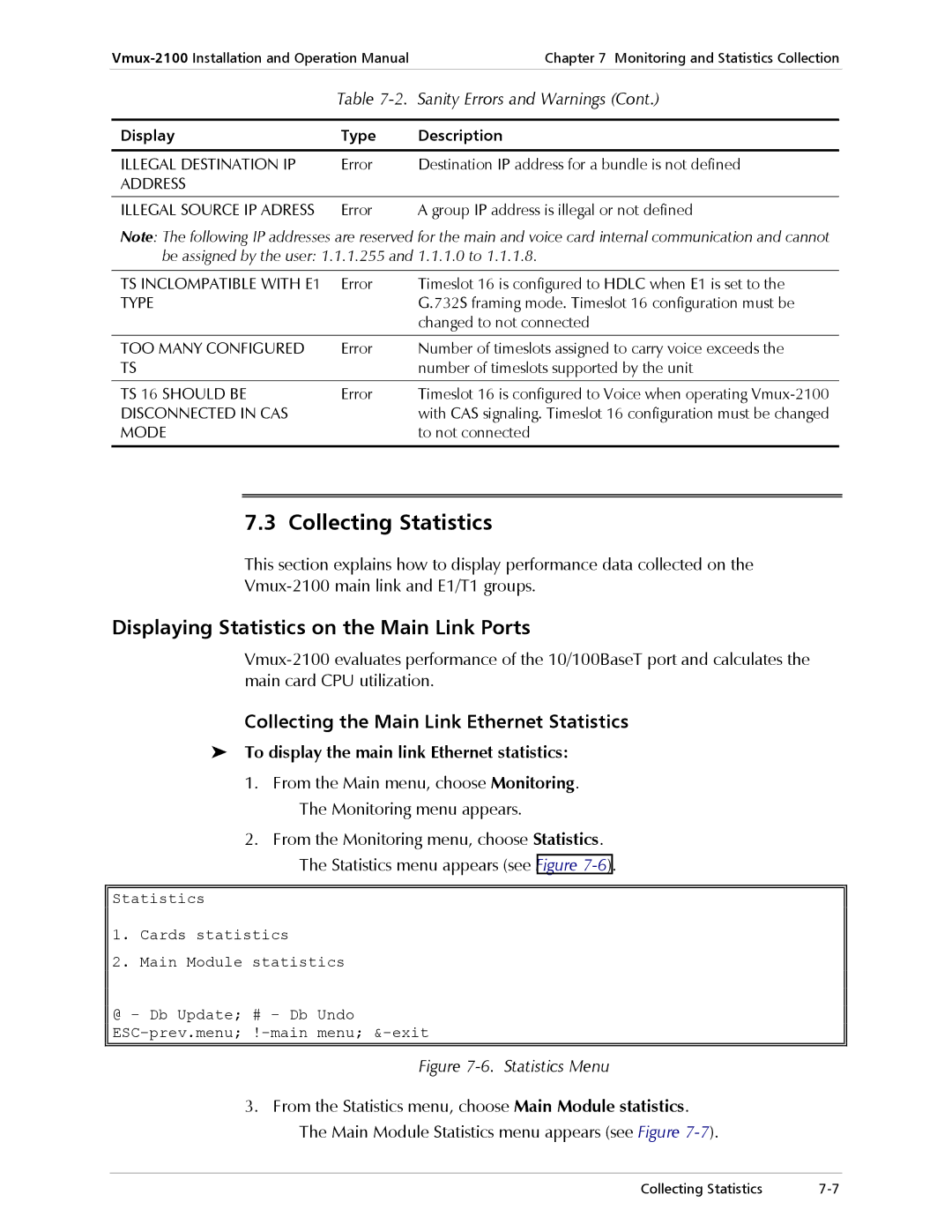Table 7-2. Sanity Errors and Warnings (Cont.)
Display | Type | Description |
|
|
|
ILLEGAL DESTINATION IP | Error | Destination IP address for a bundle is not defined |
ADDRESS |
|
|
|
|
|
ILLEGAL SOURCE IP ADRESS | Error | A group IP address is illegal or not defined |
Note: The following IP addresses are reserved for the main and voice card internal communication and cannot be assigned by the user: 1.1.1.255 and 1.1.1.0 to 1.1.1.8.
TS INCLOMPATIBLE WITH E1 | Error | Timeslot 16 is configured to HDLC when E1 is set to the |
TYPE |
| G.732S framing mode. Timeslot 16 configuration must be |
|
| changed to not connected |
|
|
|
TOO MANY CONFIGURED | Error | Number of timeslots assigned to carry voice exceeds the |
TS |
| number of timeslots supported by the unit |
|
|
|
TS 16 SHOULD BE | Error | Timeslot 16 is configured to Voice when operating |
DISCONNECTED IN CAS |
| with CAS signaling. Timeslot 16 configuration must be changed |
MODE |
| to not connected |
|
|
|
7.3 Collecting Statistics
This section explains how to display performance data collected on the
Displaying Statistics on the Main Link Ports
Collecting the Main Link Ethernet Statistics
To display the main link Ethernet statistics:
1.From the Main menu, choose Monitoring. The Monitoring menu appears.
2.From the Monitoring menu, choose Statistics. The Statistics menu appears (see Figure
Statistics
1.Cards statistics
2.Main Module statistics
@ - Db Update; # - Db Undo
Figure 7-6. Statistics Menu
3.From the Statistics menu, choose Main Module statistics. The Main Module Statistics menu appears (see Figure
Collecting Statistics |