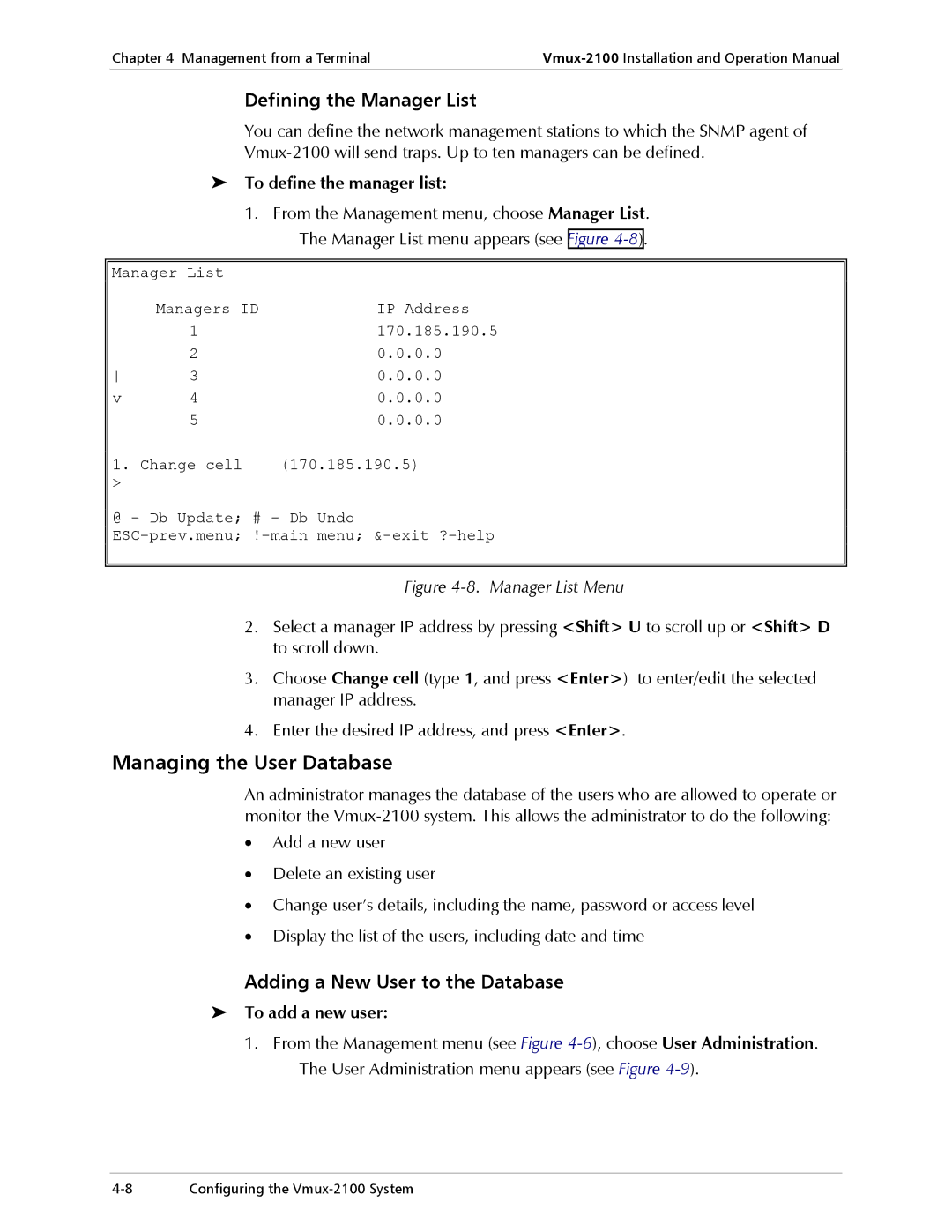Chapter 4 Management from a Terminal | |
|
|
Defining the Manager List
You can define the network management stations to which the SNMP agent of
To define the manager list:
1.From the Management menu, choose Manager List. The Manager List menu appears (see Figure
Manager List |
| |
| Managers ID | IP Address |
| 1 | 170.185.190.5 |
| 2 | 0.0.0.0 |
3 | 0.0.0.0 | |
v | 4 | 0.0.0.0 |
| 5 | 0.0.0.0 |
1. Change cell | (170.185.190.5) | |
> |
|
|
@ - Db Update; # - Db Undo
Figure 4-8. Manager List Menu
2.Select a manager IP address by pressing <Shift> U to scroll up or <Shift> D to scroll down.
3.Choose Change cell (type 1, and press <Enter>) to enter/edit the selected manager IP address.
4.Enter the desired IP address, and press <Enter>.
Managing the User Database
An administrator manages the database of the users who are allowed to operate or monitor the
•Add a new user
•Delete an existing user
•Change user’s details, including the name, password or access level
•Display the list of the users, including date and time
Adding a New User to the Database
To add a new user:
1.From the Management menu (see Figure
Configuring the |