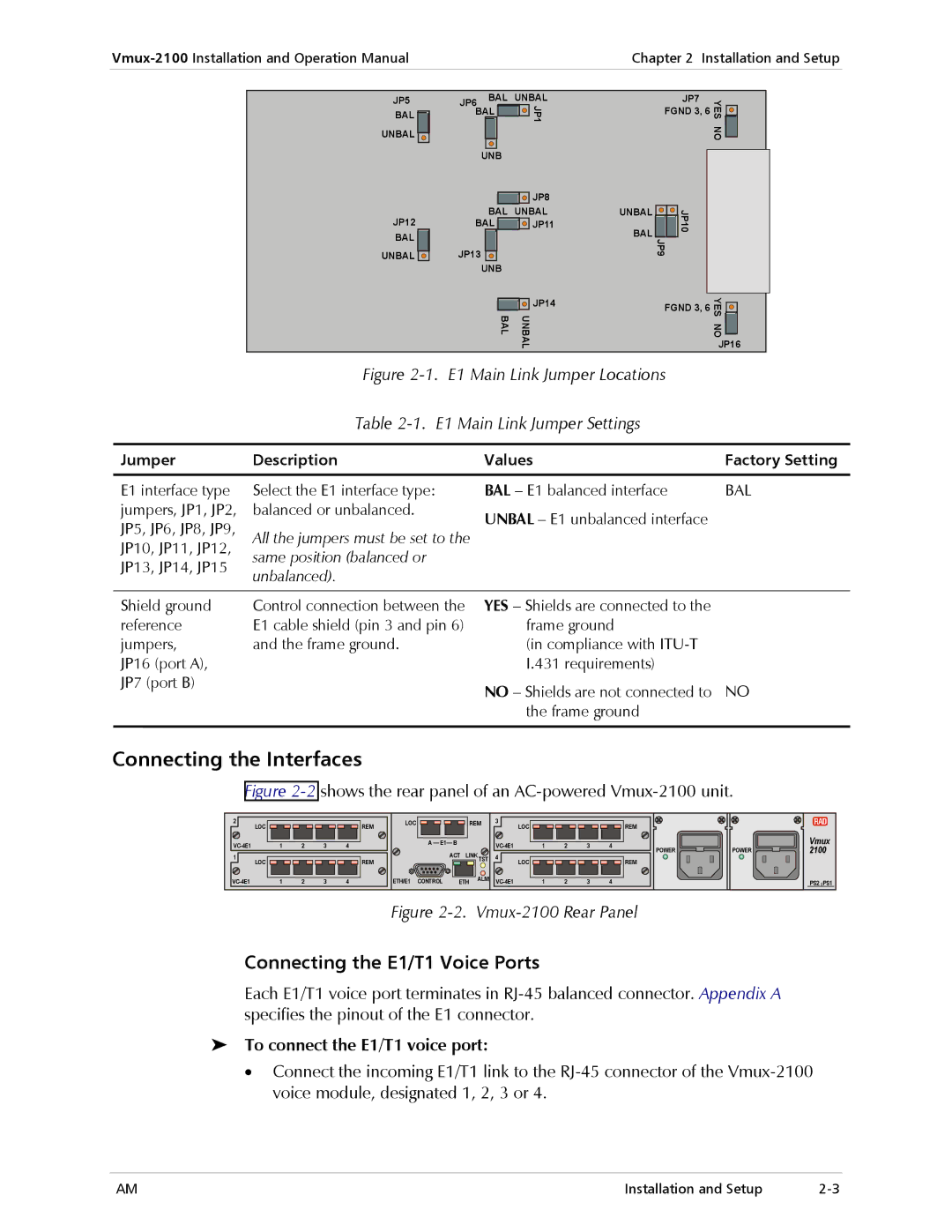Chapter 2 Installation and Setup | |
|
|
JP5 | BAL UNBAL | |
BAL | JP6BAL | JP1 |
UNBAL |
|
|
| UNB |
|
|
| JP8 |
JP12 | BAL UNBAL | |
BAL | JP11 | |
BAL |
|
|
UNBAL | JP13 |
|
| UNB |
|
JP7 | YES |
FGND 3, 6 | |
| NO |
UNBAL | JP10 | |
BAL | ||
JP9 | ||
|
![]()
![]()
![]()
![]() JP14
JP14
BAL | UNBAL |
FGND 3, 6
YES NO![]()
![]()
JP16
Figure 2-1. E1 Main Link Jumper Locations
Table 2-1. E1 Main Link Jumper Settings
Jumper | Description | Values | Factory Setting |
|
|
|
|
E1 interface type | Select the E1 interface type: | BAL – E1 balanced interface | BAL |
jumpers, JP1, JP2, | balanced or unbalanced. | UNBAL – E1 unbalanced interface |
|
JP5, JP6, JP8, JP9, | All the jumpers must be set to the |
| |
|
| ||
JP10, JP11, JP12, |
|
| |
same position (balanced or |
|
| |
JP13, JP14, JP15 |
|
| |
unbalanced). |
|
| |
|
|
| |
|
|
|
|
Shield ground | Control connection between the | YES – Shields are connected to the |
|
reference | E1 cable shield (pin 3 and pin 6) | frame ground |
|
jumpers, | and the frame ground. | (in compliance with |
|
JP16 (port A), |
| I.431 requirements) |
|
JP7 (port B) |
| NO – Shields are not connected to | NO |
|
| ||
|
| the frame ground |
|
|
|
|
|
Connecting the Interfaces
Figure 2-2 shows the rear panel of an AC-powered Vmux-2100 unit.
2 | LOC |
|
|
| REM | LOC |
|
| REM | 3 | LOC |
|
| REM |
|
|
|
|
|
|
|
|
|
|
|
|
|
|
|
|
| ||||
1 | 2 | 3 | 4 |
|
| A E1 | B |
| 1 | 2 | 3 | 4 |
|
| Vmux | ||
|
|
|
|
| POWER | POWER | 2100 | ||||||||||
1 |
|
|
|
|
|
|
| ACT LINK TST | 4 |
|
|
|
| ||||
LOC |
|
|
| REM |
|
| LOC |
|
| REM |
|
|
| ||||
1 | 2 | 3 | 4 |
| ETH/E1 | CONTROL | ETH | ALM | 1 | 2 | 3 | 4 |
|
| PS2 PS1 | ||
|
|
|
| ||||||||||||||
|
|
|
|
|
| Figure |
|
|
| ||||||||
Connecting the E1/T1 Voice Ports
Each E1/T1 voice port terminates in
To connect the E1/T1 voice port:
•Connect the incoming E1/T1 link to the
AM | Installation and Setup |