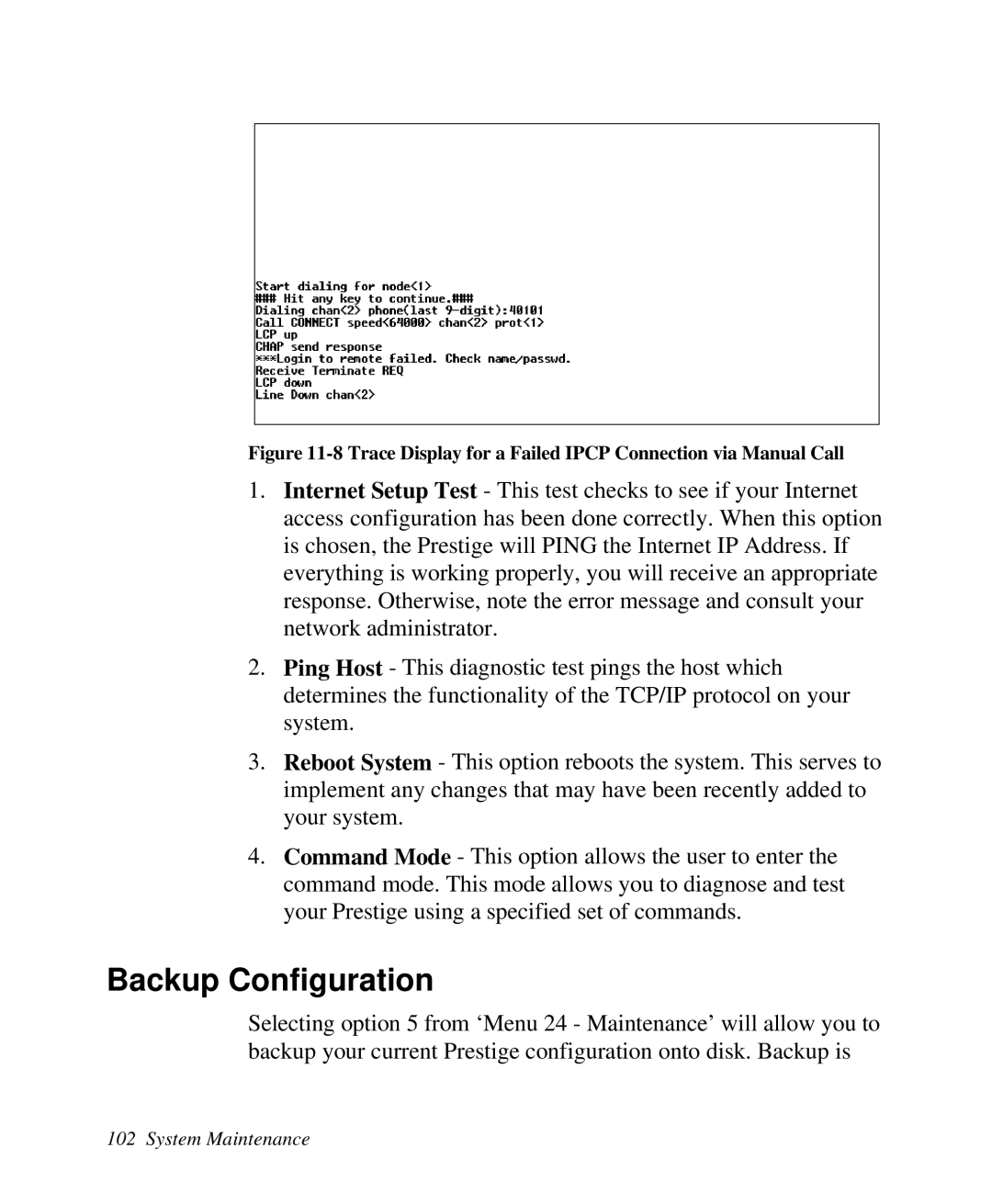Figure
1.Internet Setup Test - This test checks to see if your Internet access configuration has been done correctly. When this option is chosen, the Prestige will PING the Internet IP Address. If everything is working properly, you will receive an appropriate response. Otherwise, note the error message and consult your network administrator.
2.Ping Host - This diagnostic test pings the host which determines the functionality of the TCP/IP protocol on your system.
3.Reboot System - This option reboots the system. This serves to implement any changes that may have been recently added to your system.
4.Command Mode - This option allows the user to enter the command mode. This mode allows you to diagnose and test your Prestige using a specified set of commands.
Backup Configuration
Selecting option 5 from ‘Menu 24 - Maintenance’ will allow you to backup your current Prestige configuration onto disk. Backup is