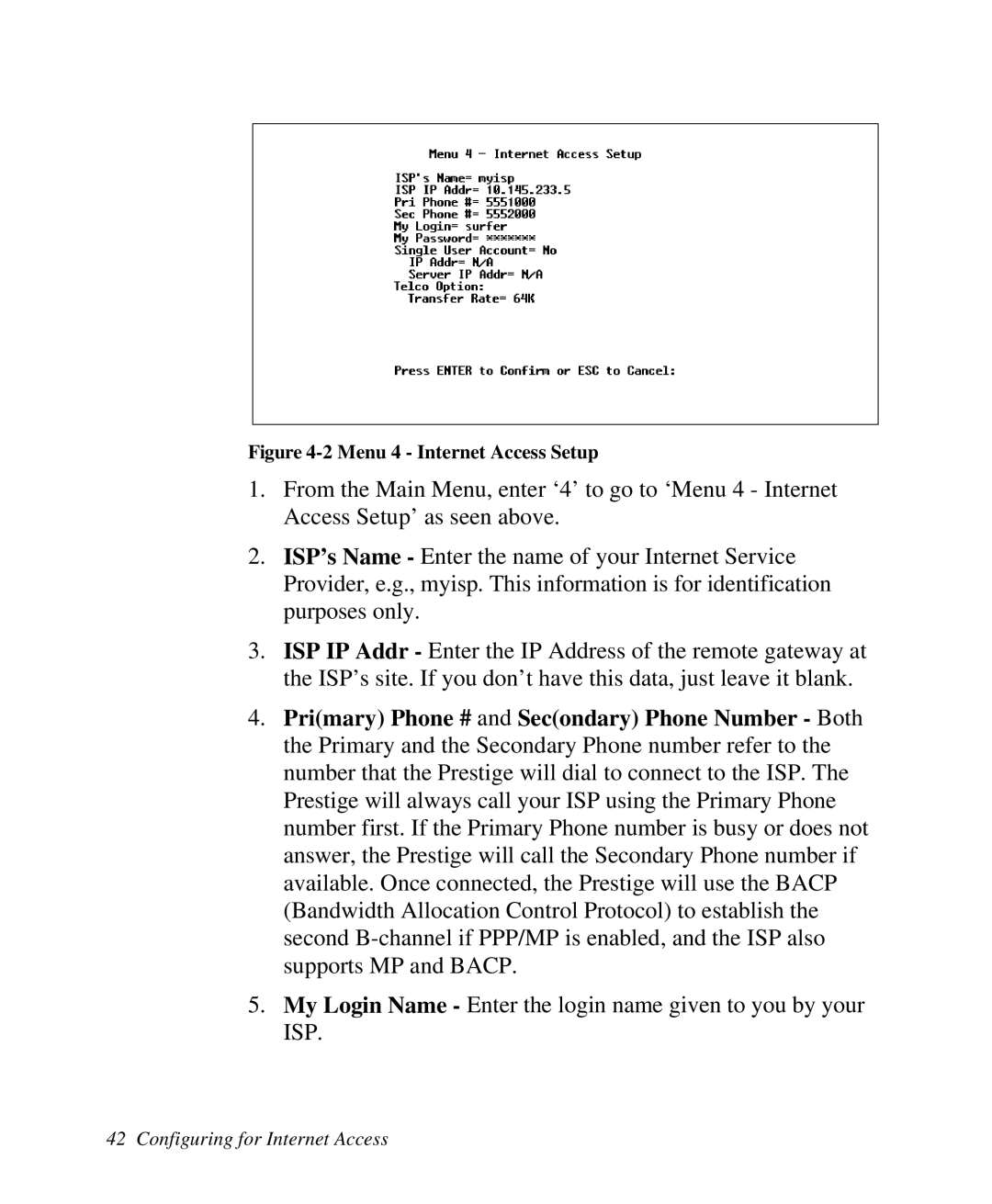Figure 4-2 Menu 4 - Internet Access Setup
1.From the Main Menu, enter ‘4’ to go to ‘Menu 4 - Internet Access Setup’ as seen above.
2.ISP’s Name - Enter the name of your Internet Service Provider, e.g., myisp. This information is for identification purposes only.
3.ISP IP Addr - Enter the IP Address of the remote gateway at the ISP’s site. If you don’t have this data, just leave it blank.
4.Pri(mary) Phone # and Sec(ondary) Phone Number - Both the Primary and the Secondary Phone number refer to the number that the Prestige will dial to connect to the ISP. The Prestige will always call your ISP using the Primary Phone number first. If the Primary Phone number is busy or does not answer, the Prestige will call the Secondary Phone number if available. Once connected, the Prestige will use the BACP (Bandwidth Allocation Control Protocol) to establish the second
5.My Login Name - Enter the login name given to you by your ISP.
42 Configuring for Internet Access