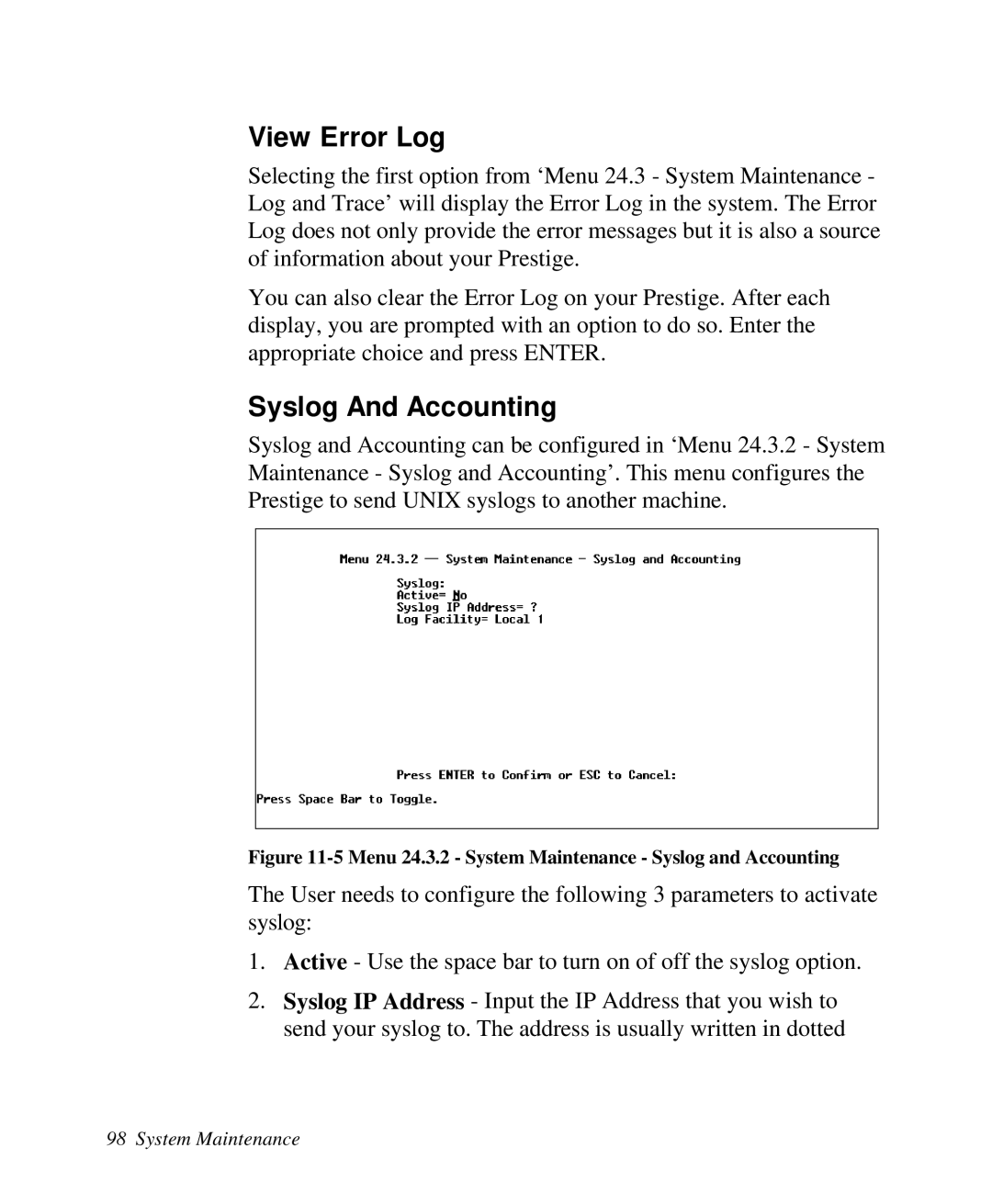View Error Log
Selecting the first option from ‘Menu 24.3 - System Maintenance - Log and Trace’ will display the Error Log in the system. The Error Log does not only provide the error messages but it is also a source of information about your Prestige.
You can also clear the Error Log on your Prestige. After each display, you are prompted with an option to do so. Enter the appropriate choice and press ENTER.
Syslog And Accounting
Syslog and Accounting can be configured in ‘Menu 24.3.2 - System Maintenance - Syslog and Accounting’. This menu configures the Prestige to send UNIX syslogs to another machine.
Figure 11-5 Menu 24.3.2 - System Maintenance - Syslog and Accounting
The User needs to configure the following 3 parameters to activate syslog:
1.Active - Use the space bar to turn on of off the syslog option.
2.Syslog IP Address - Input the IP Address that you wish to send your syslog to. The address is usually written in dotted