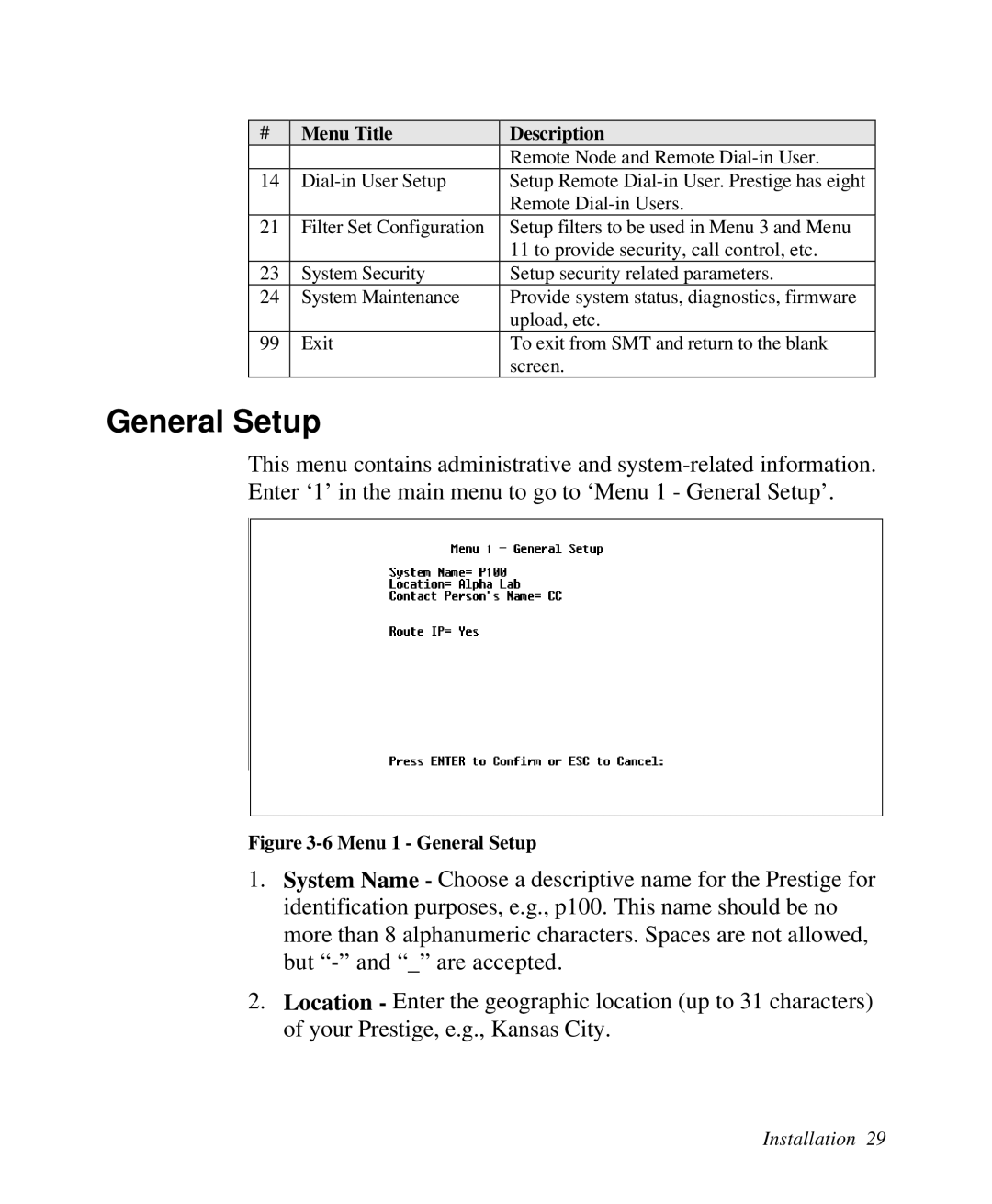# | Menu Title | Description |
|
| Remote Node and Remote |
14 | Setup Remote | |
|
| Remote |
21 | Filter Set Configuration | Setup filters to be used in Menu 3 and Menu |
|
| 11 to provide security, call control, etc. |
23 | System Security | Setup security related parameters. |
24 | System Maintenance | Provide system status, diagnostics, firmware |
|
| upload, etc. |
99 | Exit | To exit from SMT and return to the blank |
|
| screen. |
General Setup
This menu contains administrative and
Figure 3-6 Menu 1 - General Setup
1.System Name - Choose a descriptive name for the Prestige for identification purposes, e.g., p100. This name should be no more than 8 alphanumeric characters. Spaces are not allowed, but
2.Location - Enter the geographic location (up to 31 characters) of your Prestige, e.g., Kansas City.
Installation 29