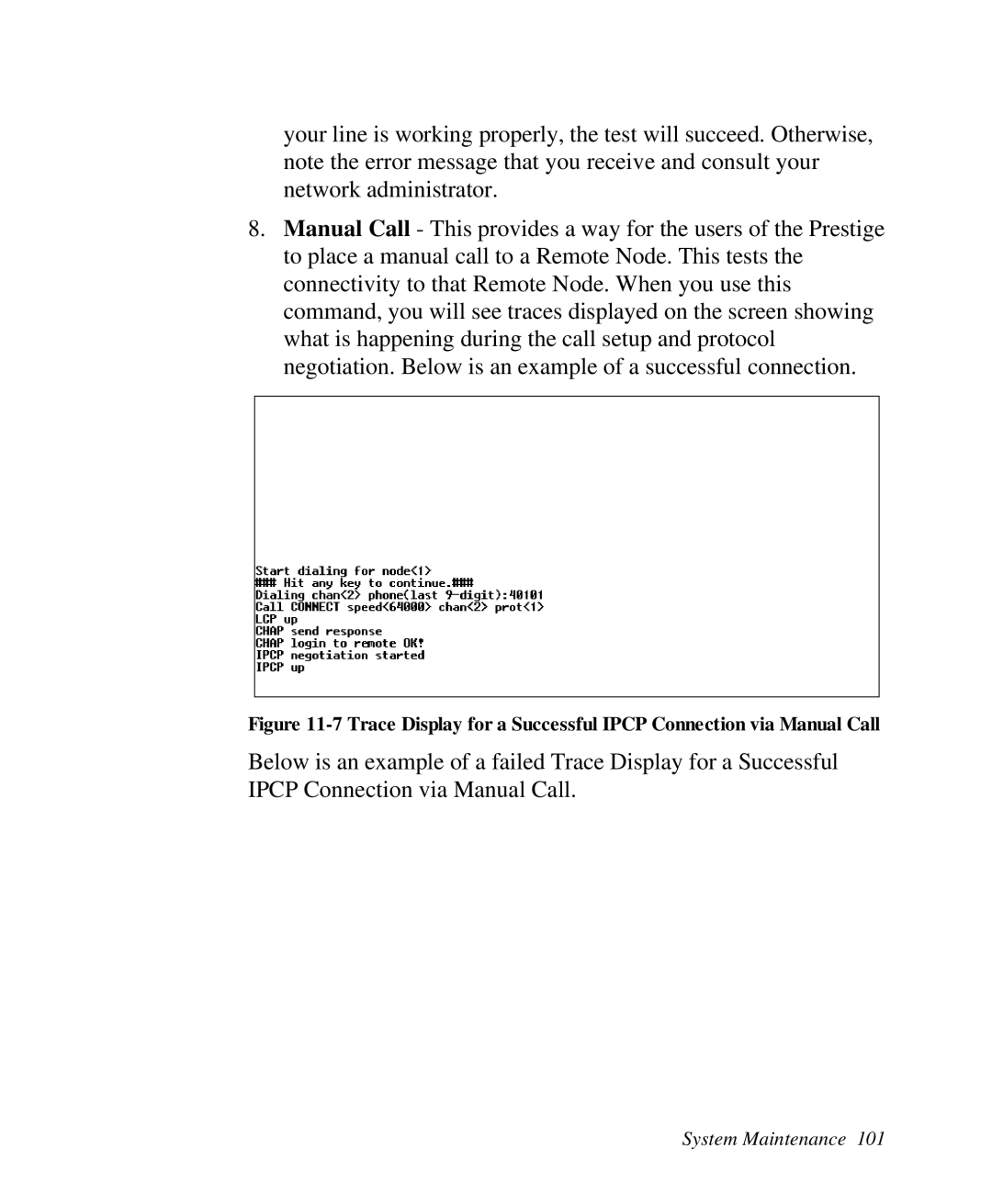your line is working properly, the test will succeed. Otherwise, note the error message that you receive and consult your network administrator.
8.Manual Call - This provides a way for the users of the Prestige to place a manual call to a Remote Node. This tests the connectivity to that Remote Node. When you use this command, you will see traces displayed on the screen showing what is happening during the call setup and protocol negotiation. Below is an example of a successful connection.
Figure 11-7 Trace Display for a Successful IPCP Connection via Manual Call
Below is an example of a failed Trace Display for a Successful IPCP Connection via Manual Call.