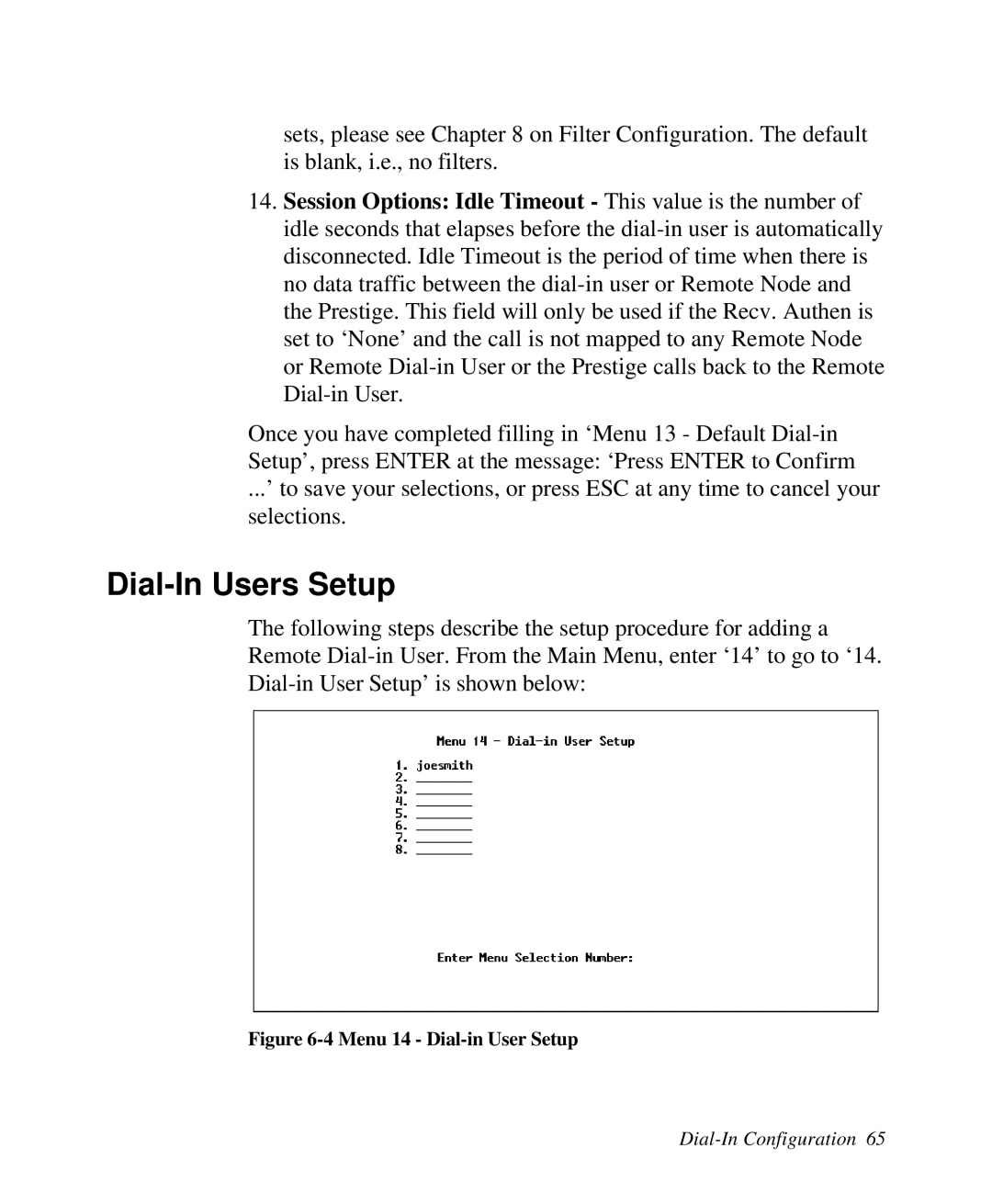sets, please see Chapter 8 on Filter Configuration. The default is blank, i.e., no filters.
14.Session Options: Idle Timeout - This value is the number of idle seconds that elapses before the dial-in user is automatically disconnected. Idle Timeout is the period of time when there is no data traffic between the dial-in user or Remote Node and the Prestige. This field will only be used if the Recv. Authen is set to ‘None’ and the call is not mapped to any Remote Node or Remote Dial-in User or the Prestige calls back to the Remote Dial-in User.
Once you have completed filling in ‘Menu 13 - Default Dial-in Setup’, press ENTER at the message: ‘Press ENTER to Confirm
...’ to save your selections, or press ESC at any time to cancel your selections.
Dial-In Users Setup
The following steps describe the setup procedure for adding a Remote Dial-in User. From the Main Menu, enter ‘14’ to go to ‘14. Dial-in User Setup’ is shown below:
Figure 6-4 Menu 14 - Dial-in User Setup
Dial-In Configuration 65