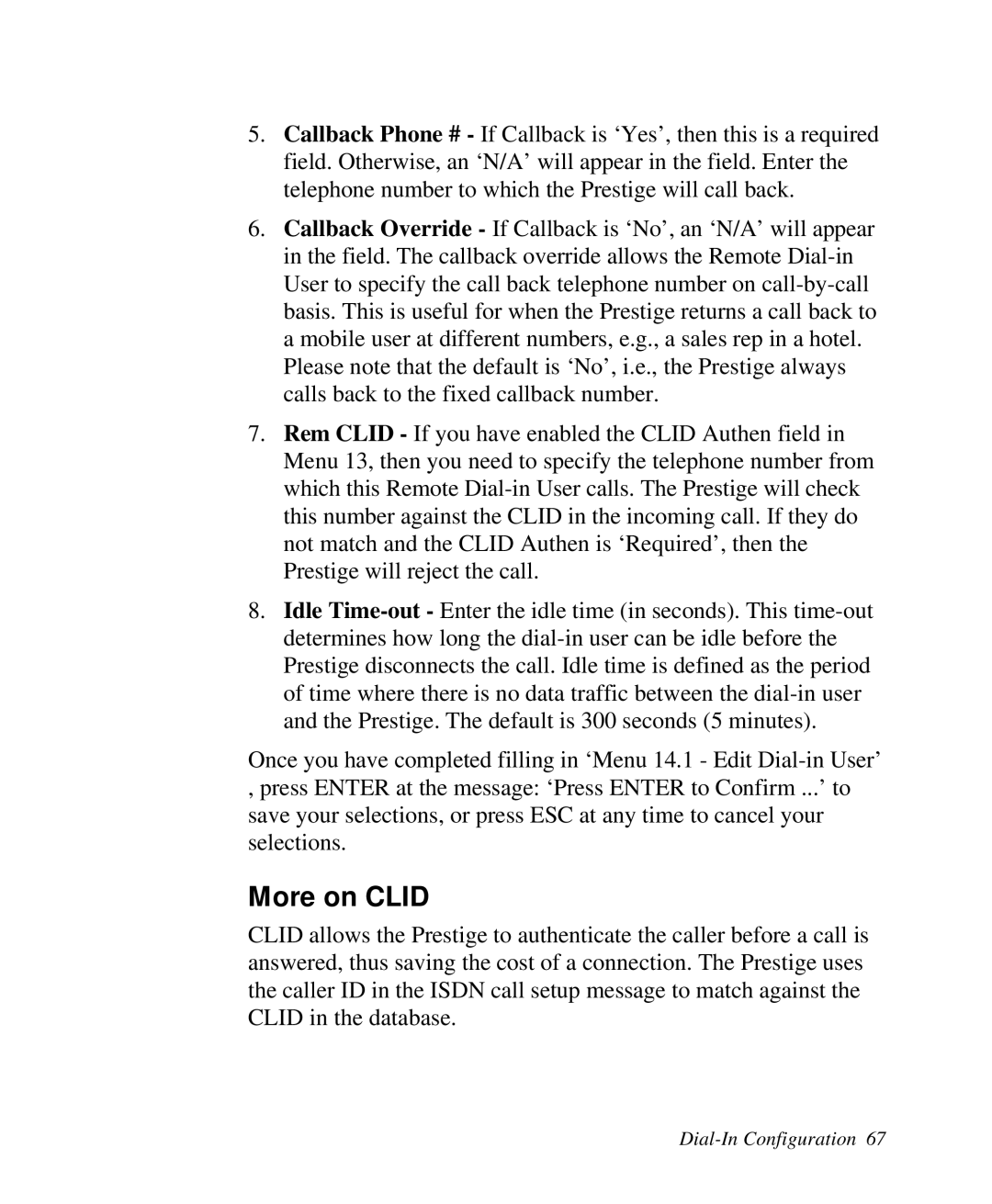5.Callback Phone # - If Callback is ‘Yes’, then this is a required field. Otherwise, an ‘N/A’ will appear in the field. Enter the telephone number to which the Prestige will call back.
6.Callback Override - If Callback is ‘No’, an ‘N/A’ will appear in the field. The callback override allows the Remote
7.Rem CLID - If you have enabled the CLID Authen field in Menu 13, then you need to specify the telephone number from which this Remote
8.Idle
Once you have completed filling in ‘Menu 14.1 - Edit
,press ENTER at the message: ‘Press ENTER to Confirm ...’ to save your selections, or press ESC at any time to cancel your selections.
More on CLID
CLID allows the Prestige to authenticate the caller before a call is answered, thus saving the cost of a connection. The Prestige uses the caller ID in the ISDN call setup message to match against the CLID in the database.