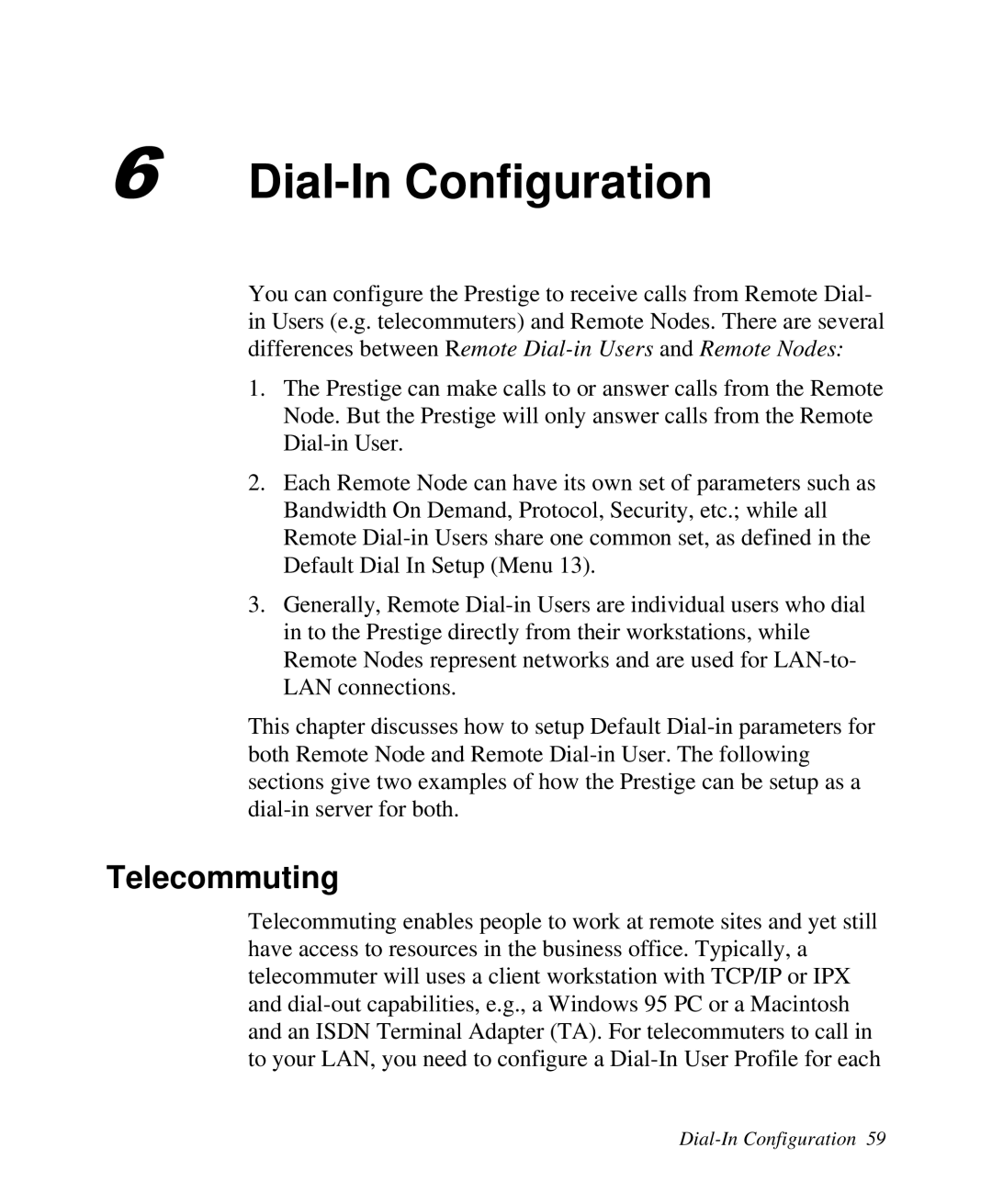Dial-In Configuration
You can configure the Prestige to receive calls from Remote Dial- in Users (e.g. telecommuters) and Remote Nodes. There are several differences between Remote
1.The Prestige can make calls to or answer calls from the Remote Node. But the Prestige will only answer calls from the Remote
2.Each Remote Node can have its own set of parameters such as Bandwidth On Demand, Protocol, Security, etc.; while all Remote
3.Generally, Remote
This chapter discusses how to setup Default
Telecommuting
Telecommuting enables people to work at remote sites and yet still have access to resources in the business office. Typically, a telecommuter will uses a client workstation with TCP/IP or IPX and