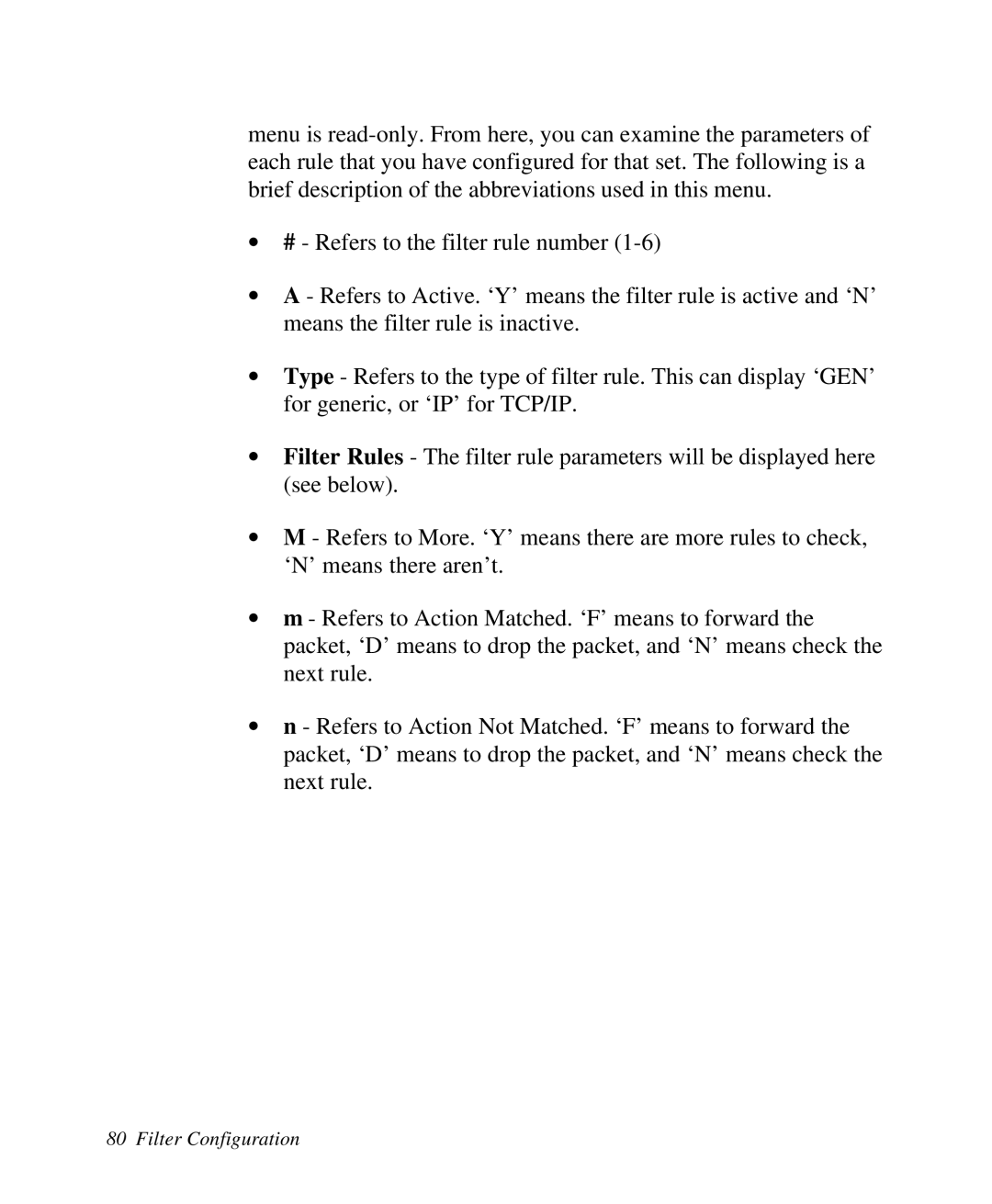menu is
∙# - Refers to the filter rule number
∙A - Refers to Active. ‘Y’ means the filter rule is active and ‘N’ means the filter rule is inactive.
∙Type - Refers to the type of filter rule. This can display ‘GEN’ for generic, or ‘IP’ for TCP/IP.
∙Filter Rules - The filter rule parameters will be displayed here (see below).
∙M - Refers to More. ‘Y’ means there are more rules to check, ‘N’ means there aren’t.
∙m - Refers to Action Matched. ‘F’ means to forward the packet, ‘D’ means to drop the packet, and ‘N’ means check the next rule.
∙n - Refers to Action Not Matched. ‘F’ means to forward the packet, ‘D’ means to drop the packet, and ‘N’ means check the next rule.